IGNOU Identity Card Download 2025: As an open university offering distance learning programs, Indira Gandhi National Open University (IGNOU) is home to millions of students spread across India and abroad. One of the essential documents for every student enrolled in an IGNOU program is the IGNOU Identity Card. It serves as an official recognition of your enrollment in the university, and it is required for various academic and administrative purposes, including accessing university facilities, attending exams, and availing student services.
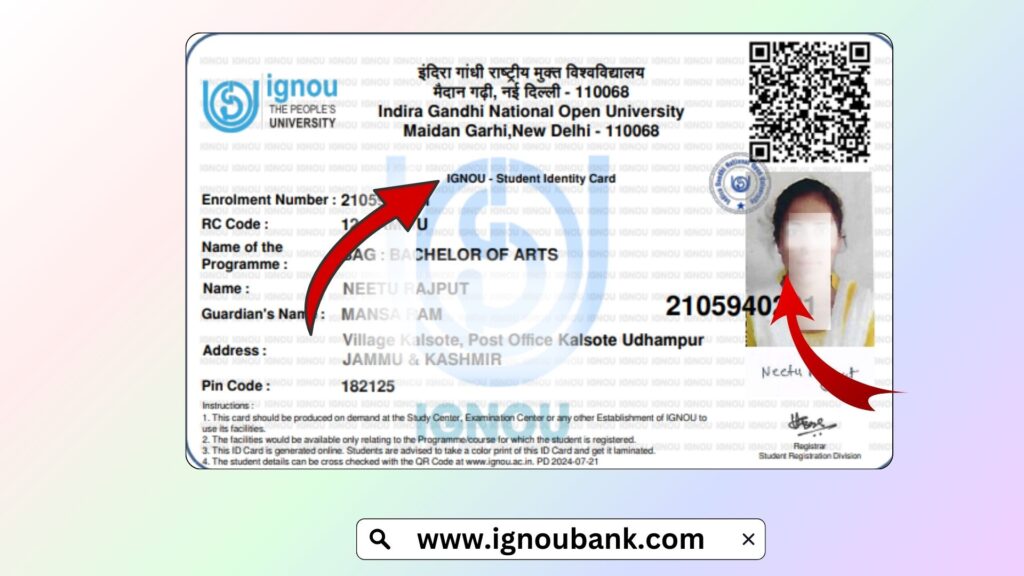
If you’re a new student, you may be wondering how to obtain or download your IGNOU Identity Card. In this article, we’ll provide a comprehensive guide on how to download your IGNOU ID card in 2025, explain the importance of the card, and answer frequently asked questions. Additionally, we’ll share tips on using the card effectively and managing your student details online.
Importance of the IGNOU Identity Card
The IGNOU Identity Card is an essential part of the student experience. It is more than just a photo ID – it acts as an official representation of your enrollment status. Here are some of the reasons why the card is important:
1. Proof of Enrollment
The identity card serves as proof that you are a registered student at IGNOU. It contains key details such as your name, course, enrollment number, and study center, making it an official record of your academic affiliation.
2. Access to IGNOU Services
The card allows students to access various university services, such as the library, study material distribution, and counseling sessions. It is often required to gain entry into university events and workshops.
3. Examination Hall Entry
Your IGNOU ID card is crucial for gaining entry into examination halls. Without the card, students will not be allowed to appear for exams. The card acts as your examination hall ticket, helping examiners verify your identity during the exam.
4. Facilitates Communication
The card provides students with a unique identification number (enrollment number) that is used for various communications between the student and the university. It’s used for tracking exam results, assignments, and other academic-related matters.
5. Library Access
The card is essential for library access. It allows students to borrow books, reference materials, and other resources from the library. Without it, you may not be able to use the library facilities.
6. Discounts and Benefits
In some cases, IGNOU students can use their identity card to avail discounts or special offers at affiliated bookstores, transport services, or even cultural events. It’s worth checking with local institutions for such benefits.
7. Official Documentation
The IGNOU Identity Card may also be required as official documentation for various administrative processes, such as obtaining a migration certificate, applying for a transcript, or verifying student status for internships or jobs.
How to Download the IGNOU Identity Card 2025?
As of 2025, downloading your IGNOU Identity Card has been made easier than ever. The university has moved a significant part of its administrative processes online, and the ID card is no exception. If you are looking to download your IGNOU ID card, here is a step-by-step guide:
Step 1: Visit the Official Download Portal
To begin the download process, you need to visit the official IGNOU Identity Card Download Portal. You can access the portal directly by clicking here.
Step 2: Log in to Your IGNOU Student Portal
- Once on the download portal, you will be prompted to log in with your username and password. These credentials are the same as the ones you used to log into your IGNOU Student Portal.
- If you have forgotten your login credentials, you can reset them by following the “Forgot Username/Password” link provided on the portal.
Step 3: Select the “Identity Card” Option
After logging in, you will find various options related to your academic record, including exam schedule, results, and assignment submissions. Locate and click on the “Download Identity Card” option.
Step 4: Verify Your Personal Details
Before you can download your card, make sure that your personal details (name, enrollment number, course, etc.) are correct in the system. Verify all information, as the ID card will be generated based on these details.
- If any information is incorrect or outdated, you should contact your study center or regional center to update your details.
Step 5: Download the ID Card
Once all your details are verified, click on the Download button to get your IGNOU Identity Card. It will be in a PDF format, which you can easily print or save for future reference.
- After downloading the card, it’s a good idea to print it on a sturdy piece of paper for long-term use.
Step 6: Printing the Card
After downloading the PDF, you can print your IGNOU ID card using a standard printer. For better durability, consider printing it on a laminated card or using a plastic card printing service available at print shops.
- Ensure the print quality is clear, especially the details like your name, enrollment number, and photograph.
Step 7: Collecting Your Physical Identity Card (Optional)
While you can download and print a temporary version of your card, IGNOU also provides physical ID cards. If you prefer the official physical card, visit your respective study center and inquire about how to collect the physical card.
Requirements for Downloading Your IGNOU Identity Card
To download your IGNOU Identity Card, you need to meet the following requirements:
- Valid Enrollment: You must be a registered student in an active program at IGNOU.
- Correct Details: Ensure that all your personal and academic details in the IGNOU database are up-to-date. In case of errors, contact your regional center or study center to correct them.
- Student Portal Access: You must have access to the IGNOU Student Portal using your enrollment number and password.
- Internet Connection: A stable internet connection is required to log into the portal and download the ID card.
- Adobe Acrobat Reader: Ensure you have Adobe Acrobat or any other PDF reader to open and print your ID card.
Troubleshooting Common Issues
1. Cannot Access the Download Portal
- Ensure you are visiting the correct download portal link: IGNOU ID Card Download.
- Double-check your internet connection and ensure that the page is loading correctly.
2. Incorrect Personal Details
- If you notice incorrect details on your ID card, it may be due to outdated information in the IGNOU database. In such cases, contact your study center or regional center to update your details.
- After the updates are made, you can re-download the ID card.
3. Login Issues
- If you are unable to log into the portal, double-check that you are using the correct enrollment number and password.
- Use the forgot password feature to reset your login credentials if needed.
4. Unable to Download the Card
- If you can’t download your ID card, ensure your browser is not blocking any pop-up windows or downloads.
- Try using a different browser or device to download the card.
Key Resources and Links for IGNOU Students
Here are some important links and resources to assist you in managing your studies at IGNOU:
| Resource/Link | Description |
|---|---|
| IGNOU Official Website | The official site for course details, guidelines, and other academic information. |
| IGNOU Identity Card Download | The portal for downloading your IGNOU Identity Card. |
| IGNOU Student Portal | Log in for exam schedule, assignment submission, results, and more. |
| IGNOU Help Desk | Contact for queries and support related to assignments and ID card issues. |
| IGNOU Regional Centers | Find your nearest regional or study center for support with ID card and other services. |
FAQ about IGNOU Identity Card Download 2025
What is an IGNOU Identity Card?
An IGNOU Identity Card is an official document issued by the university to students enrolled in any program at Indira Gandhi National Open University (IGNOU). It serves as proof of enrollment, allows students to access various university services, and is required for entering examination halls and using the university’s library facilities.
How can I download my IGNOU Identity Card?
You can download your IGNOU Identity Card by following these steps:
Visit the official IGNOU ID Card Download Portal here.
Log in using your IGNOU Student Portal credentials (enrollment number and password).
Navigate to the “Download Identity Card” section.
Verify your personal details and download the PDF of your ID card.
Print the downloaded card, or save it for future reference.
Do I need to log in to download the IGNOU ID card?
Yes, you must log in to your IGNOU Student Portal with your enrollment number and password. This ensures that only registered students can access and download their identity card.
What if I forget my IGNOU Student Portal login credentials?
If you forget your username or password, you can use the “Forgot Username/Password” option available on the IGNOU Student Portal login page. Follow the instructions to reset your credentials and regain access to your account.
What details will be displayed on my IGNOU Identity Card?
The IGNOU ID card typically displays the following details:
Your name
Enrollment number
Course name and code
Study center
Photograph
Signature
Date of issue
Ensure that all the information on the card is accurate before downloading or printing it.
What should I do if there is an error in my personal details on the ID card?
If any personal details such as your name, course, or enrollment number are incorrect, contact your study center or regional center immediately to update the details. After the updates are made, you can download your ID card again with the corrected information.
Can I print the IGNOU ID card at home?
Yes, after downloading the IGNOU Identity Card in PDF format, you can print it at home using a standard printer. For durability, it is recommended to print the card on a thicker paper or get it laminated at a local print shop.
Is it possible to get a physical copy of my IGNOU Identity Card?
Yes, you can get a physical copy of your IGNOU ID card from your study center. You will need to inquire at the center regarding the procedure for receiving the physical card.
What if I lose my IGNOU Identity Card?
If you lose your IGNOU ID card, immediately report it to your study center. They will guide you through the process of obtaining a replacement card. You may need to provide some details to verify your identity before a new card is issued.
Can I use the downloaded ID card as a temporary one until I get the physical card?
Yes, the downloaded ID card can be used as a temporary card until you receive the physical card from your study center. It will be useful for activities such as exam entry, library access, and verification during the course.
Do I need my IGNOU Identity Card for the exams?
Yes, your IGNOU Identity Card is mandatory for entry into the examination halls. You will not be allowed to appear for your exams without presenting the card, as it serves as your examination hall ticket.
Can I download my IGNOU ID card anytime?
Yes, you can download your IGNOU ID card anytime as long as you are enrolled in a course and have access to the IGNOU Student Portal. If you are facing any issues downloading the card, try using another browser or device, or contact your study center for assistance.
Can I download the ID card if I have not received my study materials?
Yes, the IGNOU Identity Card can be downloaded irrespective of whether you have received your study materials or not. The card is tied to your enrollment, and you can access it as long as you are registered for a program.
How do I know if my details are correct in the IGNOU system?
Before downloading the IGNOU ID card, you can verify your details on the Student Portal. If any information is wrong, you can contact your study center to get it updated. After updates are made, try downloading the card again.
Conclusion
The IGNOU Identity Card is a crucial document for all students enrolled in the university. It serves as proof of your enrollment and provides access to various university services, including exam halls, the library, and other academic resources.
With the simplified process of downloading the IGNOU ID card in 2025, students can easily access and print their ID cards without having to wait for physical copies. Just ensure that your personal details are up-to-date in the system and follow the steps to download your card directly from the IGNOU Student Portal.
If you face any issues, don’t hesitate to reach out to the IGNOU Help Desk or your study center for further assistance.
For more details or to download your ID card directly, visit the link here:
IGNOU ID Card Download.

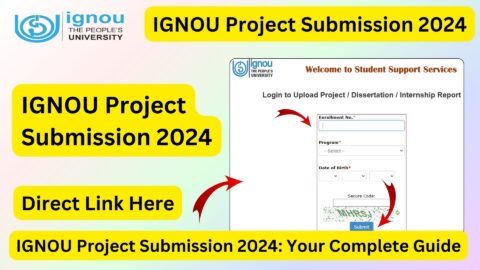

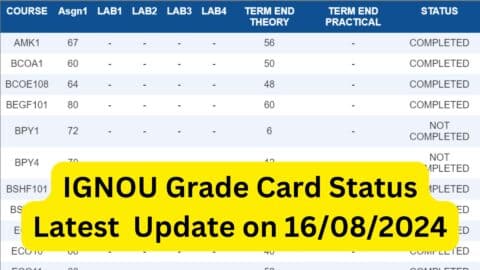
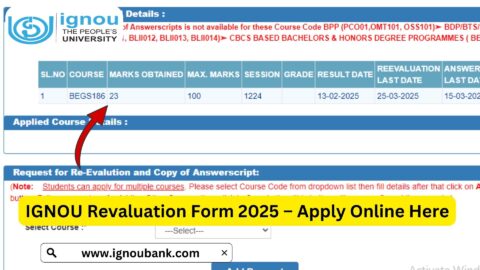
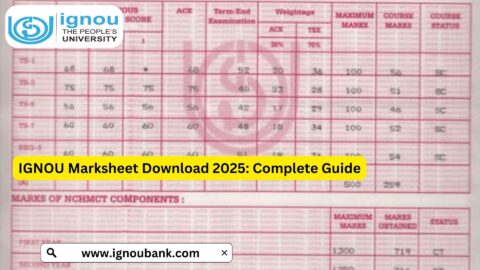
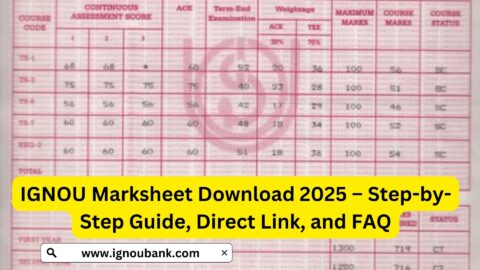





Id card