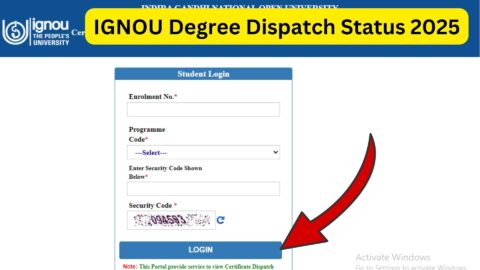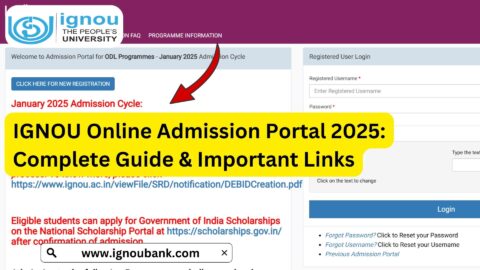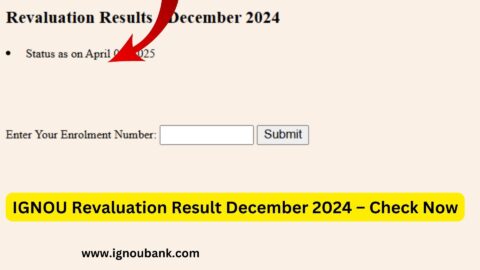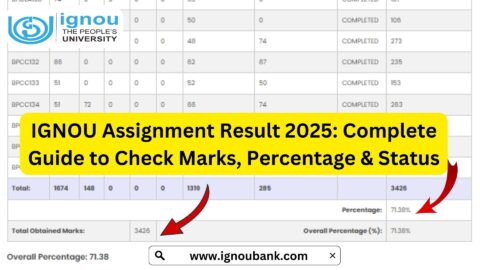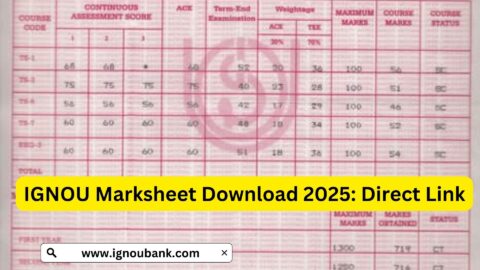IGNOU Identity Card Download 2025: The Indira Gandhi National Open University (IGNOU) is one of the largest and most prestigious universities in India, known for its distance education programs. Whether you’re a new student or a continuing learner, one of the most important things you’ll need to get before starting your academic journey is your IGNOU identity card. The IGNOU ID card is an essential document that serves as a valid proof of identity and facilitates various activities like attending exams, accessing study materials, and interacting with the university in multiple ways.
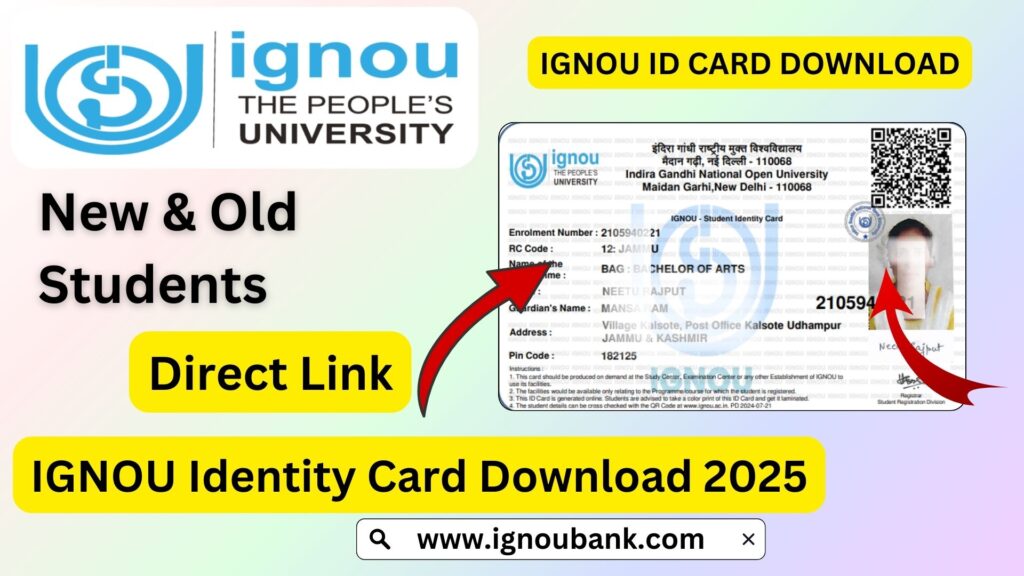
In this article, we will guide you through everything you need to know about downloading your IGNOU identity card in 2025. From the step-by-step process to understanding the importance of the ID card, we’ve got it all covered for you. We’ll also include some key links and information to help you along the way.
1. What is an IGNOU Identity Card?
An IGNOU identity card is an official document issued to all enrolled students of the university. It serves as proof of your student status and provides access to a variety of academic and administrative services. The card features important details about the student, such as the enrollment number, program name, study center, and contact details. It is usually valid for the duration of the student’s academic program, which could range from one to five years, depending on the course.
The card is an essential piece of identification, allowing students to:
- Access study materials and books from the university.
- Attend exams and workshops at various centers.
- Visit IGNOU regional centers or any other university-related events.
- Avail of library services and other university facilities.
2. Importance of the IGNOU ID Card
The IGNOU identity card is not just a formal requirement; it plays a crucial role throughout the duration of your academic journey. Here’s why it is so important:
- Proof of Student Identity: The card serves as the official proof that you are a registered student of IGNOU. It is often required when attending examinations, submitting assignments, or interacting with university officials.
- Access to University Services: Students can use their ID card to access various academic services such as library facilities, study material collections, and workshops at their respective regional centers.
- Examination Admit Card: One of the primary purposes of the IGNOU ID card is to allow students to sit for the university’s examination. The ID card will be required at exam centers to authenticate the student’s identity.
- Security: The ID card ensures that only registered students can access the university’s online portals, resources, and physical services. It acts as an identity verification tool.
- Discounts: Many academic institutions, bookstores, and even some public transport systems may offer student discounts when the IGNOU ID card is presented.
3. How to Download the IGNOU ID Card 2025?
Downloading your IGNOU ID card is a straightforward process. However, the procedure can vary slightly depending on your course and enrollment status. Here is a simple, step-by-step guide to help you download your IGNOU ID card for 2025.
Step-by-Step Process:
- Visit the Official IGNOU Website: To begin the download process, you need to visit the official website of IGNOU. You can directly access the ID card download page via this link.
- Log in to Your Account: Once on the website, you’ll need to log in using your student credentials. This includes your enrollment number and password. If you haven’t registered for online services, you may need to create an account.
- Click on the ‘Download ID Card’ Link: After logging in, find the link to download your ID card. This can usually be found under the “Student Zone” or “Downloads” section on the homepage.
- Enter Your Enrollment Details: You’ll be asked to enter your enrollment number and program code (the course you are enrolled in). Make sure the details you enter are correct to avoid errors in downloading the ID card.
- Download the ID Card: Once your details are verified, the website will generate your ID card in a downloadable format (usually PDF). Click on the ‘Download’ button to save the file to your device.
- Print Your ID Card: After downloading the ID card, you can print it out on an A4 sheet. Ensure the print is clear and legible, and keep the printed card safely for future use.
- Verify the Details: Before using your ID card, verify all details, including your name, enrollment number, and course. If you find any discrepancies, you will need to contact the IGNOU support team for corrections.
4. Eligibility for the IGNOU ID Card
To be eligible for an IGNOU ID card, students must meet the following criteria:
- Successful Enrollment: You must have successfully completed the enrollment process for any course offered by IGNOU. This includes submitting all required documents, paying fees, and receiving an official confirmation of admission.
- Active Status: Students whose admissions are confirmed and have paid the required fees will be eligible for the ID card.
- Non-Completion of Term: The card is valid as long as the student is enrolled and has not completed the course program. Upon completion, the ID card becomes invalid.
5. Documents Required for Downloading the IGNOU ID Card
Typically, there is no need to upload additional documents to download your IGNOU ID card. However, if you are a new student, ensure that you have completed the following:
- Proof of Admission: A receipt or confirmation of admission from IGNOU.
- Student Enrollment Number: This is provided by the university after your admission is confirmed.
- Program Code: This refers to the specific course or program you are enrolled in.
6. How to Correct or Update Your IGNOU ID Card Details
If there are any errors or discrepancies in your IGNOU ID card (such as spelling mistakes, incorrect enrollment number, etc.), you can request corrections from the university. Here’s how you can go about it:
- Contact IGNOU Student Support: Reach out to the student support team via email or phone. You can also visit your nearest IGNOU regional center for assistance.
- Request a Correction Form: Fill out the correction request form, providing your details and the error you want to fix. Be prepared to submit proof of the correct information (e.g., government-issued ID).
- Follow the Instructions: The university will guide you through the process of correcting your ID card details. If required, they will issue a new card.
7. Common Issues and Troubleshooting
While downloading the ID card, you might face a few challenges. Here are some common issues and their solutions:
- Incorrect Enrollment Number: If your enrollment number is not recognized, ensure that you have entered it correctly. Double-check with your admission confirmation document if necessary.
- Website Not Working: Sometimes, the official website may face downtime due to maintenance. Try again after some time or check for any notifications on the website regarding the issue.
- No ID Card Available for Download: If your ID card is not available for download, ensure that your admission is confirmed. If it is not, contact IGNOU support to verify the status of your enrollment.
8. Important Links and Information
Here is a table summarizing some of the most important links and information related to IGNOU ID card download and other relevant services:
| Link/Resource | Description |
|---|---|
| IGNOU ID Card Download | Official page to download your IGNOU ID card. |
| IGNOU Student Zone | Portal for general student information and resources. |
| IGNOU Support | Contact IGNOU support for any queries or issues. |
| IGNOU Regional Centers | Find your nearest IGNOU regional center for in-person help. |
FAQ about IGNOU Identity Card Download 2025
What is an IGNOU Identity Card?
An IGNOU Identity Card is an official document issued to all registered students of the Indira Gandhi National Open University (IGNOU). It serves as proof of student identity and allows access to various academic resources, such as libraries, exam centers, study materials, and other university facilities.
How can I download my IGNOU ID Card?
To download your IGNOU ID card, follow these steps:
Visit the official IGNOU ID Card Download page.
Log in using your enrollment number and password.
Once logged in, enter your program details and click on the “Download ID Card” option.
The ID card will be generated in PDF format for you to download and print.
What information will be on my IGNOU ID Card?
Your IGNOU ID card will include:
Your name and photograph
Enrollment number
Program/course name and code
Regional Center name and code
Contact details of your regional center
The university’s logo and security features
Am I eligible to download the IGNOU ID card?
You can download the IGNOU ID card once you have successfully enrolled in any of the university’s programs. Your enrollment must be confirmed, and all necessary fees must be paid. The card is available to all active students and can be downloaded at any time during the program’s duration.
I am a new student. How do I get my IGNOU ID Card?
New students can download the IGNOU ID card by first completing the enrollment process. After you receive confirmation of your admission and complete any necessary payment, you can log in to the IGNOU website to download the card using your enrollment number and password.
I cannot find my enrollment number. How can I retrieve it?
If you cannot locate your enrollment number, check the admission confirmation email or letter sent by IGNOU. You can also find it on your student portal or contact the IGNOU helpdesk for assistance.
What should I do if the details on my IGNOU ID card are incorrect?
If you notice any discrepancies or errors on your IGNOU ID card, you should contact IGNOU student support immediately. You can either reach out via email or visit your nearest regional center to request corrections. Ensure you provide the necessary documentation to verify the correct details.
Is the IGNOU ID card required to appear for exams?
Yes, the IGNOU ID card is a mandatory requirement to appear for any university examinations. You must carry your ID card with you to the exam center as it serves as proof of your enrollment.
How long is the IGNOU ID card valid?
The IGNOU ID card is valid for the duration of your program unless it is revoked or invalidated due to non-completion or other reasons. If you complete your program, you will no longer need the ID card for academic purposes.
Conclusion
Your IGNOU ID card is an essential document that you will use throughout your academic journey with the university. It provides access to university resources, services, and ensures a smooth academic experience. By following the steps outlined above, you can easily download your IGNOU ID card in 2025 and start your education with all the necessary credentials.
If you encounter any issues or need assistance with downloading your card, don’t hesitate to reach out to IGNOU’s student support. Stay proactive in keeping your details up to date and enjoy a hassle-free educational experience with IGNOU.