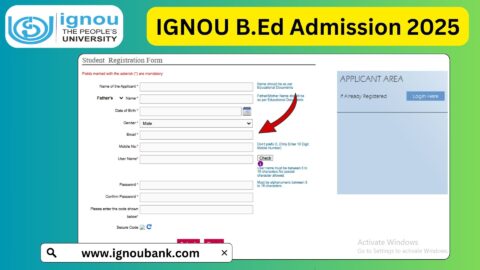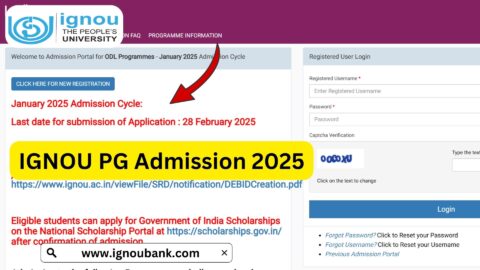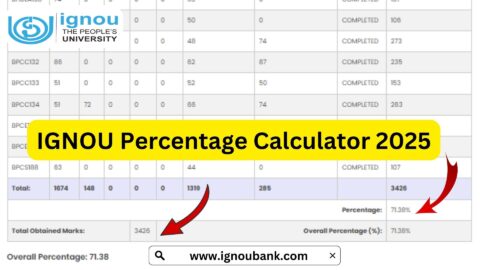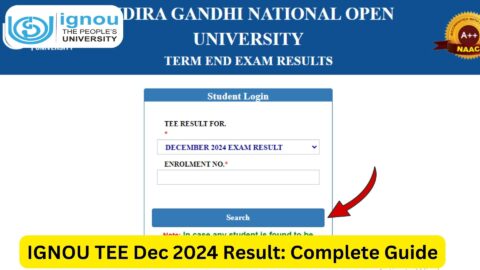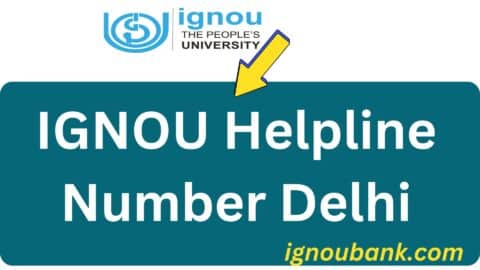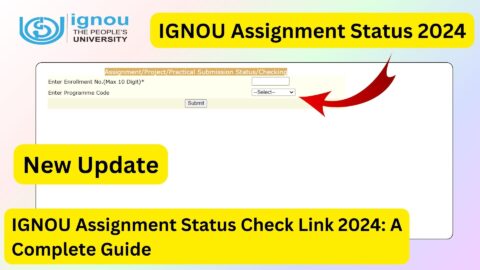The IGNOU Login Portal serves as a crucial platform for Indira Gandhi National Open University (IGNOU) students, enabling them to manage their academic journey with ease. From admission updates to assignment submissions, course material downloads, and grade tracking, the portal is a one-stop destination for all student-related activities.
This article provides a detailed guide on how to use the IGNOU Login Portal 2024, its features, and troubleshooting tips. Whether you’re a new student or a continuing learner, this guide will help you navigate the portal seamlessly.
What is the IGNOU Login Portal?
The IGNOU Login Portal is an online platform designed to streamline student services. Managed by the university, the portal offers access to a wide range of functionalities, including:
- Admission status and updates
- Registration and re-registration
- Assignment submission and tracking
- Download of study materials and hall tickets
- Examination forms and results
By centralizing these services, the portal eliminates the need for physical visits to regional centers, saving students time and effort.
Features of IGNOU Login Portal 2024
Here’s a closer look at the key features of the portal:
1. Student Login
Once registered, students can log in to access their personalized dashboard. This section provides an overview of all essential activities, such as course registration, assignments, and grade cards.
2. Admission Status
Track your admission status in real-time, whether you’re a new applicant or seeking re-registration. The portal keeps students updated on their application progress.
3. Assignment Submission
Upload assignments directly through the portal. Students can also check the status of their submitted assignments and view marks once evaluated.
4. Download Study Materials
Access digital versions of IGNOU course materials for free. This feature allows students to study at their convenience, even without physical books.
5. Examination Forms and Hall Tickets
Students can apply for term-end exams, download hall tickets, and track exam schedules effortlessly through the portal.
6. Grade Card and Results
View and download grade cards, term-end exam results, and assignment scores in a few clicks.
7. Re-Registration
Continuing students can renew their enrollment for the next semester or academic year using the re-registration feature.
How to Log in to the IGNOU Login Portal?
Follow these steps to access the portal:
Step 1: Visit the Official Portal
Go to the IGNOU Login Portal: https://ignou.samarth.edu.in/index.php/site/login.
Step 2: Enter Your Credentials
- Enrollment Number: Enter your unique enrollment ID provided at the time of admission.
- Password: Use the password created during registration.
Step 3: Access Your Dashboard
After entering your credentials, click on the ‘Login’ button. You will be directed to your personalized student dashboard.
Steps for New User Registration
If you’re a new student, you need to register on the portal before logging in:
- Go to the Login Portal: IGNOU Login Portal.
- Click on the ‘New Registration’ link.
- Fill in the required details:
- Name
- Program Code
- Enrollment Number
- Mobile Number
- Email Address
- Create a strong password.
- Verify your email and mobile number through OTP.
- Click ‘Submit’ to complete the registration process.
Troubleshooting Login Issues
1. Forgot Password
If you forget your password:
- Click on ‘Forgot Password’ on the login page.
- Enter your enrollment number and registered email address.
- Follow the instructions sent to your email to reset your password.
2. Account Locked
Accounts may get locked after multiple failed login attempts. Wait for 24 hours or contact the IGNOU support team for assistance.
3. Invalid Credentials
Ensure you’re using the correct enrollment number and password. If the issue persists, try resetting your password.
4. Technical Glitches
For issues like server downtime or error messages, wait and try logging in later. If the problem continues, reach out to the technical support team.
Important Links for IGNOU Students
Here’s a handy table with essential IGNOU links:
| Service | Link |
|---|---|
| IGNOU Login Portal | IGNOU Login Portal |
| Admission Status | Admission Status |
| Assignment Submission | Assignment Status |
| Study Material Download | eGyankosh Portal |
| Examination Form | IGNOU Exam Form |
| Grade Card | Grade Card |
Benefits of Using the IGNOU Login Portal
- Convenience
- Access all academic services from the comfort of your home.
- Real-Time Updates
- Stay informed about admissions, assignments, exams, and results.
- Time-Saving
- Avoid long queues at regional centers.
- Eco-Friendly
- Download e-materials instead of waiting for printed books.
Frequently Asked Questions about IGNOU Login Portal 2024
What is the IGNOU Login Portal used for?
The portal allows students to access services like admission tracking, assignment submission, grade cards, and more.
How do I register for the IGNOU Login Portal?
New students can register by clicking on the ‘New Registration’ link on the login page and filling in the required details.
What should I do if I forget my password?
Use the ‘Forgot Password’ option on the login page to reset your password.
Can I access the portal on my mobile?
Yes, the portal is mobile-friendly and accessible from any device with an internet connection.
How do I check my admission status on the portal?
Log in to the portal and navigate to the ‘Admission Status’ section for updates.
Is the IGNOU Login Portal secure?
Yes, the portal uses secure login protocols to protect student data.
Conclusion
The IGNOU Login Portal 2024 is a powerful tool that simplifies the academic journey for IGNOU students. From admissions to results, the portal provides a unified platform for managing all essential activities.
By following this guide, you can make the most of the portal’s features and ensure a hassle-free experience. Whether you’re submitting assignments, checking your grades, or downloading study materials, the portal has you covered.
Don’t forget to bookmark the portal link for easy access: IGNOU Login Portal.
Good luck with your academic endeavors!