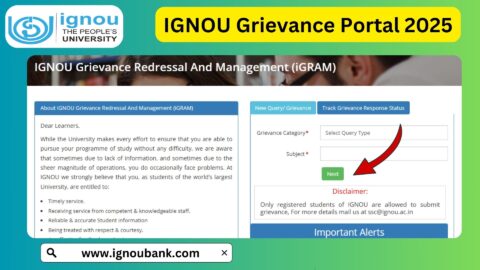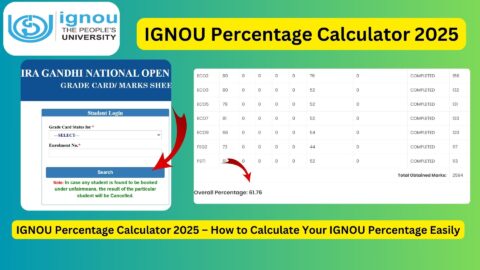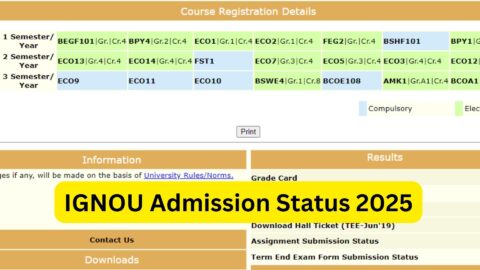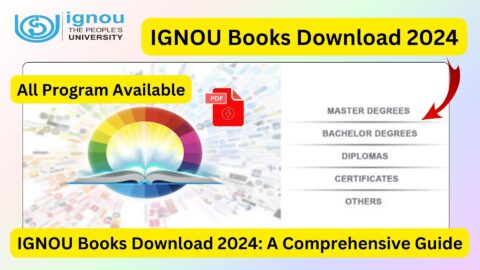IGNOU Login with Enrollment No: The Indira Gandhi National Open University (IGNOU) is one of the most reputed distance learning institutions in India. It provides students with the flexibility to access various services through its online portal. One of the most important aspects of the IGNOU online system is the IGNOU Login with Enrollment Number, which allows students to check their academic progress, course details, assignment status, and more.

In this article, we will provide a step-by-step guide on how to log in to the IGNOU portal using your enrollment number, the importance of the online login system, frequently asked questions, and important links for students.
What is IGNOU Enrollment Number?
An enrollment number is a unique 9- or 10-digit number assigned to every student upon successful admission to an IGNOU course. This number is required to access various services like:
- Checking admission status
- Downloading hall tickets
- Viewing assignment submission status
- Checking grade cards and results
- Accessing the student portal
How to Login to IGNOU Portal Using Enrollment Number?
Follow these steps to log in to the IGNOU portal with your enrollment number:
Step-by-Step Guide:
- Visit the Official Login Portal: Click on the following link to access the IGNOU student login portal: IGNOU Login Portal
- Enter Your Enrollment Number: Type your 9- or 10-digit enrollment number in the designated field.
- Select Your Program: Choose your respective program from the drop-down menu.
- Enter Password (If Required): If you have already set up a password, enter it in the required field.
- Click on Login: Press the login button to access your student dashboard.
Forgot Enrollment Number?
If you have misplaced your enrollment number, you can retrieve it by:
- Checking your IGNOU admission confirmation email.
- Logging into the admission portal using your registered email ID.
- Contacting your regional study center for assistance.
Features of IGNOU Student Login Portal
Once logged in, students can access various services, including:
1. Checking Assignment Status
- View the submission status of assignments.
- Check the evaluation and marks awarded for each assignment.
2. Downloading Study Material
- Access e-books, course materials, and syllabi.
- Download IGNOU course materials in PDF format.
3. Checking Grade Card and Results
- View term-end exam results.
- Check grade card updates and pending marks.
4. Re-Registration for Next Semester
- Apply for course re-registration online.
- Pay the required fees for the next academic session.
5. Downloading Hall Tickets and Exam Schedule
- Print hall tickets for upcoming term-end exams.
- View the exam schedule and center details.
6. Updating Personal Details
- Change or update contact details like mobile number and email.
- Modify course selection and address.
Common Issues and Solutions
1. Unable to Login to IGNOU Portal
- Ensure that you have entered the correct enrollment number and password.
- Clear browser cache and cookies.
- Try accessing the portal using another browser.
2. Enrollment Number Not Recognized
- Verify your enrollment number on your admission confirmation email.
- If newly admitted, wait for 24-48 hours for activation.
- Contact IGNOU support if the issue persists.
3. Forgot Password?
- Click on the ‘Forgot Password’ option on the login page.
- Enter your enrollment number and registered email ID.
- Follow the instructions to reset your password.
IGNOU Login – Important Links
Here is a table with useful links related to IGNOU student login and services:
| Service | Link |
|---|---|
| IGNOU Student Login | Login Here |
| IGNOU Official Website | Visit Here |
| IGNOU Admission Status | Check Here |
| IGNOU Assignment Submission Status | Click Here |
| IGNOU Grade Card | View Here |
| IGNOU Exam Hall Ticket | Download Here |
| IGNOU Re-Registration | Apply Here |
| IGNOU Support Center | Contact Here |
Frequently Asked Questions about IGNOU Login with Enrollment No 2025
How can I check my IGNOU admission status?
You can check your admission status by visiting this link and entering your enrollment number.
What should I do if my enrollment number is not working?
Ensure that you are entering the correct number. If it still does not work, wait for a few hours or contact your regional study center.
Can I change my IGNOU login password?
Yes, you can change your password by clicking on the ‘Forgot Password’ option on the login page and following the reset instructions.
How can I check my IGNOU assignment status?
You can check your assignment submission status by visiting this page and entering your details.
Can I apply for IGNOU re-registration online?
Yes, IGNOU allows students to apply for re-registration online through this link.
Conclusion
Logging into the IGNOU portal using your enrollment number is essential for accessing academic resources, checking results, submitting assignments, and staying updated on university notifications. If you face any login issues, follow the troubleshooting steps mentioned above or contact IGNOU’s support center for assistance.
For the latest updates, always refer to the official IGNOU website and student portal.