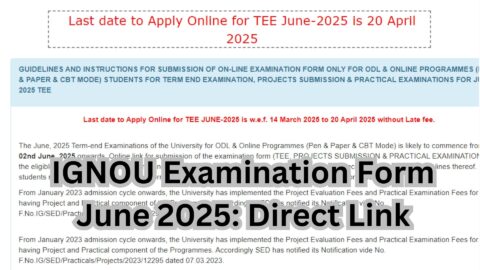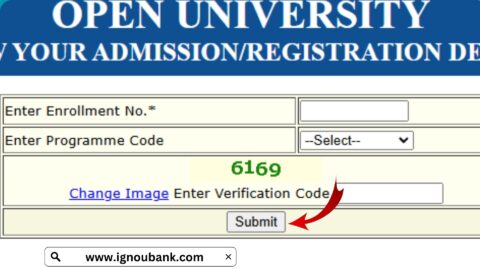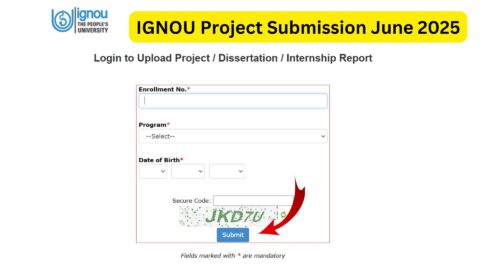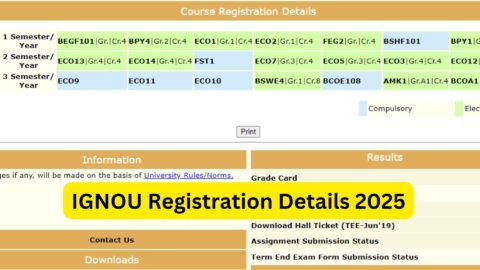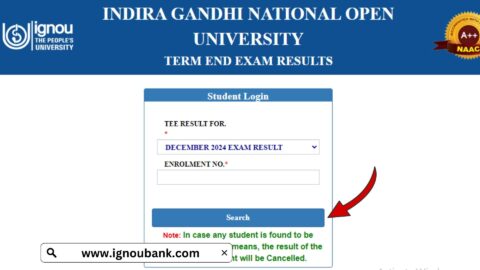IGNOU Login with Enrollment No. to Student Portal 2025: The Indira Gandhi National Open University (IGNOU) provides its students with a dedicated Student Portal, enabling them to access academic resources, check assignment statuses, view results, and manage personal information efficiently. Using your enrollment number, you can log in to the portal and access a wide range of services.
In this guide, we’ll walk you through the steps to log in to the IGNOU Student Portal, explore its features, troubleshoot common issues, and answer frequently asked questions.
What is the IGNOU Student Portal?
The IGNOU Student Portal is an online platform designed to simplify academic management for students. With just your enrollment number, you can log in and:
- View and download assignment questions.
- Track assignment submission status and marks.
- Check grade card updates and results.
- Access important academic notifications.
- Manage personal information and contact details.
The portal is user-friendly and accessible from any device with internet connectivity.
Access the IGNOU Student Portal here: IGNOU Login Portal
How to Log in to the IGNOU Student Portal with Enrollment No.?
Follow these steps to log in to the portal:
- Visit the Official Website: Open your browser and go to the IGNOU Student Portal.
- Enter Your Enrollment Number: Type your 10-digit enrollment number in the required field.
- Select Your Program Code: From the dropdown menu, choose your program code (e.g., BCA, MBA, BAG).
- Enter Your Password: Use the password provided during registration. If you haven’t registered yet, refer to the registration steps below.
- Click Login: After entering the required details, click the “Login” button to access your dashboard.
Steps to Register on the IGNOU Student Portal
If you are a new user and haven’t registered on the portal yet, follow these steps:
- Go to the Portal: Visit the IGNOU Login Portal.
- Click on “New Registration”: Find the registration link on the login page.
- Provide Required Details: Enter your enrollment number, program code, date of birth, and email ID.
- Set a Password: Create a secure password for your account.
- Submit the Form: After entering all details, click the “Submit” button.
- Verify Your Account: Check your email for a confirmation link to complete the registration process.
Features of the IGNOU Student Portal
The student portal offers various features to streamline academic activities:
- Assignment Tracking:
- View assignment submission status.
- Check marks obtained in assignments.
- Grade Card Updates:
- Access your grade card to see term-end exam (TEE) results and assignment marks.
- Exam Hall Ticket Download:
- Download hall tickets for upcoming term-end examinations.
- Re-Registration and Fee Payment:
- Register for the next semester or year.
- Pay academic fees online.
- Study Materials:
- Access digital study materials, including e-books and video lectures.
- Personal Information Management:
- Update personal details, including contact information and address.
Common Login Issues and Solutions
Here are some common issues students face while logging in and their solutions:
1. Forgot Password
- Solution: Use the “Forgot Password” option on the login page. Enter your enrollment number, program code, and registered email ID to reset your password.
2. Invalid Enrollment Number
- Solution: Ensure you’ve entered the correct 10-digit enrollment number. Contact your regional center if the issue persists.
3. Portal Not Loading
- Solution: Check your internet connection. Clear your browser’s cache and cookies, or try using a different browser.
4. Account Locked
- Solution: Accounts may be locked due to multiple incorrect login attempts. Wait for 24 hours or contact IGNOU support for assistance.
Important Links and Information
| Purpose | Link | Details |
|---|---|---|
| IGNOU Student Login Portal | Login Here | Use this link to log in to the student portal with your enrollment number. |
| New Registration | Register Here | For first-time users to register on the portal. |
| Assignment Submission Status | Check Here | View your assignment submission status and marks. |
| Grade Card Status | Check Grade Card | Check your grade card for assignment and TEE results. |
| TEE Result | Check Results | Access your term-end examination results. |
| IGNOU Digital Study Material | Download Here | Download e-books, lectures, and study materials. |
| Re-Registration Portal | Re-Register Here | Re-register for the next semester or year. |
| Regional Center Contact Details | Find RC | Get in touch with your regional center for assistance. |
Tips for Students
- Keep Login Credentials Secure: Store your enrollment number and password in a safe place.
- Check Regularly: Log in frequently to stay updated on assignment deadlines, grades, and announcements.
- Maintain Copies: Always keep a backup of your assignment submissions and confirmation emails.
- Update Information Promptly: Ensure your contact details on the portal are accurate to avoid missing notifications.
- Use Reliable Internet: A stable connection ensures a smooth experience while accessing the portal.
FAQ about IGNOU Login with Enrollment No. to Student Portal 2025
What is the IGNOU Student Portal?
The IGNOU Student Portal is an online platform where students can access their academic details, check results, and manage assignments.
How can I log in to the IGNOU portal?
Use your enrollment number, program code, and password to log in to the IGNOU Student Portal.
What should I do if I forget my password?
Click on the “Forgot Password” option on the login page and follow the steps to reset it.
Can I update my personal details on the portal?
Yes, you can update your contact details and address in the “Personal Information” section.
What services are available on the portal?
The portal provides access to assignment status, grade cards, study materials, re-registration, and more.
Conclusion
The IGNOU Student Portal is an essential tool for every IGNOU student, offering a seamless way to manage academic activities. Whether you need to check your assignment marks, download study materials, or view results, the portal has it all.
By staying proactive and regularly logging in to the IGNOU Login Portal, you can stay informed and manage your coursework effectively. Take advantage of the resources provided to ensure a successful academic journey with IGNOU.