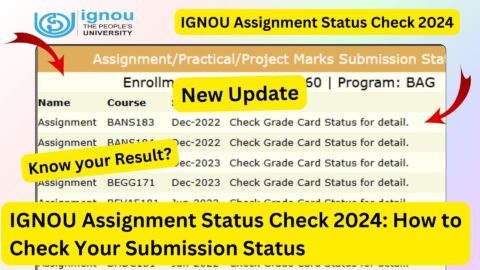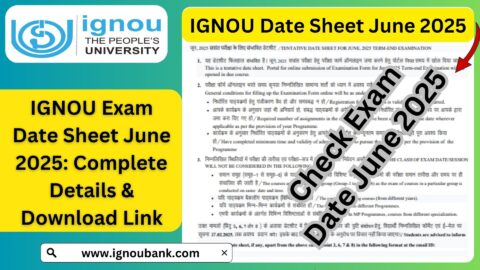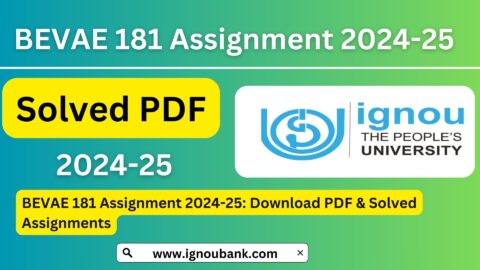IGNOU Login with Enrollment Number 2024: For students enrolled at the Indira Gandhi National Open University (IGNOU), accessing the student portal is crucial for managing academic and administrative tasks.
The IGNOU login system using the enrollment number is the gateway to a variety of services, such as viewing assignments, checking results, downloading study materials, and updating personal details. In this article, we’ll cover everything you need to know about IGNOU login with your enrollment number in 2024.
To access the IGNOU Student Portal, use this link:
IGNOU Student Portal Login.
What is the IGNOU Student Login Portal?
The IGNOU Student Login Portal is an online platform designed to provide IGNOU students with easy access to all university-related resources and updates. With the enrollment number serving as the primary login credential, students can monitor their academic progress and complete essential administrative processes efficiently.
Features of the IGNOU Student Login Portal
The portal offers numerous features to enhance the experience of IGNOU students:
1. Assignment Section
- Download current assignments.
- Upload completed assignments for submission.
- Track assignment status after submission.
2. Examination Details
- Check the dates for Term-End Examinations (TEE).
- Download admit cards.
- View and download examination results.
3. Study Material Access
- Download e-books and study materials.
- Check the status of physical study material dispatch.
4. Course and Personal Information Management
- View course details, including subject codes and credits.
- Update personal details such as contact information.
5. Fee Payment and Receipts
- Pay re-registration fees or other charges.
- Download payment receipts for future reference.
Steps to Login to IGNOU Student Portal with Enrollment Number
Logging into the IGNOU portal is simple and user-friendly. Here’s a step-by-step guide:
Step 1: Visit the Official Login Page
Click on the following link to access the login page:
IGNOU Student Portal Login.
Step 2: Enter Your Enrollment Number
- On the login page, you will be prompted to enter your Enrollment Number.
- Select your Program Code from the dropdown menu.
Step 3: Input Your Password
- Enter the password associated with your account. For first-time users, the default password may be your date of birth (DDMMYYYY).
- If you’ve changed your password previously, use the updated password.
Step 4: Click on Login
- After filling in the required fields, click on the Login button.
- You’ll be redirected to your dashboard.
How to Retrieve Forgotten Enrollment Number or Password?
If you’ve lost your enrollment number or forgotten your password, follow these steps to recover them:
For Enrollment Number Recovery
- Visit the IGNOU Admission Portal.
- Navigate to the “Track Application” section.
- Enter details like your registered email ID, phone number, and date of birth.
- Your enrollment number will be displayed on the screen or sent to your registered email.
For Password Recovery
- Click on the Forgot Password option on the login page.
- Enter your enrollment number and registered email address.
- Follow the link sent to your email to reset your password.
Benefits of Using the Enrollment Number for Login
The enrollment number acts as a unique identifier for IGNOU students, offering several advantages:
- Centralized Access: Manage all aspects of your academic journey from a single portal.
- Quick Authentication: No need to remember additional usernames; your enrollment number simplifies the login process.
- Secure and Personalized: Your account is password-protected, ensuring the safety of your personal and academic data.
Troubleshooting Common Login Issues
1. Invalid Credentials Error
- Ensure you are entering the correct enrollment number and password.
- Check for typos or accidental use of the Caps Lock key.
2. Portal Not Loading
- Refresh the page or try accessing the portal using a different browser.
- Clear your browser’s cache and cookies.
3. Password Reset Not Working
- Ensure the email you’re using for password recovery is the same as the one registered with IGNOU.
- Contact the IGNOU helpdesk if the issue persists.
4. Enrollment Number Not Recognized
- Double-check the enrollment number you entered.
- Verify your registration status through the IGNOU Admission Status Portal.
Tips for a Seamless Login Experience
- Always keep your enrollment number and password secure and confidential.
- Update your contact details in the portal to receive important notifications.
- Regularly log in to stay updated on assignments, exams, and results.
- Bookmark the login page for quick access.
Why Use the IGNOU Login Portal?
The IGNOU login portal is more than just a website; it’s a lifeline for students pursuing distance education. From downloading study materials to tracking your progress, the portal ensures you remain connected with the university. The convenience and accessibility of the portal make it an indispensable tool for all IGNOU learners.
FAQs for IGNOU Login with Enrollment Number 2024
What is the IGNOU enrollment number?
The IGNOU enrollment number is a unique 9- or 10-digit number assigned to students upon successful registration. It is used as the primary identifier for all academic and administrative activities at IGNOU.
How do I log in to the IGNOU student portal using my enrollment number?
To log in, follow these steps:
Visit the IGNOU Student Portal Login.
Enter your enrollment number.
Select your program code from the dropdown menu.
Enter your password and click on Login.
What if I forget my password for the IGNOU login portal?
If you forget your password:
Click on the Forgot Password link on the login page.
Enter your enrollment number and registered email ID.
Follow the instructions sent to your email to reset your password.
Can I retrieve my enrollment number if I lose it?
Yes, you can retrieve your enrollment number by visiting the IGNOU Admission Portal. Use the “Track Application” option to recover it using your registered email, phone number, and date of birth.
What should I do if the portal says my enrollment number is invalid?
Double-check the enrollment number you entered. If the issue persists:
Confirm your registration status on the IGNOU Admission Status Portal.
Contact the IGNOU helpdesk for assistance.
Can I access the portal on my mobile device?
Yes, the IGNOU portal is mobile-friendly. You can access it via a web browser on your smartphone or tablet.
What services are available on the IGNOU student portal?
The portal offers various services, including:
Assignment download and submission.
Exam date sheets and result tracking.
Study material downloads.
Fee payment and re-registration.
Updating personal details.
What is the default password for the first-time login?
For first-time users, the default password is typically your date of birth in DDMMYYYY format.
Can I change my password after logging in?
Yes, it is advisable to change your password after the first login for security purposes. Navigate to the profile settings in your dashboard to update your password.
How often should I log in to the IGNOU portal?
It’s recommended to log in regularly to stay updated on assignment deadlines, exam notifications, and other important updates.
What should I do if I encounter technical issues while logging in?
If you face technical difficulties:
Clear your browser’s cache and cookies.
Try a different browser or device.
Contact the IGNOU helpdesk for support if the issue persists.
Is there a deadline for logging in to check results or submit assignments?
While the portal is accessible at all times, ensure you log in before assignment submission deadlines and regularly check for updates on results and re-registration dates.
Can I use my enrollment number to access other IGNOU services?
Yes, your enrollment number can be used for various services like checking admission status, downloading ID cards, and tracking assignment or study material status.
How can I update my contact details on the portal?
Log in to the portal and navigate to the Profile Update section to modify your contact details, such as phone number and email address.
Where can I find the official link to log in?
The official link for the IGNOU student portal login is:
IGNOU Student Portal Login.
This FAQ section provides a comprehensive overview of IGNOU login-related queries. If you have more questions, feel free to explore the official portal or contact IGNOU for personalized assistance.
Conclusion
Logging into the IGNOU student portal with your enrollment number is an essential part of your academic journey. Whether it’s checking assignment status, downloading study material, or paying fees, the portal streamlines every aspect of your education.
Make sure to bookmark the portal and log in regularly to stay updated on your course progress and upcoming deadlines. Access the portal today at IGNOU Student Portal Login.
By taking full advantage of the resources and features provided, you can make your learning experience with IGNOU smooth and efficient. Don’t wait—log in now and unlock the tools for your success!