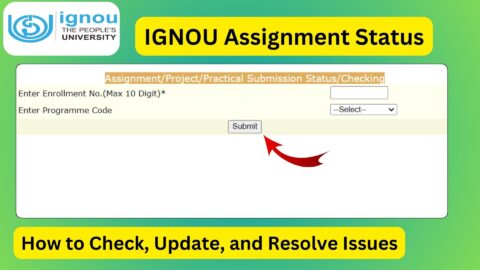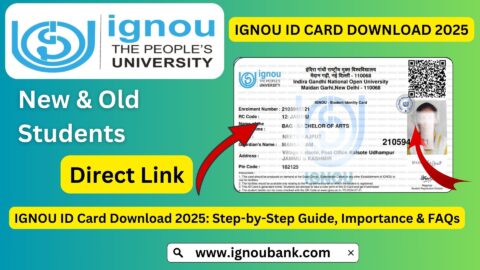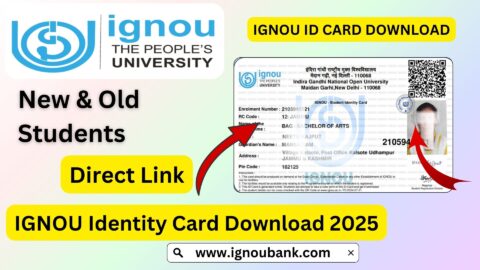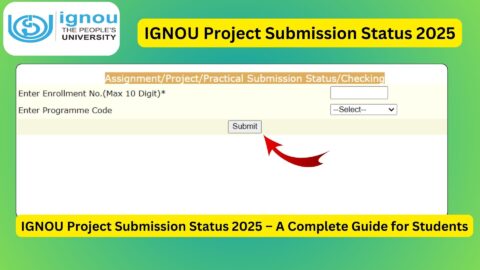IGNOU Login with Enrollment Number 2025: The Indira Gandhi National Open University (IGNOU) is a prominent educational institution offering open and distance learning opportunities to millions of students. To streamline academic processes, IGNOU provides an online portal where students can log in using their enrollment number. This facility allows students to access vital information, including course details, admission status, assignments, term-end exam results, and more.
In this article, we will guide you through the IGNOU login process using an enrollment number, its significance, and step-by-step instructions for accessing the IGNOU online portal in 2025.
What is an IGNOU Enrollment Number?
The enrollment number is a unique 9-digit identification number assigned to every student at the time of admission. It acts as a key credential for accessing IGNOU’s online services and academic resources. Whether you need to check your admission status, download your ID card, or view your term-end results, the enrollment number is required.
Why is IGNOU Login Important?
The IGNOU student login portal is essential for managing your academic activities. By logging in with your enrollment number, you can:
- Check Admission Status: Verify whether your admission has been successfully processed.
- Download IGNOU ID Card: Retrieve your student ID card for identification purposes.
- View Assignment Status: Check the submission and evaluation status of your assignments.
- Access Results: View your term-end examination results and grade card.
- Track Study Materials: Check the dispatch status of your study materials.
- Update Profile Details: Update your personal information, such as contact details and address.
How to Log In to IGNOU Portal with Enrollment Number?
Logging into the IGNOU portal is a simple process. Here’s a step-by-step guide:
Step 1: Visit the Official IGNOU Login Portal
Go to the official IGNOU login page: IGNOU Login Portal.
Step 2: Enter Your Enrollment Number
- On the login page, you will see a field asking for your Enrollment Number.
- Enter your unique 9-digit enrollment number carefully.
Step 3: Select Your Program
- From the dropdown menu, select the program code for your course (e.g., BCOM, BA, MCA, MBA).
Step 4: Submit Your Details
- Click the Submit button.
- Once submitted, the portal will redirect you to your personalized dashboard.
Features of the IGNOU Login Portal
The IGNOU student portal provides access to various features, including:
1. Admission Status
- Check whether your application has been processed and approved.
- Confirm your enrollment and course registration details.
2. Assignment Status
- Monitor the status of submitted assignments.
- Download assignment questions and check marks for submitted work.
3. Term-End Results
- View your results for completed term-end examinations.
- Download your grade card for academic records.
4. Study Material Tracking
- Check the dispatch status of printed study materials.
- Access soft copies of course materials via eGyankosh.
5. Profile Updates
- Update your contact details, address, or other profile information.
- Make corrections to your personal data if necessary.
Common Issues with IGNOU Login
While the login process is usually smooth, students may face certain issues. Here are common problems and their solutions:
1. Invalid Enrollment Number
- Double-check your enrollment number for typos.
- Ensure you are entering the correct 9-digit number provided at the time of admission.
2. Incorrect Program Code
- Verify your program code and select the correct option from the dropdown menu.
3. Website Errors
- During peak times, the IGNOU portal may experience technical glitches or slow loading.
- Clear your browser cache or try accessing the portal during off-peak hours.
Tips for Successful Login
- Keep Your Credentials Handy: Always have your enrollment number and program details ready.
- Update Browser: Use an updated web browser for optimal performance.
- Save Login Details: Bookmark the login page and save your credentials securely for quick access.
Important Links and Information
Here is a table summarizing essential links for IGNOU students:
| Purpose | Link |
|---|---|
| Login to IGNOU Portal | IGNOU Login |
| Check Admission Status | Admission Status |
| Download IGNOU ID Card | ID Card Download |
| View Assignment Marks | Assignment Marks |
| Access IGNOU Grade Card | Grade Card Status |
| File a Grievance | IGNOU Grievance Portal |
Frequently Asked Questions about IGNOU Login with Enrollment Number 2025
What should I do if I forget my enrollment number?
You can retrieve your enrollment number by checking your admission confirmation email or contacting your regional center.
Can I log in to the IGNOU portal without an enrollment number?
No, the enrollment number is mandatory for accessing the IGNOU student portal.
What should I do if I face login issues?
Check your internet connection.
Clear your browser cache and try again.
Contact the IGNOU helpline if the problem persists.
Is it necessary to log in to check assignment marks?
Yes, you must log in using your enrollment number to view your assignment marks and status.
Conclusion
The IGNOU Login Portal is an essential tool for every IGNOU student, offering convenient access to all academic services. With just your enrollment number, you can stay updated on your admission status, assignment submissions, grade card, and term-end results.
For a seamless experience, ensure you have your credentials ready and refer to the official login page: IGNOU Login Portal. If you encounter any issues, don’t hesitate to seek help from IGNOU’s support channels.
Stay informed, and best of luck with your academic journey at IGNOU!