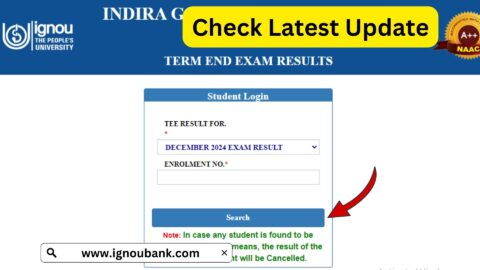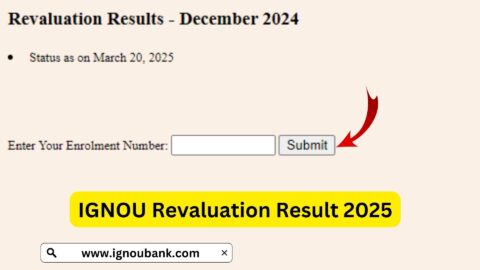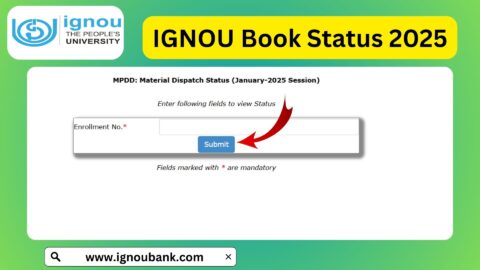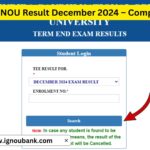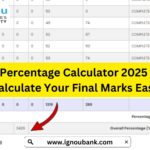IGNOU Login with Enrollment Number 2025: The Indira Gandhi National Open University (IGNOU) provides students with an online portal to access essential services using their enrollment number. From checking admission status to downloading study materials and submitting assignments, the IGNOU login portal plays a crucial role in a student’s academic journey.

How to Login to IGNOU with Enrollment Number 2025?
To access your IGNOU student portal, follow these steps:
- Visit the Official Login Portal: Click on the official login link: IGNOU Student Login
- Enter Your Enrollment Number: Type in your valid enrollment number provided during admission.
- Select Your Program: Choose the relevant program from the drop-down menu.
- Submit Your Details: Click on the submit/login button.
- Access Your Dashboard: Once logged in, you can view your admission status, exam results, study material status, and more.
Features of the IGNOU Student Login Portal
- Admission Status Check: Verify if your admission is confirmed.
- Study Material Access: Check the dispatch status of study materials.
- Assignment Submission Status: Track assignment submission and grading.
- Exam Results: View and download term-end examination results.
- Hall Ticket Download: Get your admit card for upcoming exams.
- Re-Registration Facility: Apply for re-registration for the next semester or year.
Common Issues and Troubleshooting
1. Forgot Enrollment Number
If you have misplaced your enrollment number, retrieve it by:
- Visiting the IGNOU admission portal.
- Checking your admission confirmation email.
- Contacting the IGNOU regional center.
2. Unable to Login
- Ensure your enrollment number is correct.
- Check if your admission is confirmed.
- Clear browser cache and try again.
- Contact IGNOU support for assistance.
3. Portal Not Responding
- Try accessing the portal during non-peak hours.
- Use a different browser or device.
- Ensure your internet connection is stable.
Important Links and Information
| Service | Link |
|---|---|
| IGNOU Login Portal | Click Here |
| IGNOU Admission Portal | Click Here |
| IGNOU Exam Results | Click Here |
| IGNOU Study Material Status | Click Here |
| IGNOU Assignment Submission | Click Here |
| IGNOU Help Center | Click Here |
FAQ about IGNOU Login with Enrollment Number 2025
How can I find my IGNOU enrollment number?
You can retrieve your enrollment number by checking your admission confirmation email, visiting the IGNOU admission portal, or contacting your regional center.
What should I do if I am unable to log in?
Make sure you are entering the correct enrollment number and program details. Clear your browser cache or try using a different browser. If the issue persists, contact IGNOU support.
Can I check my assignment submission status through the login portal?
Yes, once logged in, you can track the submission and grading status of your assignments under the respective section.
Where can I download my IGNOU hall ticket?
You can download your hall ticket from the official IGNOU website under the “Hall Ticket” section.
What if the IGNOU login portal is not working?
Try accessing it during non-peak hours, switch browsers, or check your internet connection. If the issue continues, contact IGNOU support.
Conclusion
Logging into the IGNOU portal with an enrollment number is essential for students to manage their academic activities efficiently. By following the steps and troubleshooting tips mentioned above, students can easily navigate their IGNOU accounts without issues. Keep your enrollment number safe and stay updated with IGNOU notifications for a smooth academic journey.