Here IGNOU Login With Enrolment Number all details are given in this article in detail and also provide a direct link to IGNOU login with enrollment number.
The Indira Gandhi National Open University (IGNOU) is one of the largest open universities in the world, providing distance education to millions of students. With its wide range of programs and courses, IGNOU offers flexibility and convenience to learners from diverse backgrounds.
One of the key aspects of accessing the resources and services provided by IGNOU is the login process using your enrollment number. In this article, we will explore the significance of the IGNOU login and enrollment number, and how it simplifies your learning journey.
IGNOU Login With Enrolment Number Overview
| University | Indira Gandhi National Open University (IGNOU) |
| IGNOU Admission Status Login | Check Status Now |
| IGNOU Admission Login | Check Admission Status |
| IGNOU Student Portal Login | Login to Student Portal |
| IGNOU Student Grade Card | Check Here |
| IGNOU Re-registation Status | Check Here |
| IGNOU Assignment Status | Check From Here |
| Our Official Site | IGNOUBank.com |
What is IGNOU?
IGNOU is a distance learning university based in New Delhi, India. It offers a wide range of undergraduate and postgraduate programs in various fields, including arts, science, commerce, and management. It was founded in 1985 with the aim of providing high-quality education to people who are unable to attend traditional universities.
Why is IGNOU login important?
The IGNOU login is essential for accessing the various features and services offered by the university. These include:
- Course material: IGNOU provides course materials online, which students can access by logging in to their account. This includes study materials, audio and video lectures, and e-books.
- Exam results: Students can check their exam results on the IGNOU website by logging in to their account.
- Assignment submission: Students can submit their assignments online through the IGNOU login portal.
- Admission status: Students can check the status of their admission application by logging in to their account.
1. Understanding IGNOU Enrollment Number
The IGNOU enrollment number is a unique identification number assigned to each student upon admission. It serves as a primary reference for all academic and administrative processes throughout your association with the university. This number is vital for accessing study materials, examination results, hall tickets, grade cards, and various online services offered by IGNOU.
2. Importance of IGNOU Login
The IGNOU login acts as a gateway to a plethora of resources and services provided by the university. With your enrollment number, you can create a personalized login account, which allows you to access various online platforms and features. Some of the key benefits of using the IGNOU login include:
a) Study Materials and e-Content: Once you log in using your enrollment number, you gain access to the digital library, where you can download study materials, e-books, and other educational resources related to your program of study. This empowers you to study at your own pace and convenience, without the need for physical textbooks.
b) Online Assignments and Submission: IGNOU login enables you to submit assignments online, eliminating the need for physical submission. This saves time and allows for a smoother submission process, ensuring that your assignments reach the designated faculty members securely and on time.
c) Examination Services: With your IGNOU login, you can access important examination-related information such as exam schedules, hall tickets, and results. You can download your hall ticket, which serves as an entry pass for your examinations. Additionally, after the exams, you can check your results and download the grade card through the online portal.
d) Student Support Services: IGNOU login also provides access to various student support services, including online counseling sessions, online admission forms, and interaction with faculty members and fellow students through discussion forums. This creates a vibrant online learning community where you can seek guidance, clarify doubts, and engage in academic discussions.
The Importance of the IGNOU Login Portal
The IGNOU login portal serves as a gateway to a wealth of resources and features that enhance the learning experience for students. It provides a secure and personalized platform for students to access their course materials, submit assignments, check examination schedules, download study materials, view grades, and engage in discussions with instructors and fellow learners. The convenience and functionality of this portal make it an invaluable tool for IGNOU students.
Accessing the IGNOU Login Portal with Your Enrollment Number: To access the IGNOU login portal with your enrollment number, follow these simple steps:
Step 1: Open your preferred web browser and navigate to the official IGNOU website (www.ignou.ac.in).
Step 2: Look for the “Student Support” section on the homepage and click on the “Student Zone” option.
Step 3: On the Student Zone page, locate the “Login” button and click on it.
Step 4: You will be redirected to the IGNOU login page. Here, you need to enter your nine-digit enrollment number in the designated field.
Step 5: After entering your enrollment number, click on the “Submit” or “Login” button.
Step 6: If your enrollment number is correct, you will be granted access to your personalized student dashboard.
Exploring the IGNOU Student Dashboard
Once you successfully log in to the IGNOU portal, you will be greeted with your student dashboard. This dashboard acts as a central hub for all your academic activities. Here are some key features you can explore:
- Course Materials: Access course-specific study materials, textbooks, e-books, audio/video lectures, and additional resources provided by your instructors.
- Assignments: Submit your assignments online, view submission deadlines, and track the progress of your submissions.
- Examination Details: Check the schedule, venue, and important instructions for upcoming examinations. You may also download hall tickets from the portal.
- Grade Card: View your grades for completed courses and track your academic progress.
- Discussion Forums: Engage in interactive discussions with coursemates and instructors, seeking clarification, sharing insights, and building a collaborative learning environment.
- Personal Profile: Update your details, and contact information, and manage your preferences.
Remember to log out of your account when you are finished to ensure the security of your personal information.
FAQ for IGNOU Login Students
Q: What is IGNOU?
A: IGNOU stands for Indira Gandhi National Open University. It is a renowned distance learning university in India that offers various undergraduate, postgraduate, diploma, and certificate courses.
Q: How can I log in to IGNOU with my enrollment number?
A: To log in to the IGNOU portal with your enrollment number, follow these steps:
1. Visit the official IGNOU website.
2. Look for the “Student Support” or “Student Zone” section on the homepage.
3. Click on the “Login” or “Student Login” option.
4. You will be redirected to the IGNOU student login page.
5. Enter your enrollment number in the provided field.
6. Fill in your password. If you are logging in for the first time, use your enrollment number as the password and change it later.
7. Solve the security captcha if prompted.
8. Click on the “Login” or “Submit” button.
Q: What should I do if I forget my IGNOU enrollment number?
A: If you forget your IGNOU enrollment number, you can retrieve it by following these steps:
1. Visit the official IGNOU website.
2. Look for the “Student Support” or “Student Zone” section on the homepage.
3. Click on the “Login” or “Student Login” option.
4. On the IGNOU student login page, click on the “Forgot Enrollment Number” or similar link.
5. You will be asked to provide details such as your registered email address, name, date of birth, etc.
6. Fill in the required information accurately.
7. Solve the security captcha if prompted.
8. Click on the “Submit” or “Recover” button.
9. Your enrollment number will be sent to your registered email address.
Q: Can I change my IGNOU login password?
A: Yes, you can change your IGNOU login password. Follow these steps to change your password:
1. Log in to the IGNOU student portal using your enrollment number and current password.
2. After logging in, look for the “Change Password” or “Reset Password” option in your account settings or profile section.
3. Click on the appropriate link.
4. You will be prompted to enter your current password and then provide a new password.
5. Enter your new password and confirm it.
6. Save or submit the changes.
7. Your IGNOU login password will be updated.
Q: What if I am unable to log in to IGNOU with my enrollment number?
A: If you are experiencing difficulties logging in to IGNOU with your enrollment number, consider the following troubleshooting steps:
1. Ensure that you are entering the correct enrollment number and password. Double-check for any typing errors or incorrect characters.
2. Check your internet connection to ensure you have a stable and reliable connection.
3. Clear your browser cache and cookies and try logging in again.
4. If the problem persists, contact the IGNOU student support helpline or raise a complaint through their official website. They will assist you in resolving the login issue.
Q: Can I access my study materials and course information after logging in?
A: Yes, once you log in to the IGNOU student portal, you will have access to various features and resources. You can view your course materials, download study materials, access assignment submission portals, check your examination schedule, view grades, etc.
Conclusion
The IGNOU login with your enrollment number serves as a crucial tool in simplifying your learning journey. It provides you with easy access to study materials, online assignments, examination services, and student support services.
By utilizing your IGNOU login, you can conveniently navigate through the various aspects of your academic pursuits and make the most of the resources offered by the university.
Embrace the power of technology and streamline your education with IGNOU’s user-friendly login system, enhancing your learning experience as an IGNOU student.

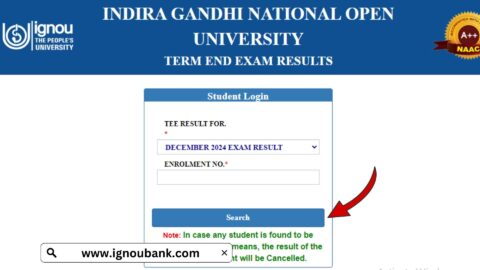
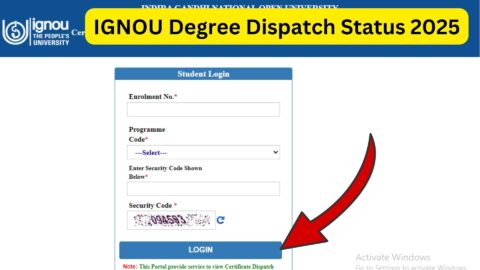
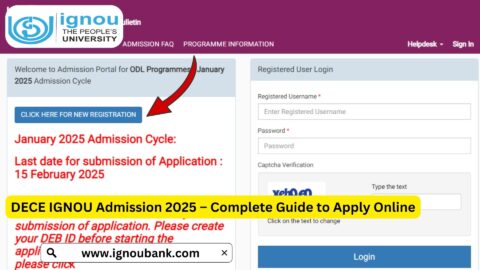
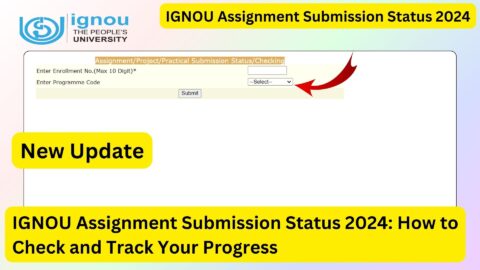
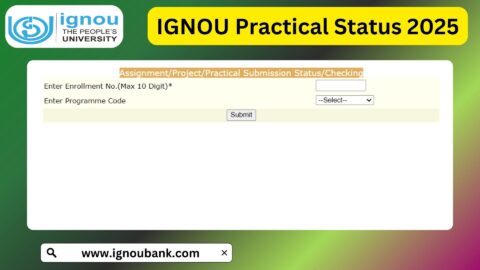






This app is very useful