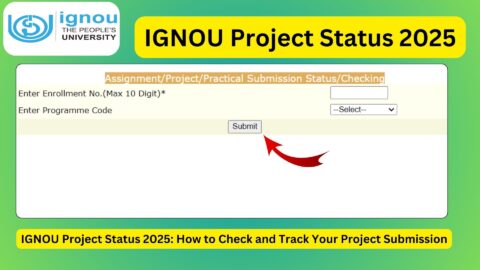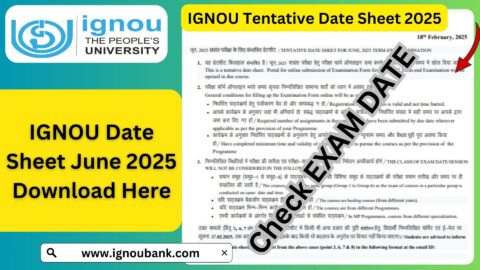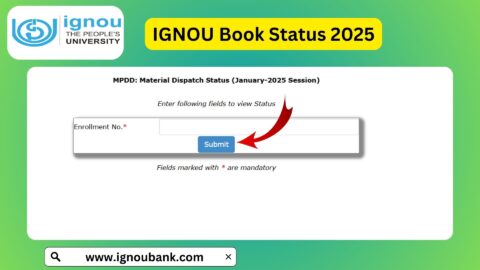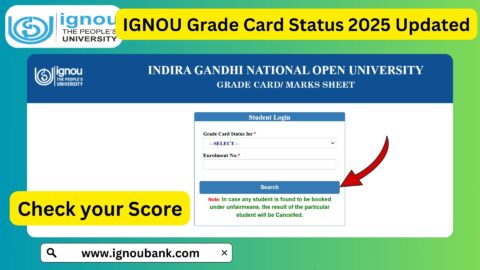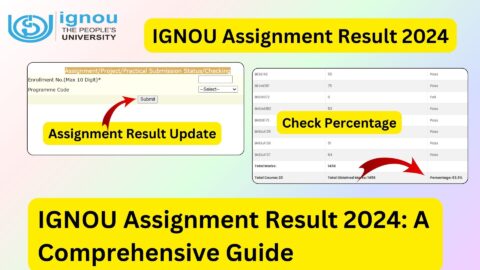IGNOU Marksheet Download 2025: Indira Gandhi National Open University (IGNOU) is one of the largest and most respected open universities in the world, offering a variety of undergraduate, postgraduate, diploma, and certification programs. One of the most important aspects for students is obtaining their marksheet, which serves as an official record of their academic performance.
In this article, we will walk you through the process of downloading your IGNOU marksheet for 2025, along with key information about its importance, troubleshooting issues, and other related queries.
Importance of the IGNOU Marksheet
The IGNOU marksheet is a vital document for students as it serves several purposes:
- Academic Progress: It provides a detailed record of the grades and marks you have achieved in your program.
- Employment: Many employers require the submission of an official marksheet during the hiring process.
- Further Studies: For students planning to pursue higher education, the marksheet is necessary for admission processes.
- Verification: It acts as proof of successful completion of courses and acts as a reference for any academic or professional needs.
Steps to Download IGNOU Marksheet 2025
Follow these simple steps to download your marksheet from the IGNOU Students Portal:
- Visit the IGNOU Student Portal
Access the official portal by clicking this link: IGNOU Student Login Portal. - Login to Your Account
- Enter your Enrollment Number and Password.
- If you are a first-time user, register yourself by clicking “New User? Register Here” and providing your details.
- Navigate to the Results Section
After logging in, go to the “Results” or “Marksheet” section on the dashboard. - Select Your Program and Term
- Choose your course and term (e.g., Term-End Examination December 2024 or June 2025).
- Ensure the details entered are accurate.
- Download Your Marksheet
- Click on the “Download” button.
- Save the PDF file on your device.
- Print a copy if needed for future use.
Features of the IGNOU Digital Marksheet
- Comprehensive Information: The marksheet contains your name, enrollment number, program name, course codes, and individual marks obtained in each subject.
- Secure and Authentic: The document is digitally signed, ensuring authenticity and secure usage for official purposes.
- Easily Accessible: Available online anytime, the marksheet eliminates the need for visiting regional centers physically.
Common Issues While Downloading the Marksheet
Here are some common problems students face while downloading their marksheet and tips to resolve them:
- Forgot Password
- Use the “Forgot Password” option on the login page.
- Enter your registered email ID to receive a reset link.
- Server Issues
- High traffic can sometimes slow down the portal. Try accessing it during non-peak hours.
- Incorrect Enrollment Number
- Double-check your enrollment number before logging in. Ensure there are no typos.
- Marksheet Not Available
- If your marksheet isn’t available, it might still be under processing. Wait for the official announcement or contact IGNOU support.
How to Verify Your IGNOU Marksheet
- Check the Details: Ensure your name, enrollment number, and course details are accurate.
- Digital Signature: Verify the digital signature on the marksheet for authenticity.
- Cross-Check with Grade Card: Match the marks on the marksheet with your grade card to avoid discrepancies.
When Will the Physical Marksheet Be Dispatched?
While the digital marksheet is available for download immediately after results are declared, the physical marksheet is dispatched by IGNOU to the student’s registered address within 40-60 days.
Steps to Apply for a Duplicate Marksheet
If your marksheet is lost or damaged, you can apply for a duplicate copy. Here’s how:
- Download the Duplicate Marksheet Application Form
Visit the IGNOU website and download the form for issuing a duplicate marksheet. - Fill Out the Form
Provide accurate details, including your name, enrollment number, program, and reason for the duplicate marksheet. - Submit the Form with a Fee
Attach a demand draft of the required fee and send the form to IGNOU’s headquarters or your regional center.
Key Tips for IGNOU Students
- Keep your login credentials secure to avoid unauthorized access to your portal.
- Regularly check the portal for updates on results, assignments, and other important notifications.
- Save and back up a digital copy of your marksheet for easy access in case of emergencies.
FAQs about IGNOU Marksheet Download 2025
How can I download my IGNOU marksheet for 2025?
You can download your marksheet by following these steps:
Visit the IGNOU Student Portal.
Log in with your enrollment number and password.
Navigate to the “Results” section and select your course and term.
Click on the “Download” button to save your marksheet.
When will the IGNOU marksheet for 2025 be available for download?
The digital marksheet is typically available for download a few days after the results are declared. Keep checking the portal for updates.
Is the digital marksheet valid for official purposes?
Yes, the digital marksheet is valid and digitally signed. However, some institutions or employers may request the original physical copy.
How can I get my physical marksheet?
The physical marksheet is dispatched to your registered address by IGNOU approximately 40-60 days after the results are announced.
What should I do if my marksheet has errors?
If you notice any discrepancies in your marksheet, contact your regional center or IGNOU headquarters immediately for corrections.
What if my marksheet is not showing on the portal?
If your marksheet is not available for download, it could be due to processing delays. Wait for a few days and check again. If the issue persists, contact IGNOU support.
Can I download my marksheet on a mobile device?
Yes, the IGNOU portal is mobile-friendly. You can log in using your smartphone or tablet and download your marksheet.
I forgot my login credentials. What should I do?
If you forgot your password, click on the “Forgot Password” option on the login page. Enter your registered email ID to receive a reset link.
What is the difference between the digital and physical marksheet?
Digital Marksheet: Available online for immediate download. It is digitally signed and valid for many purposes.
Physical Marksheet: A hard copy sent to your registered address for use in official documentation.
Can I apply for a duplicate marksheet if I lose it?
Yes, you can apply for a duplicate marksheet by:
Downloading the duplicate marksheet application form from IGNOU’s website.
Filling out the form and attaching the required fee via demand draft.
Sending it to IGNOU headquarters or your regional center.
Can I download the marksheet for previous terms?
Yes, you can download marksheets for previous terms by selecting the appropriate term (e.g., June 2024 or earlier) in the “Results” section.
Conclusion
Downloading your IGNOU marksheet for 2025 is a straightforward process, thanks to the user-friendly IGNOU Students Portal. Whether you need it for academic, professional, or personal use, having access to your marksheet is essential.
For more details and updates, log in to the IGNOU Students Portal at https://ignou.samarth.edu.in/index.php/site/login and stay on top of your academic journey!