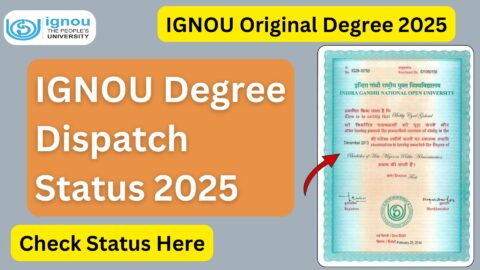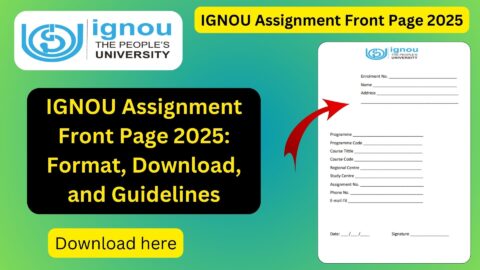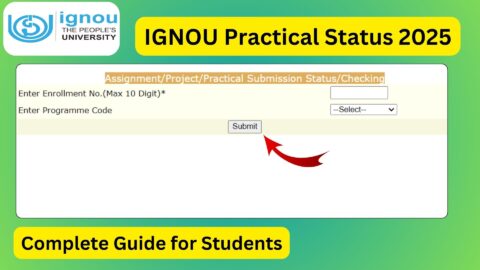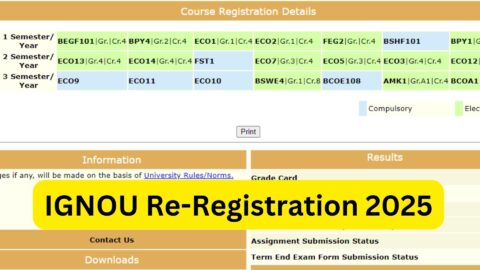IGNOU Marksheet Download Process 2025: The Indira Gandhi National Open University (IGNOU) is a pioneer in providing open and distance learning to students across the globe. One of the most important aspects of a student’s academic journey is accessing their marksheet, which serves as an official record of their performance. In this article, we will explore the step-by-step process to download your IGNOU marksheet for 2025, along with essential tips and information.
Why is the IGNOU Marksheet Important?
The IGNOU marksheet is a crucial document for students as it:
- Acts as proof of academic achievements.
- Is required for higher education admissions.
- Is necessary for job applications and professional opportunities.
- Helps students track their performance and progress.
IGNOU issues marksheets to all eligible students upon the successful completion of their exams. With advancements in digital infrastructure, students can now download their marksheets online, making the process seamless and efficient.
Step-by-Step Guide to Download IGNOU Marksheet 2025
Follow these simple steps to download your IGNOU marksheet for the year 2025:
Step 1: Visit the Official Portal
Go to the official IGNOU student login portal by clicking on this link: IGNOU Marksheet Download.
Step 2: Log in to Your Account
- Enter your Enrollment Number and Password.
- If you are a first-time user, you may need to register by providing your enrollment details and creating a password.
- Click on the “Login” button to access your account.
Step 3: Navigate to the Marksheet Section
- After logging in, locate the “Student Zone” or “Results” section on the dashboard.
- Click on the “Marksheet/Grade Card” option.
Step 4: Select Your Program and Year
- Choose your academic program and the year for which you want to download the marksheet.
- Ensure that all the details displayed are accurate.
Step 5: Download and Save
- Click on the “Download Marksheet” button.
- Save the PDF file to your device.
- It is recommended to take a printout for future reference.
Common Issues and Troubleshooting
Students may encounter challenges while downloading their marksheets. Here are some common issues and solutions:
1. Incorrect Login Credentials
- Double-check your enrollment number and password.
- Use the “Forgot Password” option to reset your password if needed.
2. Marksheet Not Available
- Ensure that your results have been declared.
- Contact your regional center if your marksheet is not visible on the portal.
3. Technical Errors
- Try accessing the portal during non-peak hours.
- Clear your browser cache or use a different browser.
- Ensure a stable internet connection.
4. Discrepancies in Marksheet
- Verify all the details on your marksheet.
- Report any errors to the IGNOU examination division immediately.
Key Points to Remember
1. Timelines
- Marksheet availability depends on the declaration of results. Keep checking the portal for updates.
2. Regional Centers
- If you face issues accessing your marksheet online, you can visit your regional center for assistance.
3. Hard Copy Dispatch
- IGNOU also dispatches hard copies of marksheets to students’ registered addresses. Ensure your contact details are up-to-date.
Understanding the Grading System
IGNOU follows a comprehensive grading system to evaluate students’ performance. The marksheet typically includes:
- Course codes and titles.
- Marks obtained in theory and practical exams.
- Grade points and overall percentage.
Below is an overview of the grading system used by IGNOU:
| Grade | Percentage | Description |
|---|---|---|
| A | 80% & Above | Excellent |
| B | 60% – 79% | Very Good |
| C | 50% – 59% | Good |
| D | 40% – 49% | Satisfactory |
| E | Below 40% | Unsatisfactory |
Contacting IGNOU for Assistance
If you face any issues while downloading your marksheet, you can reach out to IGNOU’s support team:
- Email: Visit the official website for department-specific email IDs.
- Phone: Call the helpline numbers provided on the official IGNOU website.
- Regional Centers: Visit your nearest regional center for in-person assistance.
Frequently Asked Questions about IGNOU Marksheet Download Process 2025
When will the IGNOU marksheet for 2025 be available?
The marksheet is usually available a few weeks after the declaration of results. Keep checking the portal for updates.
Can I download the marksheet without logging in?
No, you need to log in using your enrollment number and password to access and download the marksheet.
Is the online marksheet valid for official purposes?
Yes, the downloaded marksheet is digitally signed and valid for most official purposes. However, you may also request a hard copy if needed.
What should I do if I don’t receive my hard copy marksheet?
Contact your regional center or the IGNOU Head Office to inquire about the status of your hard copy marksheet.
Can I download marksheets for previous years?
Yes, you can access marksheets for previous years through the same portal by selecting the appropriate year and program.
Conclusion
Downloading your IGNOU marksheet online is a quick and hassle-free process that saves time and effort. By following the steps outlined in this guide, you can easily access your marksheet and use it for academic or professional purposes. Stay updated with the latest announcements on the official IGNOU portal to ensure a smooth experience.
For direct access to download your marksheet, visit: IGNOU Marksheet Download.