The Indira Gandhi National Open University (IGNOU) has embraced digital transformation by introducing the online assignment submission system. This initiative makes it easier for students to submit their assignments, especially for those who might find it inconvenient to visit study centers physically. For the year 2024, IGNOU continues to streamline this process to ensure that students can complete their submissions seamlessly.
In this detailed guide, we will explore the IGNOU online assignment submission process, provide step-by-step instructions, discuss key guidelines, and highlight important deadlines. Additionally, we will include a table with important links and details for your convenience.
Why is Assignment Submission Important in IGNOU?
Assignments are an integral part of the IGNOU evaluation system. They carry a significant percentage of the overall course marks—usually around 30% to 40%. These assignments test the students’ understanding of their course materials and encourage research, analysis, and critical thinking.
Key Benefits of Submitting Assignments
- Helps in understanding course concepts thoroughly.
- Contributes significantly to final grades.
- Acts as a preparatory tool for term-end examinations.
What is Online Assignment Submission?
Online assignment submission is a facility provided by IGNOU where students can upload their completed assignments through a designated portal, avoiding the need for physical visits to study centers. This method is particularly beneficial for students enrolled in online or distance learning programs.
Who Can Submit Assignments Online?
- Students enrolled in selected programs that have the option for online submission.
- Students who cannot physically visit their study centers due to valid reasons.
For programs without an online option, students are required to submit their assignments in person at their assigned study centers.
Step-by-Step Process for Online Assignment Submission in 2024
Step 1: Download Your Assignment Questions
Visit the official IGNOU website to download your assignments. Each course will have its unique assignment questions that must be answered.
???? IGNOU Assignment Download Link
Step 2: Complete the Assignments
- Write your answers neatly in your own handwriting.
- Ensure all answers are accurate, well-researched, and follow the guidelines provided in the assignment instructions.
- Use A4-sized paper for uniformity.
Step 3: Prepare the Cover Page
Include a cover page with the following details:
- Name
- Enrollment Number
- Program Code
- Course Code
- Assignment Code
- Contact Information (Email and Phone Number)
Step 4: Convert to PDF
Scan your completed assignments and save them as PDF files. Ensure each course assignment is saved in a separate PDF file, named using the format:
EnrollmentNumber_CourseCode_AssignmentCode.pdf
Step 5: Access the Online Submission Portal
Visit the IGNOU online assignment submission portal. For 2024, use the following link to access the portal:
???? IGNOU Online Assignment Submission Portal
Step 6: Upload the Assignments
- Log in using your enrollment number and other required credentials.
- Select your course and upload the corresponding PDF file.
- Confirm the details before finalizing the submission.
Step 7: Submit and Save Confirmation
Once you have uploaded all the assignments, click the submit button. Download and save the submission confirmation for future reference.
Important Guidelines for Online Assignment Submission
- File Format: Ensure that all files are in PDF format and properly labeled.
- Quality Check: Verify that all scanned pages are clear and legible.
- Submission Deadline: Adhere strictly to the deadlines set by IGNOU. Late submissions are usually not accepted unless prior approval is obtained.
- Single Submission: Once submitted, you cannot re-upload or modify the assignment. Ensure accuracy before submission.
Common Issues Faced During Online Submission and Solutions
1. Portal Not Loading
If the submission portal is unresponsive, try the following:
- Use a different browser like Chrome or Firefox.
- Clear your browser cache.
- Access the portal during non-peak hours.
2. File Upload Errors
Ensure that:
- The file size does not exceed the specified limit.
- The file is in PDF format.
- Your internet connection is stable.
3. Missing Confirmation
If you do not receive a confirmation after submission, contact your regional center immediately with your enrollment details.
Key Links for IGNOU Online Assignment Submission
To make the process easier, here’s a table summarizing important links and resources:
| Topic | Link |
|---|---|
| IGNOU Assignment Download | Download Assignment Questions |
| IGNOU Online Submission Portal | Submit Assignments Online |
| IGNOU Assignment Status Check | Check Assignment Submission Status |
| IGNOU Regional Center Contacts | Regional Center Directory |
| IGNOU Official Website | IGNOU Official Website |
Frequently Asked Questions (FAQs) about IGNOU Online Assignment Submission 2024
Who can use the online assignment submission portal?
Students enrolled in select programs or those approved for online submission by IGNOU can use the portal.
Can I submit assignments offline instead of online?
Yes, students whose programs do not have the online submission option must submit their assignments at their regional study centers.
What happens if I miss the submission deadline?
Missing the deadline may result in a delay in evaluation. In exceptional cases, you can contact your regional center for guidance.
Is there a fee for online submission?
No, submitting assignments online is free of cost.
How can I check if my assignment has been evaluated?
Use the assignment status portal to track the evaluation status of your assignments.
Conclusion
The IGNOU Online Assignment Submission 2024 system offers flexibility and convenience to students. By following the guidelines and using the right resources, you can ensure a smooth submission process and avoid any last-minute hurdles. Always keep track of deadlines, prepare your assignments meticulously, and double-check all details before submission.
For any queries or issues, don’t hesitate to reach out to your regional center or visit the official IGNOU website for assistance.

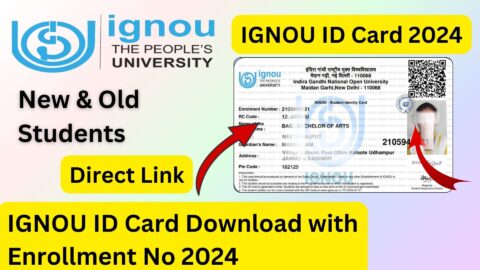
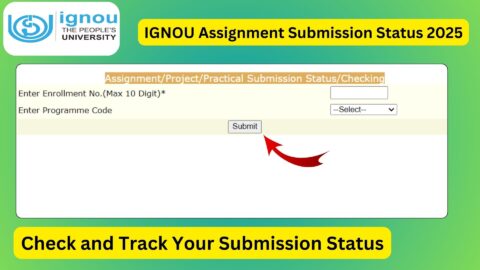
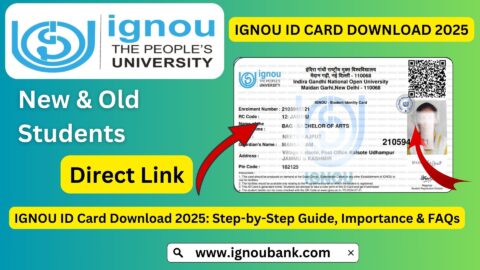

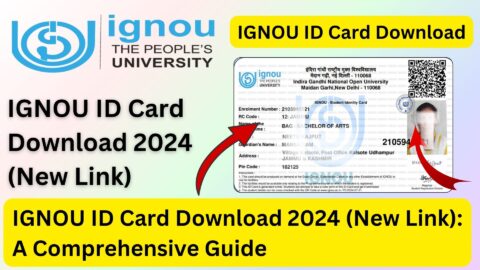






I am a distance education student my course is MSCGI l am currently working aboard.so can I submit my assignment through online any option?