IGNOU Provisional Certificate 2024: The Indira Gandhi National Open University (IGNOU) is one of the leading institutions in open and distance learning. After successfully completing a program, students eagerly await their provisional certificates, which act as a temporary document until the official degree or diploma is issued. This article provides a detailed overview of the process to obtain your IGNOU Provisional Certificate for 2024, its significance, and frequently asked questions.
For direct access to download your provisional certificate, visit: IGNOU Provisional Certificate Download.
What is an IGNOU Provisional Certificate?
A provisional certificate is an interim academic credential provided by IGNOU to students who have successfully completed their courses and examinations. It serves as proof of qualification until the official degree or diploma is issued.
Key Features of the Provisional Certificate:
- Valid for academic and professional purposes.
- Issued after completing all program requirements.
- Recognized by institutions and employers until the final degree is received.
Why is the Provisional Certificate Important?
The provisional certificate is a critical document for:
- Higher Education: Required for admission to postgraduate programs or other advanced studies.
- Job Applications: Acts as proof of qualification for employment opportunities.
- Professional Licensing: Many professional bodies require a provisional certificate for initial registration.
- Documentation: Useful for record-keeping until the official degree is issued.
Step-by-Step Guide to Download IGNOU Provisional Certificate 2024
Follow these simple steps to download your IGNOU provisional certificate:
Step 1: Visit the Official Portal
Go to the official IGNOU provisional certificate download portal by clicking here: IGNOU Provisional Certificate Download.
Step 2: Log in with Your Credentials
- Enter your Enrollment Number and Password.
- If you are a first-time user, register using your enrollment details.
- Click on the “Login” button.
Step 3: Navigate to the Provisional Certificate Section
- Once logged in, go to the “Student Zone” or “Certificates” section.
- Select the option for “Provisional Certificate.”
Step 4: Verify Your Details
- Ensure all personal and academic details displayed on the screen are correct.
- Check for discrepancies in your name, program, and enrollment number.
Step 5: Download and Save
- Click on the “Download Certificate” button.
- Save the PDF to your device.
- Print the document for immediate use if required.
Eligibility for Provisional Certificate
To be eligible for the provisional certificate, students must:
- Successfully complete all required courses and assignments.
- Clear all theory and practical examinations.
- Ensure there are no pending dues or discrepancies in their academic records.
Common Issues and Troubleshooting
Students may encounter challenges while downloading their provisional certificates. Here are some common problems and solutions:
1. Login Issues
- Ensure you are using the correct enrollment number and password.
- Use the “Forgot Password” option to reset your password if needed.
2. Certificate Not Available
- Confirm that you have completed all program requirements and that your results have been declared.
- Contact your regional center if the certificate is not visible on the portal.
3. Technical Errors
- Clear your browser cache or try using a different browser.
- Access the portal during non-peak hours to avoid server overload.
4. Incorrect Details on Certificate
- Immediately report any errors to IGNOU’s examination division.
- Provide supporting documents for corrections.
Understanding the Validity of the Provisional Certificate
The IGNOU provisional certificate is typically valid until the official degree is issued. It holds the same value for most purposes, such as admissions and employment. However, ensure you replace it with the original degree when it becomes available.
Contacting IGNOU for Assistance
If you face issues downloading your provisional certificate, you can seek help through the following channels:
- Email Support: Reach out to the examination division via email.
- Helpline Numbers: Contact the IGNOU helpline for immediate assistance.
- Regional Centers: Visit your nearest regional center for in-person support.
Tips for a Hassle-Free Experience
- Keep Your Details Updated: Ensure your contact and academic details are accurate in the IGNOU records.
- Check Regularly: Visit the portal frequently for updates on certificate availability.
- Secure Your Login Credentials: Keep your enrollment number and password safe.
- Print Multiple Copies: Have a few printed copies of the provisional certificate for backup.
- Stay Informed: Follow IGNOU’s official website for announcements and updates.
Frequently Asked Questions about IGNOU Provisional Certificate 2024
When will the provisional certificate for 2024 be available?
Provisional certificates are typically available shortly after the declaration of final results. Keep checking the portal for updates.
Can I use the provisional certificate for job applications?
Yes, the provisional certificate is valid for job applications and higher education admissions until you receive the official degree.
What should I do if my certificate has errors?
Contact the IGNOU examination division immediately and provide necessary documents to rectify the errors.
Do I need to visit a regional center to collect the certificate?
No, the provisional certificate can be downloaded online. However, you can visit a regional center for assistance if needed.
How long does it take to receive the official degree?
The official degree is usually dispatched within a few months of completing the program. The provisional certificate serves as an interim document.
Conclusion
The IGNOU provisional certificate is an essential document for students who have successfully completed their programs. With the option to download it online, the process has become more efficient and accessible. By following the steps outlined in this guide, you can easily obtain your provisional certificate and use it for academic and professional purposes.
For direct access to download your provisional certificate, visit: IGNOU Provisional Certificate Download.


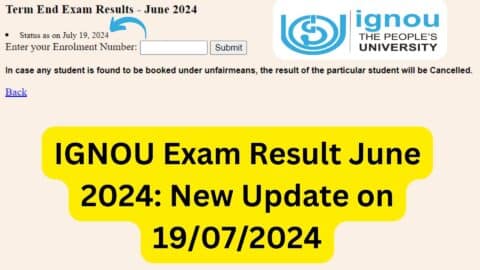
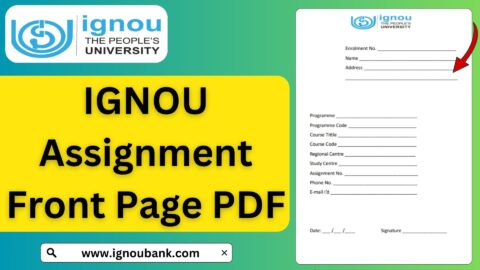
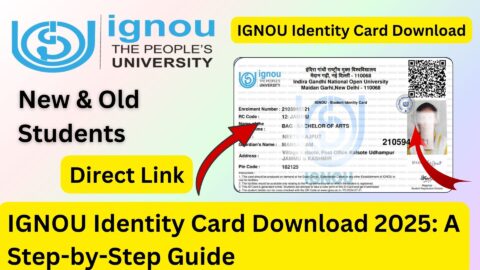
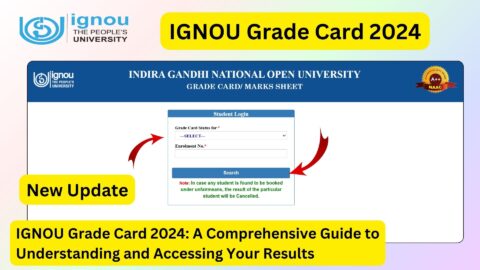
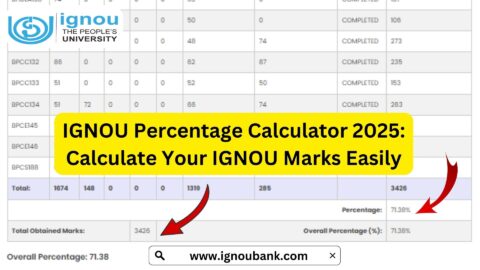





Hai