IGNOU Provisional Certificate Download 2024: The Indira Gandhi National Open University (IGNOU) is known for its robust distance learning programs and student-friendly services. After completing your program, one of the essential documents you need is the Provisional Certificate, which serves as proof of your successful completion until the original degree is issued.
In this comprehensive guide, we’ll cover everything you need to know about downloading your IGNOU Provisional Certificate for 2024, including the steps, required documents, common issues, and solutions.
What is an IGNOU Provisional Certificate?
A Provisional Certificate is a temporary academic document issued by IGNOU to certify that you have successfully completed your course. This certificate is valid until the university provides the official degree or diploma during the convocation ceremony.
Why is the Provisional Certificate Important?
- Proof of Completion: It verifies your academic qualification to employers or educational institutions.
- Job Applications: Many organizations accept the provisional certificate during the hiring process.
- Higher Studies: It is often required for admission into further education programs.
- Immediate Use: Acts as a temporary substitute for your degree until the convocation.
Eligibility for IGNOU Provisional Certificate
To be eligible for the provisional certificate, you must:
- Successfully complete all the required courses and assignments for your program.
- Clear the Term-End Examinations (TEE).
- Ensure all fees are paid, and there are no outstanding dues with the university.
Step-by-Step Guide to Download IGNOU Provisional Certificate
Here’s how you can download your IGNOU Provisional Certificate for 2024:
Step 1: Visit the Official Portal
- Go to the official IGNOU provisional certificate portal: IGNOU Provisional Certificate Download Portal.
Step 2: Log in to Your Account
- Enter your Enrollment Number and Date of Birth in the login fields.
- Use the credentials you created during admission.
Step 3: Navigate to the Certification Section
- After logging in, click on the “Provisional Certificate” option under the dashboard menu.
Step 4: Verify Your Details
- Ensure that your name, enrollment number, program code, and other details are correct.
Step 5: Download and Print
- Click the “Download” button to save the certificate in PDF format.
- Print a hard copy for official use.
Documents Required for Downloading the Certificate
- Enrollment Number: Provided at the time of admission.
- Date of Birth: As per the records in IGNOU’s database.
- Course Completion Confirmation: Ensure all term-end exams and assignments are successfully cleared.
Common Issues While Downloading the Certificate
1. Login Failure
- Ensure that you are entering the correct enrollment number and date of birth.
- If you forgot your credentials, use the “Forgot Password” option.
2. Certificate Not Available
- This may occur if your results are not updated. Wait for the results or contact IGNOU’s regional center.
3. Mismatch in Details
- If there’s a discrepancy in your name or course details, immediately report it to your regional center for correction.
4. Portal Error
- During peak times, the portal may experience downtime. Retry after some time or check your internet connection.
How to Resolve Issues with Provisional Certificate?
- Contact Regional Centers: Visit or call your nearest IGNOU regional center for support.
- Email Support: Send an email with your issue to the official IGNOU support email.
- Helpline Numbers: Use IGNOU’s helpline services for assistance.
- Recheck Results: Ensure all results are declared before downloading the certificate.
Key Tips for a Smooth Download Process
- Keep Credentials Handy: Ensure you have your enrollment number and login password ready.
- Use Updated Browsers: Use the latest version of Google Chrome or Mozilla Firefox for compatibility.
- Check Completion Status: Verify that you have completed all academic requirements.
- Avoid Peak Times: Access the portal during non-peak hours to avoid server issues.
Frequently Asked Questions about IGNOU Provisional Certificate Download 2024
How long is the provisional certificate valid?
The provisional certificate is valid until the convocation ceremony, during which the original degree is issued.
Can I use the provisional certificate for government job applications?
Yes, most government and private employers accept the provisional certificate as valid proof of qualification.
What should I do if my details are incorrect on the certificate?
Contact your IGNOU regional center immediately and provide the necessary documents for correction.
Is there a fee for downloading the provisional certificate?
No, IGNOU provides the provisional certificate free of charge to eligible students.
What if the portal is not working?
Retry after some time or contact IGNOU’s support services for assistance.
Conclusion
The IGNOU Provisional Certificate is an essential document for students who have successfully completed their programs. It serves as proof of your academic achievements and is widely accepted for employment, further education, and other purposes.
By following the simple steps outlined above, you can easily download your provisional certificate from the official portal. If you encounter any issues, remember to reach out to IGNOU’s support services for assistance.
To download your IGNOU Provisional Certificate for 2024, visit this link: IGNOU Provisional Certificate Download Portal.
Stay proactive in managing your academic documents, and best wishes for your future endeavors!

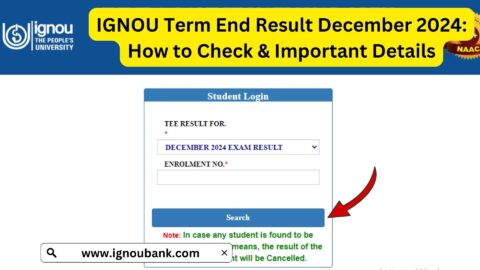
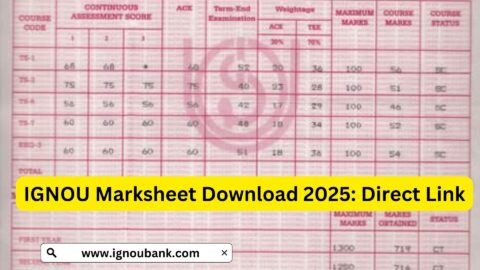
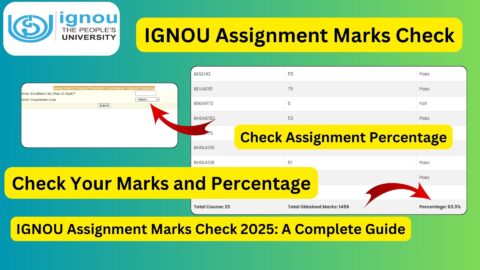
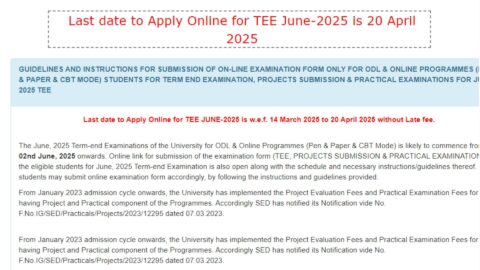
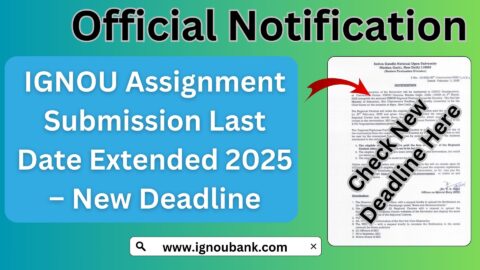


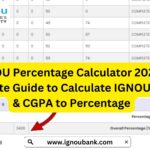



Good