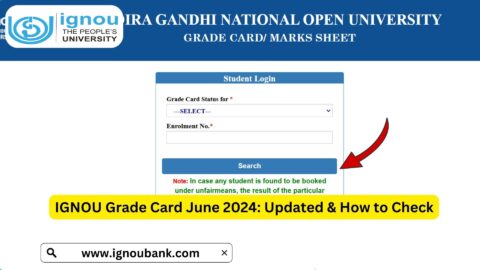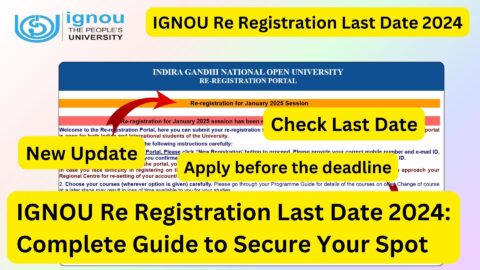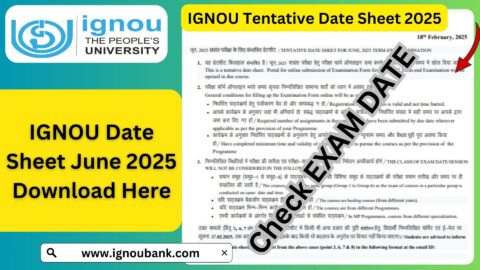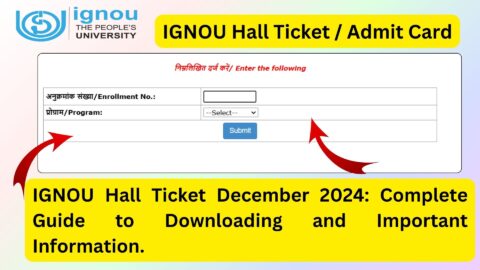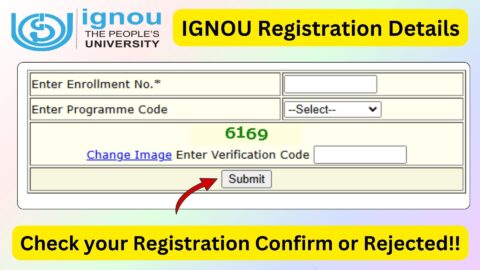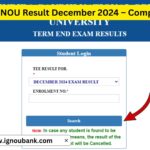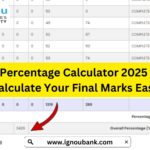IGNOU Registration Details 2025: The Indira Gandhi National Open University (IGNOU) is one of the largest open universities in the world, offering a wide range of undergraduate, postgraduate, diploma, and certificate programs. Every year, thousands of students register for IGNOU courses. However, many students face challenges while tracking their registration details, confirming their admission, or checking their enrollment status.
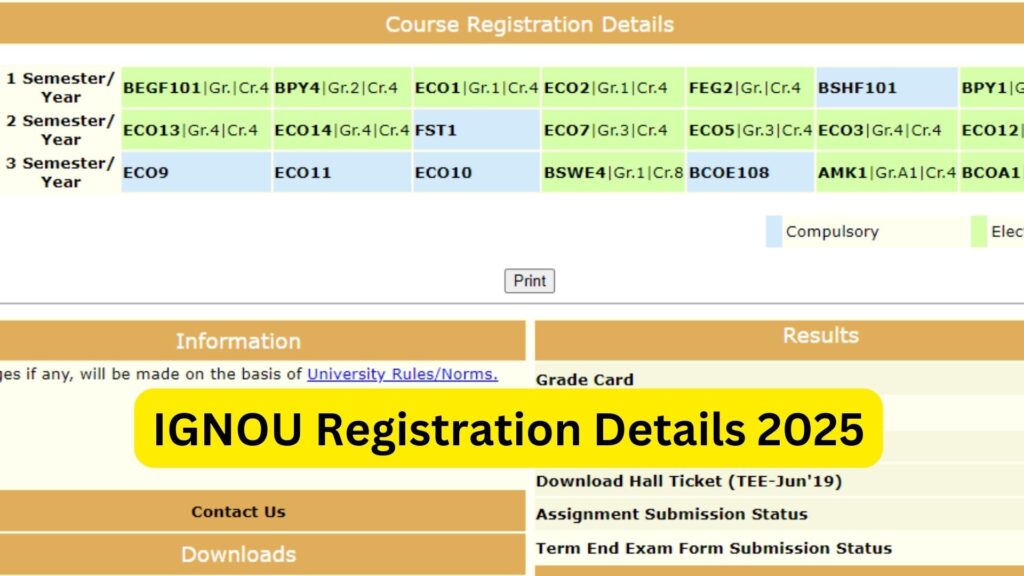
In this comprehensive guide, we will cover everything related to IGNOU Registration Details 2025, including how to check registration status, important deadlines, re-registration, and troubleshooting common issues.
Why is Checking IGNOU Registration Details Important?
Once you have successfully registered for an IGNOU course, it is crucial to check your registration status to:
- Ensure that your admission has been confirmed.
- Verify your enrollment number.
- Track the progress of your registration.
- Confirm the details of your selected course and subjects.
- Check if any documents or payments are pending.
By keeping track of your registration status, you can avoid delays in receiving study materials, ID cards, and assignment submissions.
How to Check IGNOU Registration Details 2025?
IGNOU provides an online portal to check registration details. Follow these steps:
Step 1: Visit the IGNOU Registration Details Page
- Click on this link to check your registration details:
👉 Check IGNOU Registration Details
Step 2: Enter Your Enrollment Number or Username
- If you are a new student, enter the Control Number received during admission.
- If you are an existing student, enter your Enrollment Number.
Step 3: Select Your Course
- Choose your Program Code from the drop-down menu.
Step 4: Click on Submit
- After entering the details, click on Submit to view your registration details.
Step 5: Check Your Registration Status
- The screen will display your:
- Enrollment Number
- Name and Personal Details
- Program Name and Subjects
- Admission Status
- Payment Status
- Study Centre Details
- Re-registration Status (if applicable)
IGNOU Re-Registration Process
For students continuing their studies in the next semester or year, re-registration is mandatory. Here’s how you can do it:
Steps for IGNOU Re-Registration
- Visit the IGNOU Re-Registration Portal (Click Here).
- Login using your Enrollment Number and Password.
- Select the courses for the next semester/year.
- Verify your details and make the payment online.
- Submit the form and take a printout for reference.
- Wait for confirmation through SMS or Email.
Important: Re-registration is different from fresh registration. It is only for students who are continuing their existing programs.
What to Do If You Face Issues with IGNOU Registration?
1. Payment Not Updated
- Sometimes, payment status does not update immediately. Wait for 24-48 hours.
- If still not updated, contact IGNOU at [email protected].
2. Enrollment Number Not Received
- Enrollment numbers are issued within 10-15 days after registration confirmation.
- If not received, check your registered email and SMS.
- You can also visit the IGNOU admission portal to verify your status.
3. Registration Rejected or Pending
- If your registration is rejected, check for incomplete documents.
- Submit missing documents via email or at your regional center.
- Track updates on the IGNOU Student Portal.
4. Study Material Not Received
- Study materials are dispatched 45-60 days after registration.
- Track the status here: Check Study Material Status
Important Links and Information
| Topic | Link |
|---|---|
| Check IGNOU Registration Details | Click Here |
| IGNOU Re-Registration Portal | Click Here |
| IGNOU Study Material Status | Check Here |
| IGNOU Admission Portal | Visit Here |
| IGNOU Student Support Email | [email protected] |
| IGNOU Regional Centres | Find Your Centre |
| IGNOU Grievance Redressal | File a Complaint |
FAQ about IGNOU Registration Details 2025
How long does IGNOU take to confirm registration?
Registration confirmation usually takes 7-15 working days after successful payment and document verification.
Can I change my course after registration?
Yes, course changes are allowed within a specific timeframe, usually within 30 days after registration. Additional fees may apply.
Where can I find my IGNOU Enrollment Number?
Your Enrollment Number is provided in the admission confirmation email/SMS. You can also check it on the IGNOU Student Portal.
What if my registration status is showing “Pending”?
If your status is “Pending,” it may be due to document verification or payment processing delays. Contact IGNOU support for assistance.
How can I download my IGNOU ID card?
Once your registration is confirmed, log in to the IGNOU Student Portal and download your ID card from the dashboard.
Conclusion
Checking your IGNOU Registration Details 2025 is essential to ensure a smooth admission process. By using the official registration status portal, students can confirm their admission, check their enrollment number, and verify payment details.
For students continuing their studies, re-registration is equally important to ensure seamless progression in their academic journey.
If you face any registration-related issues, make sure to contact IGNOU support, visit your regional center, or raise a complaint through the grievance portal.
For the latest updates, keep checking the IGNOU website and follow our blog for regular notifications!