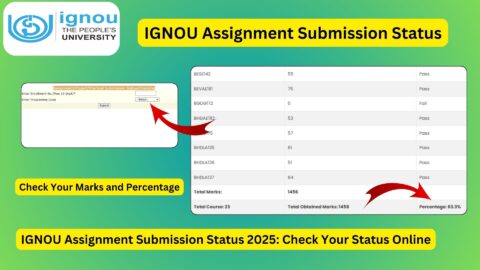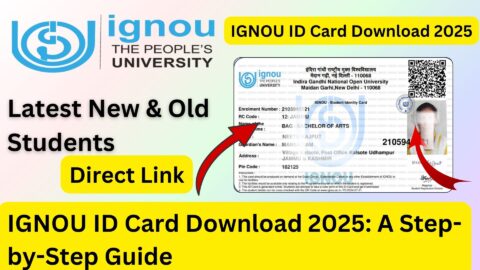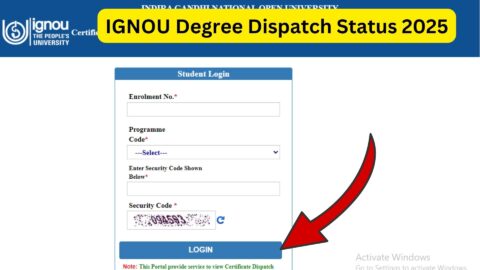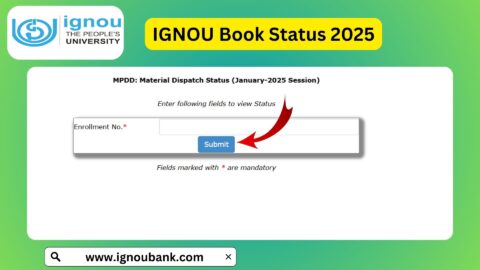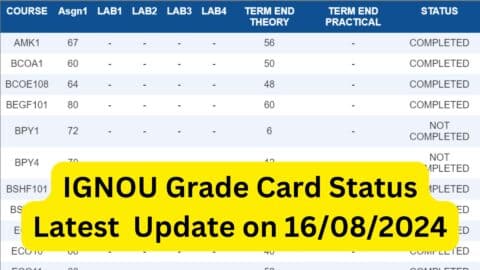IGNOU Registration Details 2024: Indira Gandhi National Open University (IGNOU) is a pioneer in distance education, offering a variety of undergraduate, postgraduate, diploma, and certificate programs. The registration process is a critical step for new and existing students to secure their admission or re-registration for the academic session.
This article provides detailed information about IGNOU Registration Details for 2024, including the steps to check your registration, key dates, necessary documents, FAQs, and important links to help you navigate the process efficiently.
Why is IGNOU Registration Important?
Registration is the foundation of your academic journey with IGNOU. It formalizes your admission to the university and ensures that you are enrolled in your desired course. Whether you’re enrolling as a new student or re-registering for subsequent semesters/years, completing the registration process on time is crucial to access course materials, appear for exams, and enjoy other academic benefits.
How to Check IGNOU Registration Details 2024?
You can easily check your IGNOU registration details online through the university’s portal. Here’s a step-by-step guide:
Step-by-Step Process:
- Visit the Registration Portal: Open your browser and go to the official registration details page: IGNOU Registration Details.
- Enter Your Enrollment Number: Provide your enrollment number in the designated field. This number is unique to every student and is provided after successful registration.
- Select Your Program Code: From the dropdown menu, select the program code for the course you are enrolled in.
- Submit and View Details: Click on the “Submit” button to proceed. Your registration details, including course status, program details, and validity, will appear on the screen.
- Download and Save: For future reference, download the registration details or take a screenshot.
Key Dates for IGNOU Registration 2024
Timely registration is essential to avoid any inconvenience. Below are the tentative key dates for IGNOU registration in 2024:
| Activity | Tentative Dates |
|---|---|
| New Admission (January Session) | November 2023 – January 2024 |
| New Admission (July Session) | May 2024 – July 2024 |
| Re-Registration (January Session) | October 2023 – December 2023 |
| Re-Registration (July Session) | April 2024 – June 2024 |
| Late Registration (With Fee) | Extended till August 2024 |
Note: These dates are subject to change. Always check the official IGNOU website for the latest updates.
Required Documents for IGNOU Registration
To ensure a hassle-free registration process, have the following documents ready:
- Photograph: Recent passport-sized photo in JPEG format.
- Signature: Scanned copy of your signature in JPEG format.
- Age Proof: Birth certificate, 10th-grade mark sheet, or any other government-issued document.
- Educational Certificates: Marksheets and certificates for eligibility verification.
- Category Certificate: If applicable (SC/ST/OBC/EWS/PWD).
- ID Proof: Aadhaar card, PAN card, or any other valid ID proof.
- Experience Certificate: For courses requiring prior work experience.
- Payment Details: Credit/debit card or net banking details for fee payment.
How to Register for IGNOU 2024?
Here’s how you can complete the registration process for IGNOU programs:
For New Students:
- Visit the Official Portal: Go to the IGNOU admission page at https://ignouadmission.samarth.edu.in.
- Create an Account: Sign up by providing basic details such as name, email ID, mobile number, and password.
- Log In: Use your credentials to log in and fill out the application form.
- Upload Documents: Upload the necessary documents in the prescribed format.
- Pay the Fees: Complete the registration by paying the course fee through online payment methods.
- Confirmation: After successful payment, download and save the confirmation receipt.
For Re-Registration:
- Visit the Re-Registration Portal: Access the re-registration link at https://onlinerr.ignou.ac.in.
- Enter Enrollment Number: Provide your enrollment number and proceed.
- Select Courses: Choose the courses for the next semester or year.
- Payment: Complete the process by paying the required fees.
- Acknowledgment: Save the acknowledgment receipt for future reference.
Common Issues in IGNOU Registration and Solutions
- Pending Verification: If your registration status shows “Pending Verification,” contact the regional center for clarification.
- Payment Issues: In case of payment failure, wait for 48 hours before retrying. Always check your bank statement to ensure the transaction was not deducted.
- Incomplete Details: Ensure all fields in the application form are correctly filled, especially mandatory ones.
- Document Upload Error: Use the prescribed size and format (JPEG/PNG, under 100 KB) for document uploads.
Important Links for IGNOU Students
| Purpose | Link |
|---|---|
| Check Registration Details | Registration Details |
| IGNOU Admission Portal | New Admissions |
| Re-Registration Portal | Re-Registration |
| IGNOU Student Portal | Student Dashboard |
| IGNOU Fee Payment Status | Check Payment Status |
FAQ about IGNOU Registration Details 2024
How can I check my IGNOU registration status?
You can check your registration status by visiting IGNOU Registration Details and entering your enrollment number and program code.
What should I do if my registration is not confirmed?
If your registration status is not confirmed, verify the payment and document submission. Contact your regional center or IGNOU’s student support for assistance.
Can I register for multiple courses in a single session?
Yes, you can register for additional courses if your program allows for elective options or add-on courses.
What is the fee for re-registration?
The re-registration fee varies based on the program. Check the re-registration portal for exact details.
Is there a late fee for registration?
Yes, IGNOU charges a late fee for registrations completed after the deadline. The late fee details are provided during the registration process.
Can I update my details after registration?
Some details like address and contact number can be updated through the student dashboard. For changes to name, program, or other critical details, contact the regional center.
What happens if I fail to re-register?
Failure to re-register will result in a loss of academic continuity, and you may have to repeat the semester/year.
Conclusion
IGNOU registration is the gateway to accessing quality education through one of India’s premier open universities. Whether you’re enrolling for the first time or continuing your education, understanding the registration process and keeping track of your details is essential. With the information provided in this article, you should be able to navigate the registration process smoothly.
For the latest updates and registration status, always visit the official IGNOU portal: IGNOU Registration Details. If you encounter any issues, don’t hesitate to contact the IGNOU support team or your regional center.
Stay informed and make your academic journey a success with IGNOU!