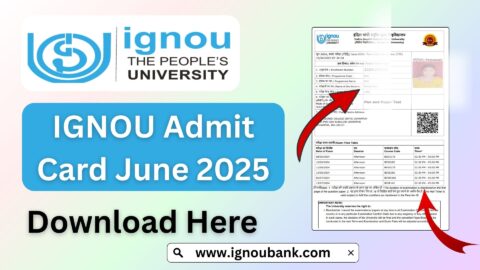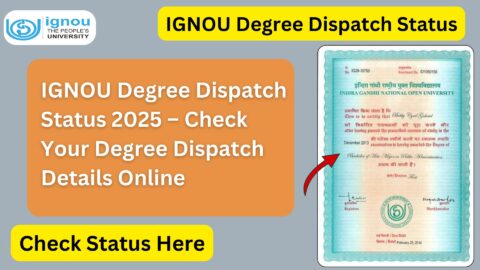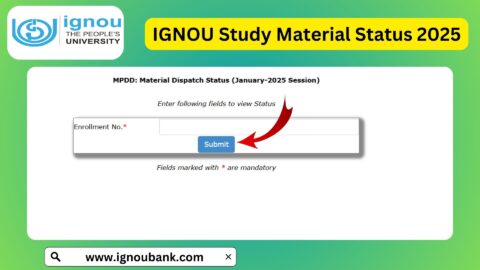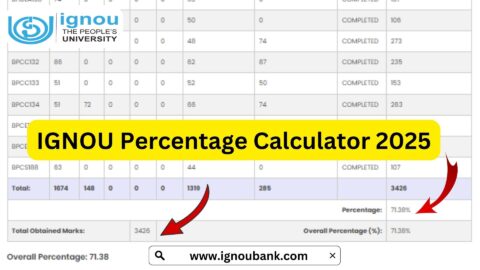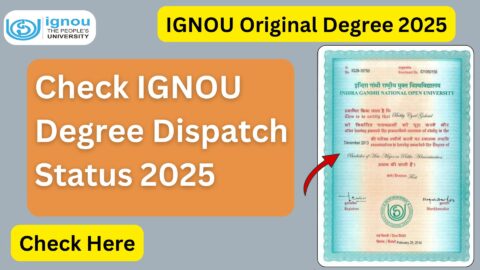IGNOU Registration Status 2025: Indira Gandhi National Open University (IGNOU) continues to lead as India’s most popular destination for distance education. With flexible learning opportunities across a wide range of disciplines, IGNOU serves millions of students. Once you’ve registered for a program or course, it’s crucial to verify your registration status to confirm your enrollment.
This article provides a step-by-step guide to checking your IGNOU Registration Status for 2025, important tips, troubleshooting solutions, and an overview of frequently asked questions (FAQs).
Why is Checking IGNOU Registration Status Important?
Confirming your registration status ensures:
- Enrollment Validation: It verifies that your application and registration details have been accepted by IGNOU.
- Study Material Dispatch: Students can ensure that the study materials will be dispatched to their registered address.
- Course Details Confirmation: It allows you to confirm the program and subjects you have enrolled in.
- Avoiding Last-Minute Errors: You can spot and rectify discrepancies early.
How to Check IGNOU Registration Status for 2025?
IGNOU provides a convenient online portal for students to track their registration status. The process differs slightly for new and old students.
Step-by-Step Guide
For New Students
- Visit the Registration Status Portal
- Use the official link: https://isms.ignou.ac.in/changeadmdata/AdmissionStatusNew.ASP.
- Enter Your Details
- Provide your control number (received during registration).
- Alternatively, use your date of birth or program details if required.
- Submit and View
- Click on the submit button.
- Your registration status, along with program details, study center, and enrollment confirmation, will be displayed.
- Save the Information
- Take a screenshot or download the details for future reference.
For Old Students
If you are re-registering for the next academic session, you can check your status by:
- Visit the Same Portal
- Enter Your Enrollment Number
- Provide your enrollment number and select your program code.
- Check Re-Registration Details
- Review the displayed details to confirm your re-registration and course updates.
- Note Your Study Center
- Verify if your study center remains the same or has been updated.
Common Terms in Registration Status
When checking your registration status, you may come across the following terms:
| Term | Explanation |
|---|---|
| Control Number | A unique number assigned during registration. Use this to track your application. |
| Pending Verification | Documents or payment confirmation is under review. |
| Admission Confirmed | Your registration and admission process is successfully completed. |
| Re-registration Approved | Your re-registration for the next session is confirmed. |
| Rejected | Your application has been declined due to errors or missing documents. |
Tips to Ensure a Smooth Registration Process
- Keep All Documents Handy
- Ensure that all required documents like mark sheets, ID proof, and photographs are uploaded during registration.
- Track Your Payment Status
- Make sure the registration fee is successfully paid. A pending payment can delay your admission.
- Monitor Your Email and SMS
- IGNOU sends regular updates via email or SMS regarding your application and registration status.
- Reach Out for Assistance
- If you notice discrepancies, contact your regional center or email IGNOU’s support team immediately.
Steps to Resolve Pending or Rejected Status
If your registration status shows as pending verification or rejected, take the following actions:
Pending Verification
- Wait for 48 Hours: IGNOU may take time to verify documents and payments.
- Verify Uploaded Documents: Check if the scanned copies of your documents meet IGNOU’s guidelines.
- Contact Support: Reach out to IGNOU’s helpline or regional center for clarification.
Rejected Application
- Review the Issue: Understand the reason for rejection, such as incorrect documents or invalid payment.
- Rectify Errors: Re-upload the required documents or make necessary corrections.
- Reapply Promptly: Submit your application again with correct details.
Key Links for Easy Access
| Purpose | Link |
|---|---|
| Registration Status | Check Here |
| IGNOU Official Website | Visit Here |
| IGNOU Support & Contact Details | Contact Here |
Frequently Asked Questions
What is IGNOU Registration Status?
It is an online status check that allows students to confirm their enrollment and program registration with IGNOU.
How can I check my IGNOU Registration Status for 2025?
You can check your status online by visiting:
https://isms.ignou.ac.in/changeadmdata/AdmissionStatusNew.ASP.
What details do I need to check the registration status?
You will need:
Control number or enrollment number.
Program code.
What should I do if my registration status is not updated?
Wait for 1-2 business days.
Contact your regional center.
Send an email to IGNOU’s support team for assistance.
Can I change my study center after registration?
Yes, IGNOU allows students to request a change in their study center. Contact your regional center for guidance.
How will I know if my admission is confirmed?
Once confirmed, your registration status will show “Admission Confirmed.” You may also receive an email or SMS confirmation.
Conclusion
The process of checking your IGNOU Registration Status for 2025 is simple and ensures that your academic journey progresses without interruptions. Whether you’re a new student or re-registering for the next session, it’s essential to verify your status and address any issues promptly.
Stay updated, check your registration details carefully, and take advantage of IGNOU’s robust support system for any assistance. A successful registration process paves the way for a seamless academic experience at one of India’s most prestigious open universities.