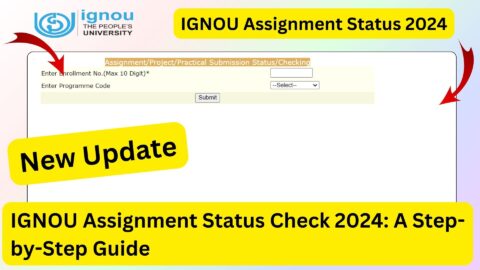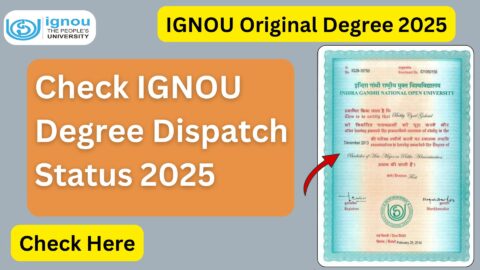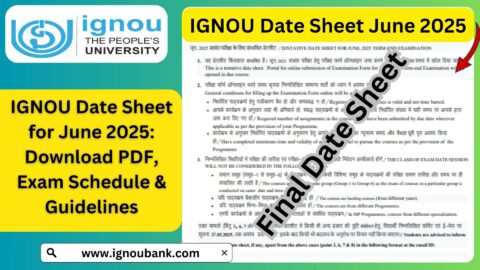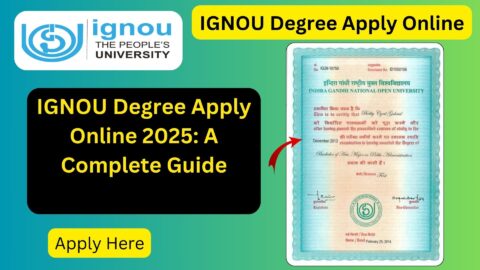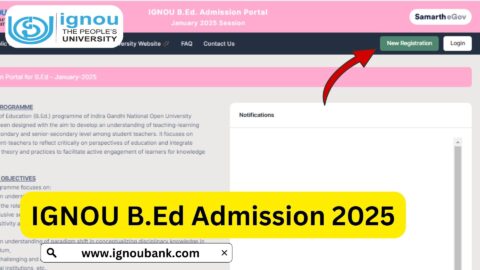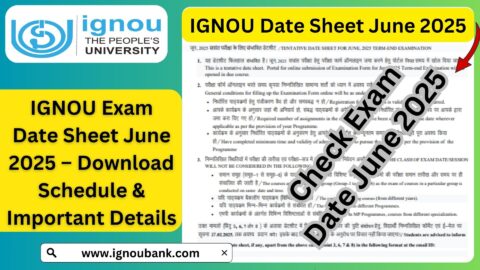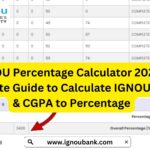IGNOU Registration Status 2025: The Indira Gandhi National Open University (IGNOU) is one of the largest distance-learning universities in the world. Every year, thousands of students enroll in its various undergraduate, postgraduate, diploma, and certificate programs.
After applying for admission, students often wonder:
- How can I check my IGNOU registration status?
- What does my admission status mean?
- What should I do if my registration is not confirmed?
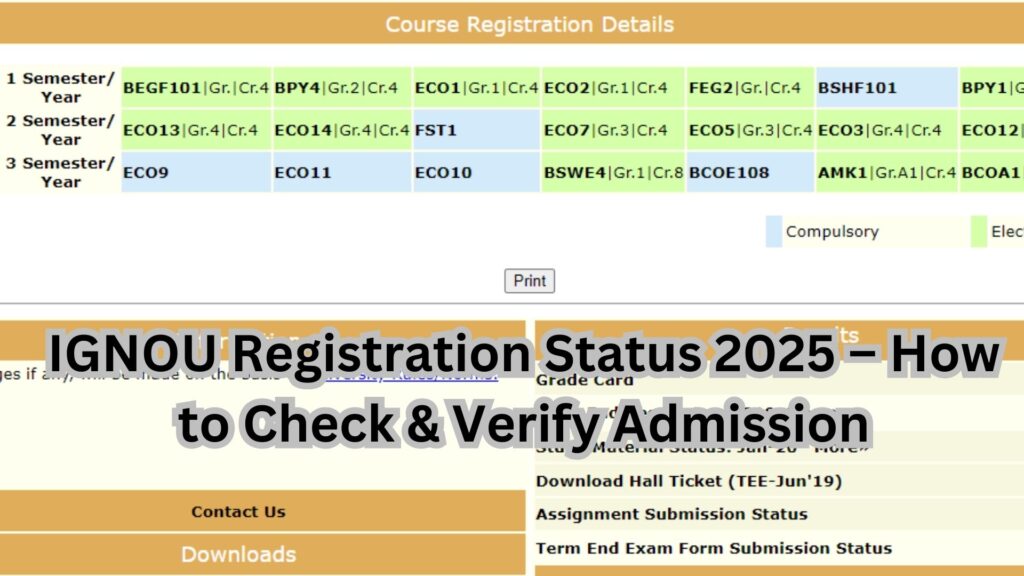
This guide provides a detailed step-by-step process to check your IGNOU Registration Status 2025, track your application, and troubleshoot any issues.
What is IGNOU Registration Status?
After applying for admission to IGNOU, students must verify their registration status to confirm that their application has been processed successfully.
The registration status indicates:
✔ Application Approval – Whether IGNOU has accepted your admission request.
✔ Enrollment Number – The unique ID assigned to each student.
✔ Course Confirmation – The program for which you are enrolled.
✔ Study Centre Details – The assigned regional or study center.
✔ Fee Payment Status – Whether the payment has been processed.
How to Check IGNOU Registration Status 2025 Online?
To check your IGNOU Registration Status 2025, follow these steps:
1️⃣ Visit the Official IGNOU Registration Status Portal
🔗 Click Here to Check IGNOU Registration Status
2️⃣ Enter Your Enrollment or Control Number
- If you applied online, enter your Control Number (provided after successful application submission).
- If you have received your enrollment number, enter that instead.
3️⃣ Click on the ‘Submit’ Button
After entering the required details, click Submit to view your registration status.
4️⃣ Verify Your Details
Check for:
✔ Enrollment Number (Generated after confirmation)
✔ Program Name
✔ Regional Centre
✔ Admission Status (Confirmed/Pending/Rejected)
✔ Payment Confirmation
5️⃣ Print and Save the Confirmation Page
Once confirmed, download and print your registration details for future reference.
What Do Different IGNOU Registration Status Messages Mean?
After checking your status, you may see different messages. Here’s what they mean:
| Status Message | Meaning | What to Do? |
|---|---|---|
| Confirmed | Your admission is approved, and an enrollment number is generated. | No action needed. Proceed with your studies. |
| Pending | IGNOU is still processing your application. | Wait for updates or contact the regional center if delayed. |
| Rejected | Your admission is canceled due to missing documents or payment failure. | Reapply with correct details or contact IGNOU support. |
| Payment Not Received | Your fee payment was not successful. | Verify the payment and contact IGNOU finance department. |
What to Do If Your IGNOU Registration is Not Confirmed?
If your registration is not confirmed within 6 weeks of applying, follow these steps:
1️⃣ Check your email – IGNOU sends confirmation emails upon successful registration.
2️⃣ Verify payment status – Ensure your payment was successful via your bank statement.
3️⃣ Upload missing documents – Log in to the IGNOU Admission Portal and submit any required documents.
4️⃣ Contact the Regional Centre – Visit or call your regional center for assistance.
5️⃣ Raise a query with IGNOU Helpdesk – Send an email to [email protected] with your application details.
How to Download IGNOU Enrollment Number?
If you have lost or haven’t received your enrollment number, follow these steps:
1️⃣ Visit IGNOU Enrollment Number Retrieval Page
🔗 IGNOU Enrollment Number Lookup
2️⃣ Enter Your Details
Provide your Control Number, Name, and Date of Birth.
3️⃣ Click on ‘Submit’
Your enrollment number will be displayed on the screen.
Why is Checking IGNOU Registration Status Important?
✔ Ensures admission is confirmed and you’re officially enrolled.
✔ Helps avoid last-minute issues with fee payment or document submission.
✔ Necessary for course material dispatch, assignment submission, and exams.
✔ Prevents delays in ID card and enrollment number issuance.
Important Links and Information
Here’s a table with all key IGNOU registration-related links:
| 📌 Particulars | 🔗 Details |
|---|---|
| 📥 Check IGNOU Registration Status | Click Here |
| 📜 IGNOU Admission Portal | Click Here |
| 🎓 Download IGNOU Enrollment Number | Click Here |
| 🏢 IGNOU Regional Centres List | Click Here |
| 📧 IGNOU Helpline Email | [email protected] |
| 📞 IGNOU Contact Numbers | 011-29532294 / 011-29572512 |
FAQ about IGNOU Registration Status 2025
How long does IGNOU take to confirm registration?
4 to 6 weeks after application submission.
Can I check my IGNOU registration status without a control number?
Yes, using your name and date of birth on the IGNOU Registration Portal.
Why is my IGNOU registration still pending?
IGNOU processes thousands of applications, so it may take time. Check if any documents are missing or payment failed.
What should I do if my IGNOU admission is rejected?
Contact IGNOU immediately and resubmit missing documents or reapply if needed.
Can I download my IGNOU ID card after registration confirmation?
Yes, after confirmation, download your IGNOU ID card from the student portal.
Conclusion
Checking your IGNOU Registration Status 2025 is crucial to confirm your admission and ensure smooth academic progress.
✔ Check your IGNOU admission status regularly.
✔ Ensure your documents and payments are complete.
✔ Contact IGNOU support if your registration is pending beyond 6 weeks.
🔗 Check Your IGNOU Registration Status Here:
👉 IGNOU Registration Status 2025 Link
If you have any questions, drop them in the comments below!