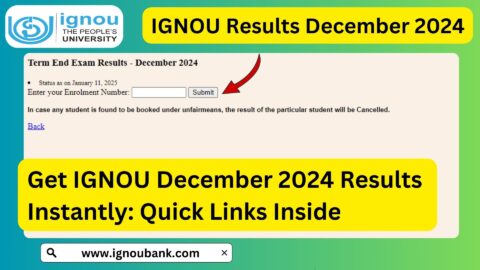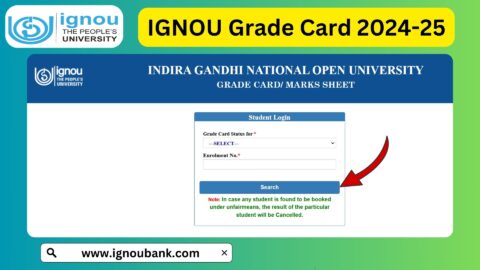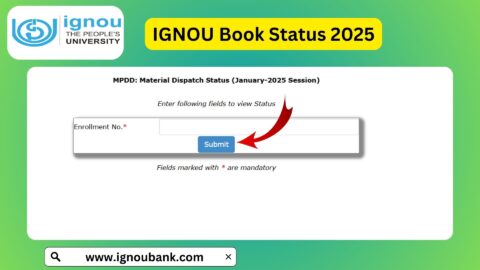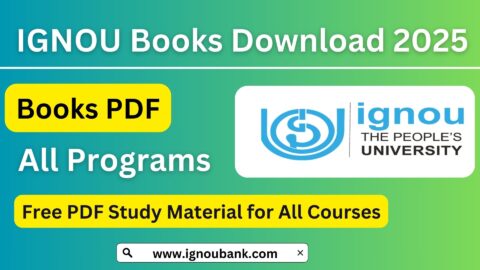IGNOU Samarth Portal 2025: The Indira Gandhi National Open University (IGNOU) has introduced the Samarth Portal as a centralized platform to enhance the student experience. The portal enables students to manage their academic records, submit assignments, check results, download ID cards, and complete various other academic-related tasks online. In this comprehensive guide, we will explore the features, benefits, login procedures, and step-by-step instructions to access the IGNOU Samarth Portal 2025.
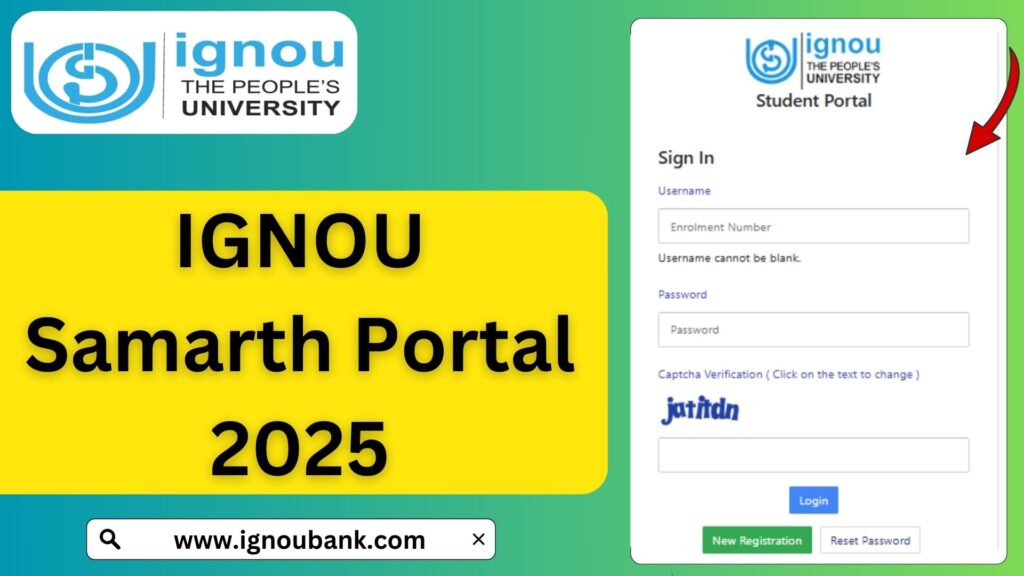
What is the IGNOU Samarth Portal?
The IGNOU Samarth Portal is a dedicated online platform launched by IGNOU to simplify administrative and academic processes for students and faculty members. The portal is designed to improve efficiency, provide easy access to essential resources, and ensure seamless communication between students and the university.
Key Features of the IGNOU Samarth Portal 2025
- Student Login Dashboard: A single interface to access academic records, results, and notifications.
- Assignment Submission: Students can upload their assignments directly on the portal.
- ID Card Download: Registered students can download their ID cards anytime.
- Exam Form Submission: The portal allows students to apply for term-end examinations.
- Result Checking: Students can check their results and grade cards.
- Course Material Access: Study materials and online resources are available.
- Re-Registration and Admission Updates: Students can track their admission status and re-register for the next semester/year.
How to Login to IGNOU Samarth Portal 2025?
To access the IGNOU Samarth Portal, follow these steps:
- Visit the official portal: IGNOU Samarth Portal
- Click on the Student Login option.
- Enter your Enrollment Number and Password.
- Solve the captcha and click on Login.
- Once logged in, you will have access to various student services.
Steps to Register on IGNOU Samarth Portal
If you are a new student, follow these steps to register:
- Visit IGNOU Samarth Portal.
- Click on New Registration.
- Enter the required details such as Enrollment Number, Program Code, and Date of Birth.
- Set a strong password and enter your valid email ID and phone number.
- Click on Submit to complete the registration.
- You will receive a confirmation email with your login credentials.
How to Check Admission Status on IGNOU Samarth Portal?
Students can check their admission status by:
- Logging into IGNOU Samarth Portal.
- Clicking on Admission Status.
- Entering their Enrollment Number and Program Code.
- Clicking on Submit to view their admission details.
How to Download IGNOU ID Card from Samarth Portal?
To download your IGNOU ID Card:
- Log in to IGNOU Samarth Portal.
- Click on Student Profile.
- Select Download ID Card.
- The ID card will be available in PDF format. Save and print it for future use.
How to Submit Assignments via IGNOU Samarth Portal?
IGNOU students must submit their assignments online before the deadline. Follow these steps:
- Login to the IGNOU Samarth Portal.
- Navigate to the Assignment Submission section.
- Select your Course Code and upload your assignment in PDF format.
- Click on Submit and download the confirmation receipt.
How to Check IGNOU Exam Results on Samarth Portal?
Once the results are announced, students can check their results by:
- Visiting the IGNOU Samarth Portal.
- Clicking on Term-End Exam Results.
- Entering their Enrollment Number and selecting the examination session.
- Clicking on Submit to view their grades.
Common Issues and Troubleshooting Tips
Forgot Password?
- Click on Forgot Password on the login page.
- Enter your registered email ID.
- Follow the instructions sent to reset your password.
Login Issues?
- Ensure that your Enrollment Number and Password are correct.
- Clear your browser cache or try using a different browser.
Assignment Upload Issues?
- Ensure your assignment is in PDF format and within the file size limit.
- Avoid special characters in the filename.
Important Dates for IGNOU Samarth Portal 2025
| Event | Date |
|---|---|
| Last Date for Admission | 28 February 2025 |
| Assignment Submission Deadline | Varies by Course |
| Term-End Examination Form Submission | TBA |
| Result Declaration | TBA |
Important Links and Information
| Service | Link |
| IGNOU Samarth Portal Login | Click Here |
| IGNOU Admission 2025 | Click Here |
| IGNOU Assignment Status | Click Here |
| IGNOU Exam Form | Click Here |
| IGNOU Grade Card | Click Here |
FAQ about IGNOU Samarth Portal 2025
What is the IGNOU Samarth Portal?
The IGNOU Samarth Portal is an online platform designed to facilitate students with various academic services, including admission, assignments, results, and more.
How can I access the IGNOU Samarth Portal 2025?
You can access the portal by visiting IGNOU Samarth Portal.
What services are available on the IGNOU Samarth Portal?
The portal offers services such as:
Online admission
Assignment submission
Examination form submission
Grade card and results
Student profile management
How do I log in to the Samarth Portal?
To log in, follow these steps:
Visit IGNOU Samarth Portal.
Enter your enrollment number and password.
Click on the login button.
What should I do if I forget my password?
Click on the ‘Forgot Password’ link on the login page, enter your registered email, and follow the instructions to reset your password.
How can I check my assignment submission status on the portal?
Log in to the portal, navigate to the ‘Assignments’ section, and check the status of your submitted assignments.
How do I apply for IGNOU exams through the Samarth Portal?
You can apply by:
Logging in to the portal.
Selecting ‘Examination Form’ from the dashboard.
Filling out the required details and making the payment.
Is the Samarth Portal available for all programs?
Yes, the portal caters to students from all IGNOU programs, providing essential academic services.
Can I download my IGNOU ID card from the Samarth Portal?
Yes, you can download your ID card by logging in and navigating to the ‘Student Profile’ section.
How do I update my personal details on the Samarth Portal?
You can update your details by logging in and navigating to the ‘Profile Update’ section.
Is there a mobile app for the IGNOU Samarth Portal?
Currently, IGNOU does not have an official mobile app, but the portal is mobile-friendly and can be accessed via a smartphone browser.
How do I contact IGNOU for queries related to the Samarth Portal?
You can reach out to IGNOU support through:
Official website: IGNOU Website
Helpline numbers available on the portal
Email support as listed on the official site
Can I register for a new program using the Samarth Portal?
Yes, new admissions and program registrations can be done through the portal by selecting the ‘Admission’ option and following the given instructions.
Conclusion
The IGNOU Samarth Portal 2025 is a vital resource for IGNOU students, simplifying academic and administrative tasks. By using this portal, students can access study materials, submit assignments, check results, and manage their academic journey efficiently. If you have any queries, feel free to check the official IGNOU website or contact your regional center.
For any issues related to login or technical glitches, reach out to the IGNOU Helpline or the Samarth Portal support team. Stay updated with the latest notifications to ensure smooth academic progress.