IGNOU Student Login 2024: The Indira Gandhi National Open University (IGNOU) is one of the largest universities in the world, offering a diverse range of programs for students across India and beyond. To streamline academic and administrative processes, IGNOU has developed an online Student Login Portal. This platform is a one-stop solution for students to access essential resources, check their academic progress, and manage other activities like assignments and exam registrations.
This article provides a detailed guide on the IGNOU Student Login 2024, highlighting its features, steps to access, and other essential details.
What is IGNOU Student Login Portal?
The IGNOU Student Login Portal is an online interface where students can manage their academic and administrative tasks conveniently. Registered students can access the following:
- Download and submit assignments.
- Check course materials and schedules.
- View grade cards and results.
- Apply for exams and re-registration.
- Track revaluation status and more.
This centralized system has made the education process more accessible for distance-learning students.
How to Access IGNOU Student Login?
Steps to Log In:
- Visit the official student portal: IGNOU Student Login.
- Enter your Enrollment Number.
- Select your Program Code.
- Click on the Submit button to access your student dashboard.
Creating a New Account
If you’re a new student and don’t have login credentials, follow these steps:
- Visit the IGNOU Registration Portal.
- Fill out the online admission form with personal, academic, and contact details.
- Pay the program fee through online banking or other available methods.
- Upon successful registration, you will receive your enrollment number and login credentials.
Make sure to keep your enrollment number safe, as it’s your primary identifier for accessing all services.
Common Features of the IGNOU Student Login Portal
The portal is designed to cater to the diverse needs of students. Here’s an overview of its most important features:
1. Assignment Submission
Students can download their course-specific assignments, complete them, and upload the solutions directly to the portal.
2. Grade Card and Results
Check your term-end results and keep track of your grade card status in real-time.
3. Exam Form Submission
The portal allows students to submit their exam forms and view their exam centers and schedules.
4. Re-registration
Re-registration for the next semester or year is seamless through the login portal.
5. Course Materials
Access digital study materials and download resources for your course.
Benefits of Using the IGNOU Student Login Portal
- 24/7 Access: Students can log in anytime to access their academic details.
- Ease of Use: The portal’s user-friendly interface simplifies complex administrative processes.
- Reduced Physical Visits: Many processes, such as re-registration and result checking, can be done online, saving time.
- Transparency: Students can track their academic progress and application status in real-time.
Troubleshooting Login Issues
Forgot Password?
If you forget your password, follow these steps:
- Go to the Login Page.
- Click on Forgot Password.
- Enter your registered email ID and enrollment number.
- Follow the instructions sent to your email to reset your password.
Technical Glitches
If the portal isn’t loading or you face errors, try the following:
- Clear browser cache.
- Switch to a different browser.
- Ensure a stable internet connection.
If issues persist, contact IGNOU’s student support team via the helpline or email provided on the official website.
Useful Resources and Links
| Resource | Link |
|---|---|
| IGNOU Official Website | www.ignou.ac.in |
| IGNOU Student Login | IGNOU Student Portal |
| Assignment Guidelines | IGNOU Assignment Guidelines |
| Exam Registration | IGNOU Exam Portal |
| Re-registration | IGNOU Re-registration |
FAQs About IGNOU Student Login 2024
What is the official link to access IGNOU Student Login?
The official link for accessing the portal is: https://www.ignoubank.com/ignou-student-portal/.
What should I do if my enrollment number is not recognized?
Ensure you have entered the correct enrollment number. If the problem persists, contact the IGNOU helpline.
Can I access the portal on mobile devices?
Yes, the portal is mobile-friendly and can be accessed on smartphones and tablets.
Conclusion
The IGNOU Student Login Portal is a vital tool for students to navigate their academic journey effectively. With a user-friendly interface and a range of features, it streamlines many administrative tasks. Students should take full advantage of this resource to stay on top of their academic responsibilities.
For more updates and guidance related to IGNOU, bookmark our website and keep visiting! If you have any questions, drop them in the comments section below.

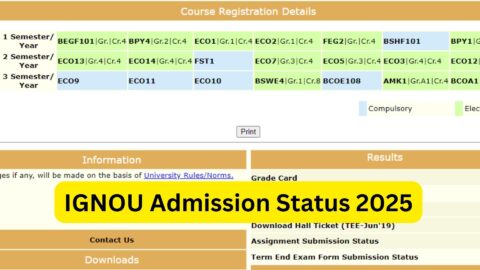
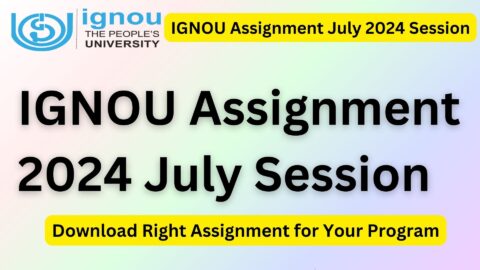
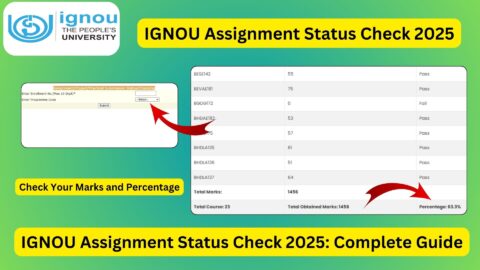
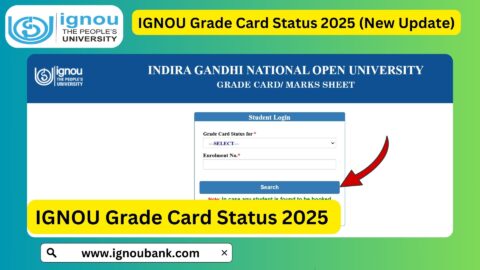
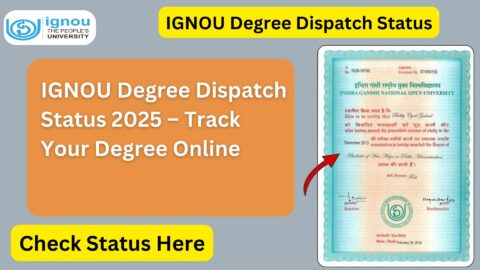






Bcos186 ka paper