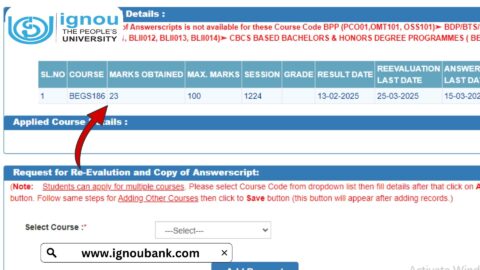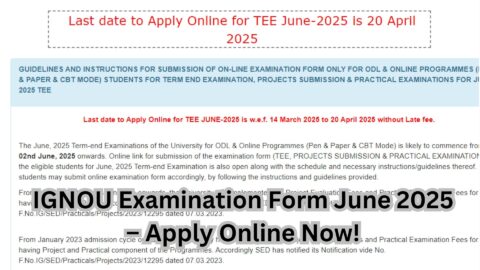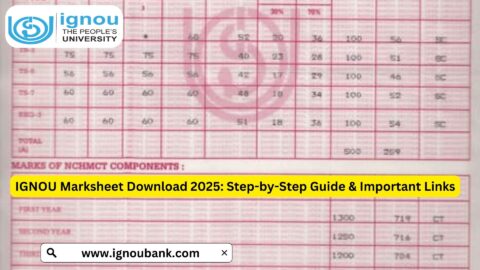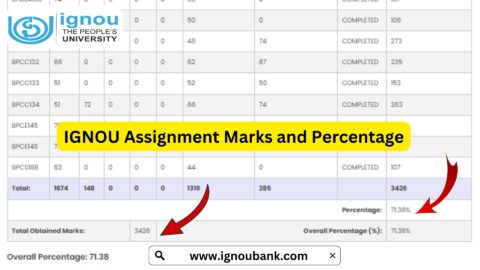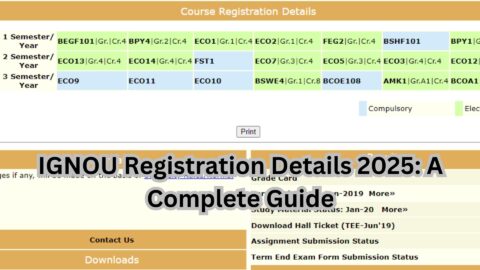IGNOU Student Management System: The Indira Gandhi National Open University (IGNOU) is one of the largest distance learning universities in the world, offering a wide range of undergraduate, postgraduate, diploma, and certificate programs to students across India and internationally. As the university continues to grow, so does the need for an efficient and user-friendly system to manage student information. This is where the IGNOU Student Management System (SMS) comes into play.
In 2024, the IGNOU Student Management System has undergone several updates and improvements to offer a seamless experience for students. Whether you’re applying for a course, checking your results, or managing your personal information, the Student Management System ensures that all your academic needs are met online, making it easier for students to manage their education.
Key Features of the IGNOU Student Management System 2024
The IGNOU SMS provides a variety of features that are designed to make a student’s academic journey smoother and more organized. Some of the key features include:
- Online Admission Process: The SMS allows students to complete their admission process online. You can fill out the admission form, upload required documents, and make payment for the course fees all through the SMS portal. This has drastically simplified the process and reduced the need for physical visits to the university.
- Student Profile Management: After registering, students can create and update their profiles in the system. You can manage personal details, check your enrollment status, and view your academic progress. The SMS provides a central hub for students to track their entire academic journey.
- Course Registration: Students can easily register for courses through the SMS portal. Whether you’re enrolling for a new semester or adding supplementary courses, the system ensures that all your course-related processes are handled efficiently.
- Access to Study Material: The Student Management System provides access to digital study materials, including e-books, lecture notes, and other resources. This helps students access their course materials anytime and anywhere, ensuring better learning flexibility.
- Grade Card and Exam Results: One of the most important features of the SMS is the ability to view and download your grade card and exam results. Students can keep track of their academic performance and download grade cards or transcripts directly from the portal.
- Fee Payment and Financial Management: The system offers an integrated platform for fee payments. Students can pay their fees online using various payment methods. You can also track your fee status and past payment history through the system, ensuring that your financial records are up to date.
- Examination Management: Students can find all exam-related details, including exam schedules, hall tickets, and results. The system also provides information on assignment submissions, practical exams, and other essential components of the evaluation process.
- Communication and Support: The SMS enables students to communicate with university officials regarding any issues or inquiries. Whether you have a question about your course, exam, or grades, you can easily contact the concerned department through the platform.
- Online Assignment Submission: For students enrolled in courses that require assignments, the SMS allows you to submit assignments online. This eliminates the need for physical submission and ensures that assignments are submitted on time.
- Notifications and Updates: Students receive timely notifications about important deadlines, exam schedules, assignment submissions, and other university-related updates. This feature helps students stay organized and informed about critical academic activities.
How to Access the IGNOU Student Management System?
To access the IGNOU Student Management System 2024, follow these simple steps:
- Visit the official IGNOU website: https://www.ignou.ac.in/.
- Look for the “Student Zone” tab at the top of the page.
- Click on the “Student Management System” link.
- Log in with your Enrollment Number and Password (which you receive during registration).
- Once logged in, you can access all the features available in the system.
Benefits of Using the IGNOU Student Management System
- Convenience: The SMS offers 24/7 access, making it convenient for students to manage their academic tasks from the comfort of their homes.
- Efficiency: With all academic processes integrated into one system, students can complete tasks like registration, fee payments, and grade tracking without having to visit the university campus.
- Time-Saving: By digitizing essential processes, the SMS helps save time for both students and university staff.
- Transparent Communication: The system provides a transparent platform for students to access official updates, reducing the chances of missed information.
FAQ about IGNOU Student Management System 2024
What is the IGNOU Student Management System?
The IGNOU Student Management System (SMS) is an online platform designed to help students manage their academic journey at the university. It provides access to services such as admission, course registration, fee payments, grade cards, examination management, and communication with the university.
How do I access the IGNOU Student Management System?
To access the system, visit the official IGNOU website and navigate to the “Student Zone” tab. Click on “Student Management System” and log in with your Enrollment Number and Password.
What can I do in the IGNOU Student Management System?
The system allows you to:
Apply for admission and complete the registration process.
Register for courses each semester.
Check your grade cards and results.
Pay your fees online.
Submit assignments online.
Access study materials.
Receive important notifications and updates.
Do I need to visit the university to complete any processes?
No, most academic processes are now digitalized through the Student Management System. You can manage admission, course registration, fee payments, and more, all online. This eliminates the need for physical visits to the university campus.
How do I check my grade card and exam results?
After logging into the Student Management System, you can navigate to the “Results” or “Grade Card” section to view and download your grades for previous exams.
Can I submit assignments online through the IGNOU Student Management System?
Yes, the system allows you to submit your assignments online for courses that require them. Simply go to the “Assignments” section, upload your completed work, and submit it on time.
How can I pay my fees through the system?
The SMS provides an integrated platform for making fee payments. You can pay through various online payment methods, such as debit/credit cards, net banking, or other secure payment gateways.
What if I forget my login credentials?
If you forget your Enrollment Number or Password, you can use the “Forgot Password” or “Forgot Enrollment Number” option on the login page. You will be asked to verify your identity to recover your credentials.
Is the IGNOU Student Management System accessible on mobile devices?
Yes, the system is mobile-friendly and can be accessed from your smartphone or tablet. This makes it convenient for students to manage their academic work on the go.
What should I do if I encounter any issues while using the system?
If you face any difficulties or technical issues while using the SMS, you can contact the IGNOU Helpdesk or visit the Student Support Center for assistance. The helpdesk will guide you through resolving any problems related to your account or system usage.
Can I update my personal details in the system?
Yes, the system allows you to update your personal information, such as your address, phone number, and email address. Keep your details updated to ensure you receive important notifications and communication from the university.
Can I apply for revaluation or rechecking of my exam papers through the Student Management System?
Yes, you can apply for revaluation or rechecking of your exam papers through the system. Check the “Examination” section for detailed instructions on how to apply for revaluation.
Is there any mobile application available for the IGNOU Student Management System?
Currently, IGNOU does not have a dedicated mobile app for the Student Management System. However, the website is fully mobile-responsive, meaning you can access the system on any device with an internet connection.
Can I apply for a new course through the Student Management System?
Yes, students can apply for new courses or change their courses through the Student Management System. Simply follow the course registration process to enroll in the courses you wish to study for the upcoming semester.
How will I receive notifications and updates from the university?
The SMS provides timely notifications on important updates, including deadlines, exam schedules, assignment submissions, and university news. These notifications will be available on the dashboard when you log in.
Can I view my previous course history in the system?
Yes, you can access the history of the courses you’ve enrolled in, including completed courses, credits earned, and marks obtained.
Conclusion
The IGNOU Student Management System (SMS) 2024 is an essential tool for students enrolled at the university. It simplifies various academic processes, from admission and course registration to exam results and fee payments. By offering all these services in a centralized online system, IGNOU ensures that its students can manage their studies efficiently and effectively.
As a student, whether you are just beginning your journey or continuing your education at IGNOU, familiarizing yourself with the Student Management System will help you make the most of the resources available. Stay connected, stay informed, and navigate your academic life smoothly with the IGNOU Student Management System 2024.
For more details and to log in to the system, visit: IGNOU Student Management System.