The IGNOU Student Portal is a central online platform provided by the Indira Gandhi National Open University (IGNOU) to cater to the needs of its vast student community.
With the increasing importance of digital accessibility in education, IGNOU has streamlined many of its processes and services through its student portal. From registration and course materials to assignment submissions and grade card access, this platform is an essential tool for every IGNOU student.
In this article, we will explore the features, benefits, and steps to access the IGNOU Student Portal, along with troubleshooting tips to resolve common issues. Students can log in to the portal directly by visiting IGNOU Student Portal.
What is the IGNOU Student Portal?
The IGNOU Student Portal is a one-stop online platform designed to simplify and digitize administrative and academic processes for students. It provides a seamless experience for learners to access their study materials, track their academic progress, and interact with the university.
This user-friendly portal is especially beneficial for distance learners, enabling them to stay updated on their course requirements and timelines from anywhere in the world.
Key Features of the IGNOU Student Portal
The IGNOU Student Portal offers a wide range of features to enhance the student experience. Here are the main functionalities:
1. Registration and Admission
Students can complete their registration, view admission status, and update personal information directly through the portal.
2. Course and Program Details
The portal provides detailed information about the courses you are enrolled in, including course codes, descriptions, and credit points.
3. Access to Study Materials
IGNOU provides digital versions of study materials on the portal, allowing students to download e-books, audio lectures, and video tutorials.
4. Assignment Submission and Status
Students can upload assignments online, track their submission status, and view marks through the portal.
5. Exam and Hall Ticket Information
The portal allows students to check their exam schedules, download hall tickets, and view results.
6. Grade Card and Academic Records
Students can access their grade cards and monitor their progress in assignments, theory papers, and practical exams.
7. Fee Payment
The portal facilitates easy payment of admission, re-registration, and exam fees.
8. Student Grievances and Support
Students can raise complaints, seek academic guidance, and interact with their study centers via the portal.
How to Access the IGNOU Student Portal?
Accessing the IGNOU Student Portal is simple. Follow these steps to log in:
Step 1: Visit the Portal
Go to the IGNOU Student Portal by clicking here.
Step 2: Enter Your Credentials
- Username: Enter your enrollment number.
- Password: Use the password you created during registration. If you’re a first-time user, use your default password, which can be changed later.
Step 3: Login
Click on the “Login” button to access your dashboard.
How to Use the IGNOU Student Portal?
Once logged in, the portal’s dashboard provides access to all services. Here’s how to make the most of the portal:
1. Check Admission and Registration Status
Navigate to the “My Applications” section to view the status of your admission or re-registration.
2. Download Study Materials
Go to the “Study Materials” section to download course content, including e-books, PDFs, and audio-visual aids.
3. Submit Assignments
- Visit the “Assignments” section.
- Select the relevant course and upload your assignment.
- Track the status of your submission.
4. Download Hall Ticket and Exam Schedule
Check the “Exam Information” section to download your hall ticket and view the date sheet for upcoming exams.
5. Monitor Grade Card
Access the “Grade Card” tab to check your marks for assignments, theory papers, and practical exams.
6. Raise Grievances
Use the “Student Grievance” section to raise queries or complaints regarding academic or administrative issues.
Benefits of the IGNOU Student Portal
The IGNOU Student Portal offers numerous advantages, including:
- Convenience: Access important academic information anytime, anywhere.
- Time-Saving: Avoid frequent visits to study centers by utilizing online services.
- Transparency: Track your academic and administrative progress in real-time.
- Digital Study Resources: Access study materials in digital formats, reducing the need for physical copies.
- Secure Payments: Pay fees online securely through the portal.
Troubleshooting Common Issues
While the IGNOU Student Portal is efficient, you may encounter occasional problems. Here are some common issues and their solutions:
1. Forgot Password
- Click on “Forgot Password” on the login page.
- Enter your enrollment number and registered email address to reset your password.
2. Portal Not Loading
- Ensure a stable internet connection.
- Clear your browser cache or try accessing the portal in incognito mode.
3. Incorrect Details
- Update incorrect personal details by contacting your regional study center.
4. Assignment Marks Not Updated
- Wait for a few weeks after submission. If still not updated, contact your study center.
Frequently Asked Questions IGNOU Student Portal 2024 (FAQs)
Is the IGNOU Student Portal free to use?
Yes, the portal is free for all registered IGNOU students.
What should I do if I can’t log in?
Ensure you’re using the correct credentials. If the problem persists, reset your password or contact IGNOU support.
Can I download previous years’ study materials from the portal?
Yes, the portal provides access to study materials for all enrolled courses, including previous years.
How often should I check the portal?
It’s recommended to log in regularly to stay updated on assignments, exams, and other notifications.
Can I access the portal on my phone?
Yes, the portal is mobile-friendly and can be accessed through any web browser on smartphones.
Conclusion
The IGNOU Student Portal is a vital resource for students enrolled in IGNOU’s diverse programs. Its user-friendly interface and wide range of services ensure that students can easily manage their academic journey.
From checking registration status to submitting assignments and tracking grades, the portal simplifies the educational experience for distance learners.
To access the portal and explore its features, visit IGNOU Student Portal. Stay proactive, check regularly, and make the most of the services to excel in your studies with IGNOU.

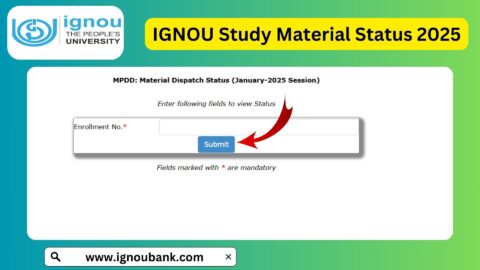
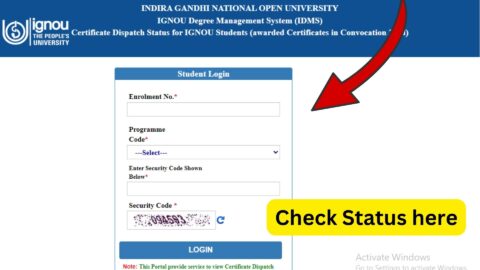
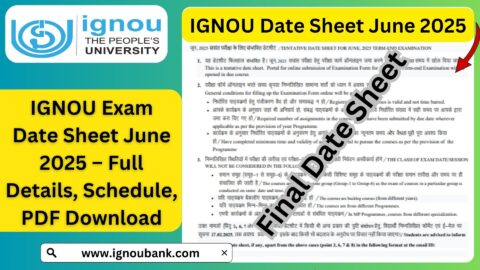
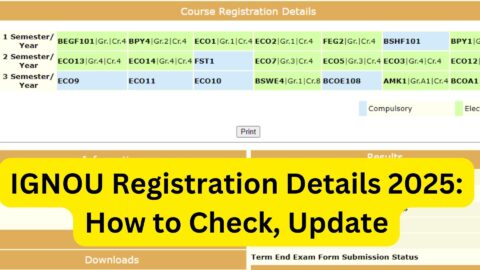
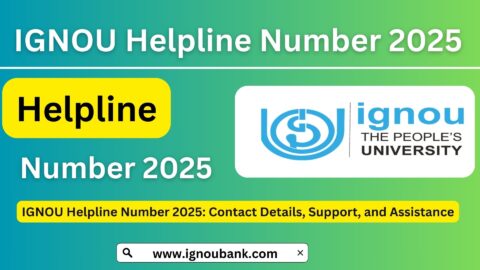






Hello Namaskar sir, the final marksheet of my bag has not come yet.