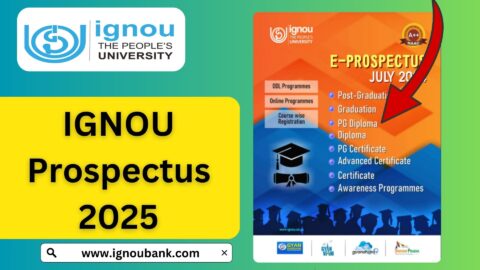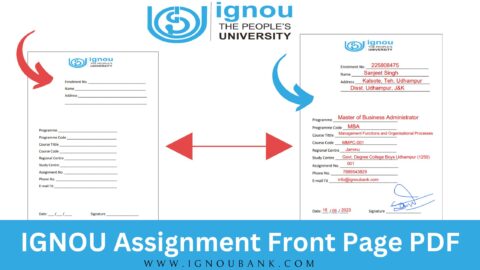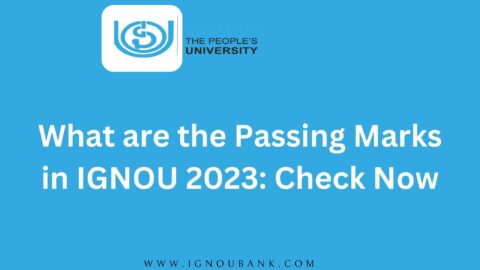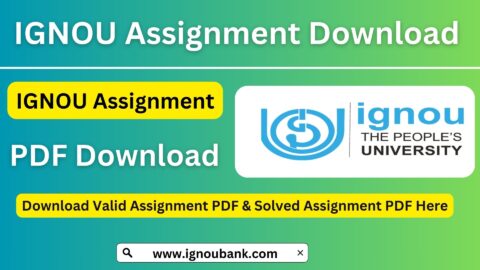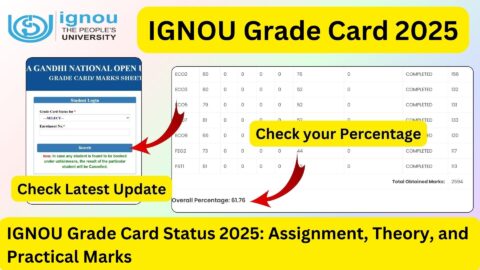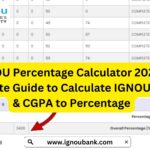IGNOU Student Portal 2025: The IGNOU Student Portal 2025 is an essential online platform designed to assist students in managing their academic activities. The portal offers a range of services, including access to study materials, exam registration, grade tracking, assignment submissions, and other academic resources.
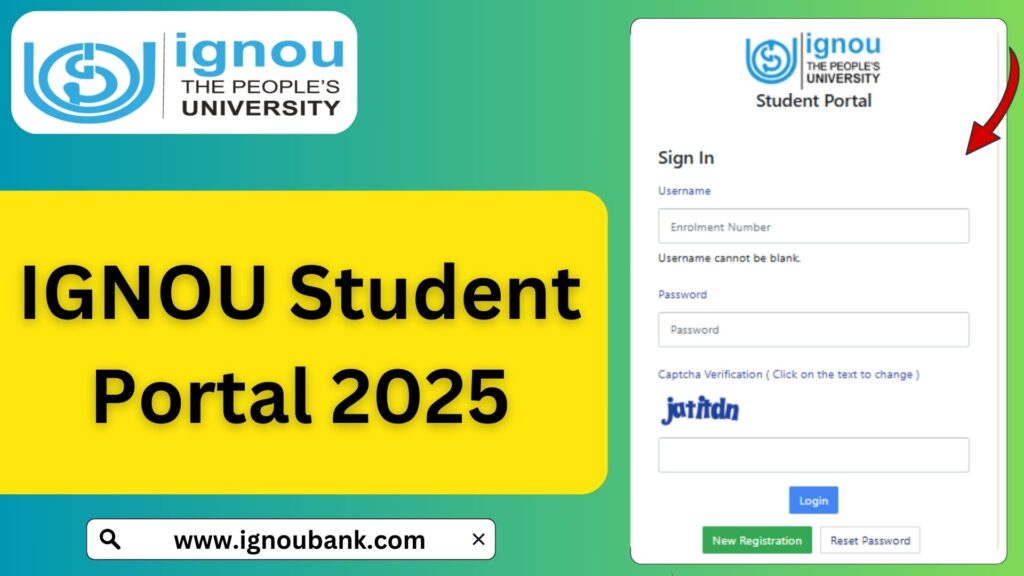
Students enrolled at the Indira Gandhi National Open University (IGNOU) can log in to the student portal through the official link: IGNOU Student Portal Login. This article provides a detailed guide on how to access the portal, its key features, benefits, and frequently asked questions.
What is the IGNOU Student Portal?
The IGNOU Student Portal is an integrated platform that allows students to track their academic progress, download study materials, and stay updated with the latest notifications. The portal simplifies distance learning by offering a user-friendly interface where students can access various academic services online.
How to Login to the IGNOU Student Portal?
To log in to the IGNOU Student Portal 2025, follow these steps:
- Visit the official portal: Click on IGNOU Student Portal.
- Enter your credentials: Provide your Enrollment Number and Password.
- Click on Login: Access your student dashboard and explore various academic services.
- Forgot Password? If you forget your password, click on the “Forgot Password” option and follow the instructions to reset it.
Features of the IGNOU Student Portal
The IGNOU Student Portal 2025 offers several key features to help students manage their academic activities efficiently. Here are the main features:
1. Profile Management
- View and update personal details.
- Change password and security settings.
2. Study Materials and e-Books
- Download digital study materials.
- Access e-books and online learning resources.
3. Assignment Submission
- Check assignment submission deadlines.
- Upload assignments online.
- View assignment marks and feedback.
4. Examination and Hall Ticket Download
- Register for Term-End Examinations (TEE).
- Download hall tickets and admit cards.
5. IGNOU Result Checking
- View results for Term-End Exams.
- Check grade cards and mark sheets.
6. Re-Registration for Next Semester
- Apply for re-registration online.
- Track re-registration status.
7. Fee Payment and Receipt Download
- Pay tuition fees online.
- Download payment receipts for reference.
8. IGNOU Announcements & Notifications
- Receive updates on academic schedules, exams, and assignments.
- Get information about workshops, webinars, and study centers.
Benefits of Using the IGNOU Student Portal
The IGNOU Student Portal 2025 offers multiple benefits to students:
- Convenience: Access all academic services from home.
- Time-Saving: Avoid visiting regional centers for routine tasks.
- Easy Communication: Get updates and notifications directly on the portal.
- Secure and User-Friendly: A secure login system ensures data privacy.
- Digital Learning: Access study materials anytime, anywhere.
Step-by-Step Guide to Download IGNOU Study Material
- Login to the IGNOU Student Portal at https://ignou.samarth.edu.in/.
- Click on “Study Material”.
- Select your Course Code.
- Download the PDF study materials for offline access.
IGNOU Student Portal – Important Links and Information
Below is a table with important links related to the IGNOU Student Portal 2025:
| Service | Link |
|---|---|
| Student Portal Login | Click Here |
| IGNOU Website | Click Here |
| Assignment Submission | Click Here |
| Exam Form Submission | Click Here |
| IGNOU Grade Card | Click Here |
| Hall Ticket Download | Click Here |
| IGNOU Result | Click Here |
| Re-Registration | Click Here |
| IGNOU Helpdesk | Click Here |
Frequently Asked Questions
How do I reset my IGNOU Student Portal password?
If you forget your password, click on “Forgot Password” on the login page and follow the instructions to reset it.
What should I do if my assignment marks are not updated on the portal?
Contact your regional center or check with your study center coordinator for updates on assignment marks.
How do I download my IGNOU Hall Ticket?
Visit the IGNOU Hall Ticket Download page and enter your Enrollment Number to download your hall ticket.
Where can I check my IGNOU results?
Students can check their results on the IGNOU Result Portal.
How do I re-register for the next semester?
Visit the IGNOU Re-Registration Portal and follow the re-registration process.
What should I do if I face login issues on the portal?
Try clearing your browser cache, using a different browser, or contacting IGNOU support if the issue persists.
Conclusion
The IGNOU Student Portal 2025 is a valuable platform for distance learners, providing easy access to essential academic services. From downloading study materials to checking results and submitting assignments, the portal simplifies the learning process.
Make sure to regularly visit the IGNOU Student Portal (https://ignou.samarth.edu.in/) to stay updated on your academic progress and upcoming deadlines. If you have any questions, refer to the FAQs or contact your regional center for assistance.
For more updates, keep checking IGNOU’s official website and stay informed about important notifications regarding examinations, assignments, and results.