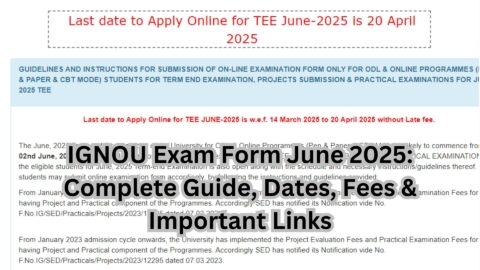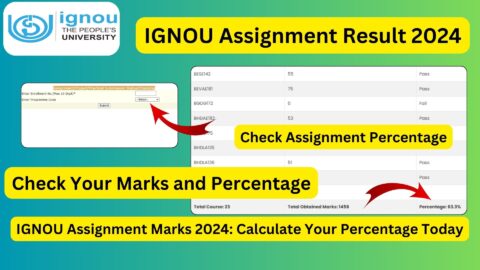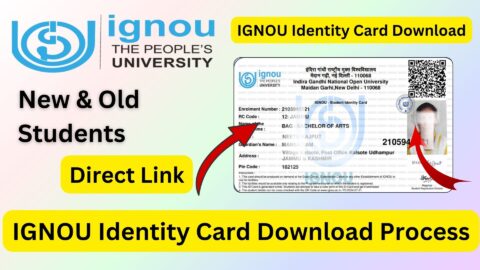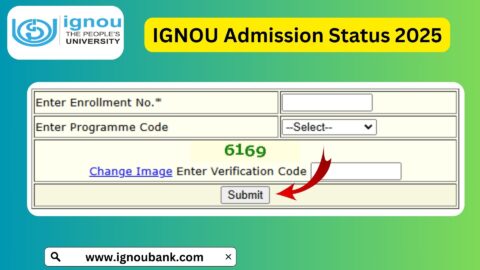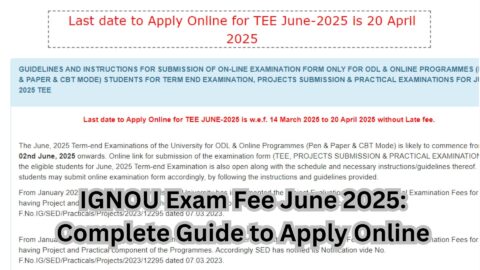IGNOU Student Portal 2025: The Indira Gandhi National Open University (IGNOU) has long been a pioneer in distance education, offering diverse programs and courses to millions of students worldwide. To enhance accessibility and streamline academic processes, IGNOU has introduced a user-friendly Student Portal. In 2025, the portal continues to serve as a one-stop destination for students to access vital academic resources, manage their studies, and stay updated with the latest university announcements.
This comprehensive guide provides an in-depth look at the IGNOU Student Portal 2025, including its features, login process, benefits, troubleshooting tips, and important links.
What is the IGNOU Student Portal?
The IGNOU Student Portal is an online platform designed to facilitate seamless interaction between the university and its students. It offers a range of services, from course registration to examination schedules, assignment submissions, and more. The portal is accessible via the official link: IGNOU Student Portal Login.
Key Features of IGNOU Student Portal 2025
- Profile Management:
- Update personal details such as address, email, and contact information.
- View enrollment details and program status.
- Course Registration:
- Register for new courses and re-registration for ongoing programs.
- Study Materials:
- Access e-books, study guides, and course materials.
- Assignments:
- Download assignment questions and submit completed assignments.
- Examination Services:
- Check examination schedules, hall tickets, and results.
- Fee Payments:
- Pay course fees, re-registration fees, and other dues online.
- Grievance Redressal:
- Submit queries or complaints and track their status.
- Communication:
- Receive important notifications and updates directly from the university.
How to Access the IGNOU Student Portal?
Follow these simple steps to log in to the IGNOU Student Portal:
- Visit the Official Portal:
- Navigate to IGNOU Student Portal Login.
- Enter Login Credentials:
- Username: Your enrollment number.
- Password: Your date of birth in DDMMYYYY format (default password) or the password you have set.
- Explore Services:
- Once logged in, you can access various features and services.
Forgot Password?
If you’ve forgotten your password, click on the “Forgot Password” link on the login page and follow these steps:
- Enter your enrollment number and registered email address.
- Click on “Submit.”
- Follow the instructions sent to your email to reset your password.
Benefits of the IGNOU Student Portal
- Convenience:
- Manage academic activities from the comfort of your home.
- Time-Saving:
- Access resources and complete tasks online without visiting study centers.
- Transparency:
- Track progress and updates related to courses, exams, and assignments.
- Accessibility:
- Available 24/7, allowing students to access information anytime, anywhere.
Troubleshooting Common Issues
- Unable to Log In:
- Ensure you’re using the correct credentials.
- Clear your browser cache and cookies.
- Password Reset Issues:
- Check your spam folder for the reset email.
- Ensure your registered email address is active.
- Portal Not Loading:
- Verify your internet connection.
- Try accessing the portal using a different browser or device.
- Assignment Submission Errors:
- Ensure the file format and size comply with the portal’s requirements.
Important Links and Information
To assist you further, here is a table summarizing the essential links and information:
| Topic | Link/Information |
|---|---|
| IGNOU Student Portal Login | Login Here |
| Official IGNOU Website | Visit IGNOU Website |
| Assignment Submission | Accessible through the student portal |
| Examination Schedule | Check under the “Exams” section of the portal |
| Study Materials | Available in the “Downloads” section |
| Fee Payment | Pay online through the portal |
| Grievance Redressal | Submit queries via the “Support” section |
| Helpline Email | [email protected] |
| Contact Number | +91-11-29571301 |
Tips for Effective Use of the IGNOU Student Portal
- Bookmark the Portal:
- Save the login page link for quick access.
- Regular Updates:
- Check the portal frequently for updates on assignments, exams, and notifications.
- Secure Your Account:
- Change your default password after the first login and keep it confidential.
- Utilize Resources:
- Download and refer to study materials regularly to stay on track.
- Contact Support When Needed:
- Reach out to the helpline or email support for any unresolved issues.
FAQ about IGNOU Student Portal 2025
What is the IGNOU Student Portal?
The IGNOU Student Portal is an online platform where students can access academic resources, submit assignments, register for courses, view examination schedules, and manage their academic journey.
How do I log in to the IGNOU Student Portal?
To log in:
Visit IGNOU Student Portal Login.
Enter your username (enrollment number) and password (default is your date of birth in DDMMYYYY format).
Click the “Login” button.
What should I do if I forget my password?
If you forget your password:
Click on the “Forgot Password” link on the login page.
Enter your enrollment number and registered email address.
Follow the instructions sent to your email to reset the password.
What services are available on the IGNOU Student Portal?
The portal provides:
Profile and enrollment details.
Course registration and re-registration.
Access to study materials and e-books.
Assignment downloads and submissions.
Examination schedules, hall tickets, and results.
Online fee payment.
Grievance redressal.
Can I access the portal on my mobile phone?
Yes, the IGNOU Student Portal is mobile-friendly and accessible via web browsers on smartphones and tablets.
How do I check my exam schedule or results?
Log in to the portal.
Navigate to the “Exams” section.
Select “Schedule” for upcoming exams or “Results” for past performance.
How do I download my study materials?
Log in to the portal.
Go to the “Downloads” or “Study Materials” section.
Select your program and download the required files.
What should I do if the portal is not loading?
Check your internet connection.
Clear your browser cache and cookies.
Try accessing the portal on a different browser or device.
If the issue persists, contact IGNOU support at [email protected] or call +91-11-29571301.
Can I submit assignments through the portal?
Yes, assignments can be submitted digitally.
Log in and go to the “Assignments” section.
Upload your completed assignment files as per the guidelines.
Is the IGNOU Student Portal secure?
Yes, the portal employs secure login and data encryption protocols to protect student information.
Conclusion
The IGNOU Student Portal 2025 is an indispensable tool for students pursuing distance education at IGNOU. With its user-friendly interface and a wide range of features, it simplifies academic management and enhances the overall learning experience. By leveraging the portal’s resources effectively, students can focus on their studies and achieve their academic goals.
If you haven’t already, visit IGNOU Student Portal Login and explore the endless possibilities it offers. Stay connected, stay informed, and make the most of your educational journey with IGNOU!