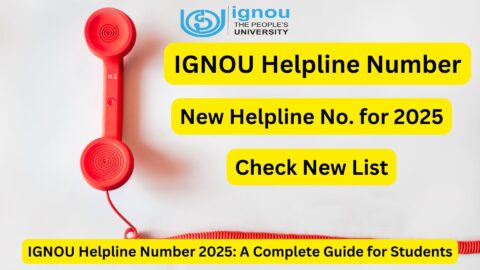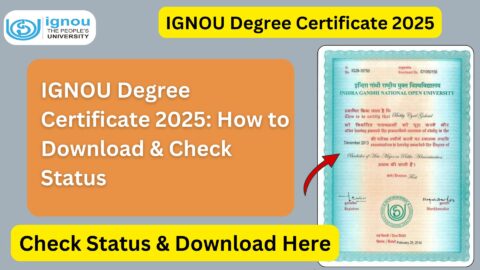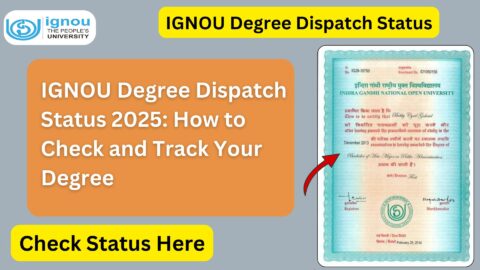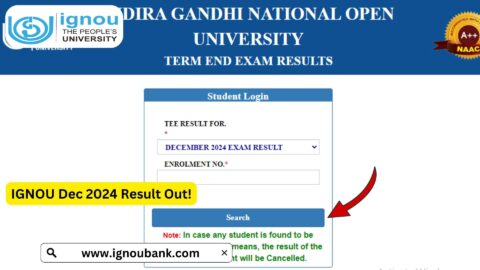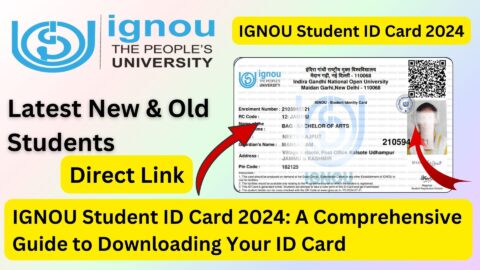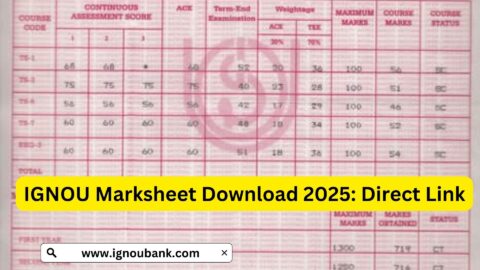IGNOU Student Portal Login 2025: The Indira Gandhi National Open University (IGNOU) offers a dedicated Student Portal to provide students with seamless access to academic resources, assignments, results, and other essential services. The IGNOU Student Portal is an all-in-one platform designed to enhance the learning experience of students enrolled in various programs at IGNOU.
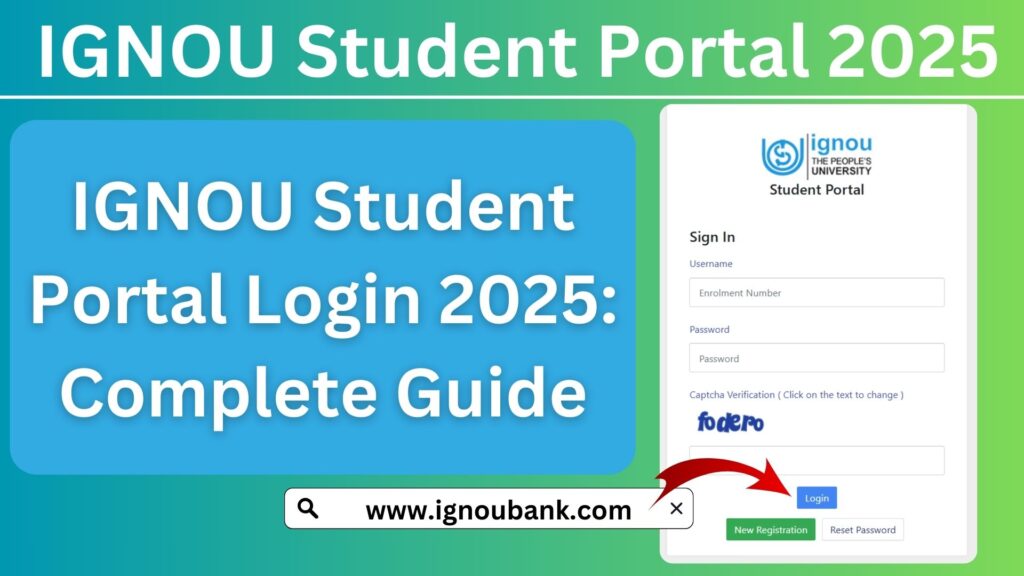
In this comprehensive guide, we will cover everything you need to know about the IGNOU Student Portal Login 2025, including how to log in, reset passwords, access study materials, check results, and more.
What is the IGNOU Student Portal?
The IGNOU Student Portal is an online platform designed to facilitate IGNOU students in managing their academic journey. Through the portal, students can:
- Access their course details and syllabus
- Download study materials
- Submit assignments
- Check results and grade cards
- Track re-registration and exam forms
- Get important notifications and updates
The official link to access the IGNOU Student Portal is: IGNOU Student Login Portal
How to Login to IGNOU Student Portal 2025?
Logging into the IGNOU Student Portal is simple. Follow these steps:
- Visit the Official Portal
- Open your web browser and go to IGNOU Student Portal.
- Enter Your Credentials
- Enter your Enrollment Number and Password.
- Click on Login
- Press the “Login” button to access your student dashboard.
If you are a new student, you must first register on the portal before logging in.
How to Register on the IGNOU Student Portal?
If you are a new student and have not yet registered, follow these steps:
- Go to the IGNOU Student Portal
- Click on the New Registration option.
- Enter details like:
- Enrollment number
- Program name
- Date of birth
- Email ID & Mobile Number
- Create a strong password and click “Submit.”
- You will receive a confirmation email with login credentials.
- Use the enrollment number and password to log in.
How to Reset IGNOU Student Portal Password?
If you forget your password, follow these steps to reset it:
- Visit the IGNOU Student Portal.
- Click on Forgot Password?
- Enter your Enrollment Number and Registered Email ID.
- Follow the instructions in the email to create a new password.
- Log in again with the new password.
Services Available on IGNOU Student Portal
The IGNOU Student Portal provides multiple features to students. Here are some of the key services:
1. Check Admission Status
- Students can track their admission status after applying.
2. Download Study Materials
- IGNOU provides e-books and study materials for different courses.
3. Submit Assignments
- Students can upload their assignments online before deadlines.
4. Exam Registration & Hall Ticket Download
- Register for term-end exams and download hall tickets.
5. Grade Card & Result Checking
- View academic performance and term-end results.
6. Re-Registration Process
- Existing students can apply for re-registration for the next semester/year.
7. Student Support & Helpline
- Contact IGNOU support for assistance with any academic or technical queries.
IGNOU Student Portal Login Issues and Solutions
Some students may face login issues while accessing the IGNOU portal. Here are common problems and solutions:
| Issue | Solution |
|---|---|
| Incorrect Password | Use the “Forgot Password” option to reset your password. |
| Enrollment Number Not Recognized | Ensure you entered the correct enrollment number. |
| Portal Not Loading | Clear browser cache or try a different browser. |
| OTP Not Received | Check spam folder or wait for some time before retrying. |
| Session Expired | Log out and log in again. |
Important Links and Information
| Information | Link |
| IGNOU Student Portal | Login Here |
| IGNOU Official Website | Visit Here |
| IGNOU Assignment Submission | Submit Here |
| IGNOU Exam Registration | Register Here |
| IGNOU Grade Card & Results | Check Here |
| IGNOU Support & Helpline | Contact Here |
FAQ about IGNOU Student Portal Login 2025
What is the official website for IGNOU Student Portal Login?
The official website for IGNOU Student Login is https://ignou.samarth.edu.in/.
How do I find my IGNOU Enrollment Number?
Your enrollment number is provided in the admission confirmation email from IGNOU.
Can I access my study materials through the student portal?
Yes, IGNOU provides digital study materials that you can download from the portal.
What should I do if my student portal is not working?
Try clearing your browser cache, switching to a different browser, or checking your internet connection. If the issue persists, contact IGNOU support.
Can I submit assignments through the IGNOU Student Portal?
Yes, students can upload their assignments directly on the portal before the deadline.
How can I check my IGNOU results?
Students can check their term-end results on the IGNOU Student Portal under the “Results” section.
Is the IGNOU Student Portal available on mobile?
Yes, you can access the portal via mobile browsers, and IGNOU may also have an app for student services.
Conclusion
The IGNOU Student Portal is a crucial platform for students pursuing education through IGNOU. Whether you need to check your admission status, download study materials, submit assignments, or check results, the portal offers a seamless experience for managing academic tasks online.
By following the steps mentioned above, you can easily log in, reset your password, and access all the student services offered by IGNOU. For the latest updates and notifications, visit the official IGNOU website or the IGNOU Student Portal regularly.
For direct access, click here: IGNOU Student Portal Login.
We hope this guide helps you navigate the IGNOU Student Portal effortlessly! If you have any further queries, feel free to reach out to IGNOU support.