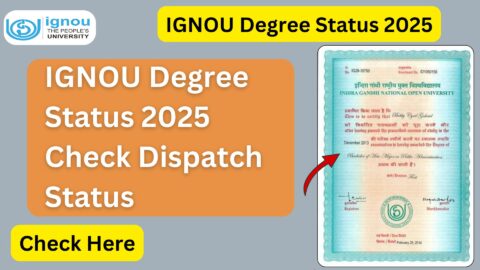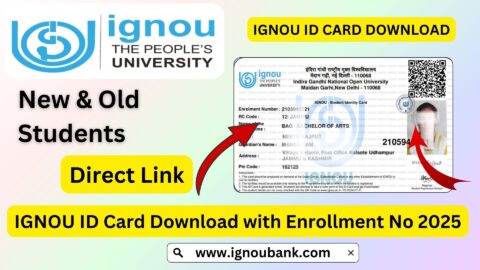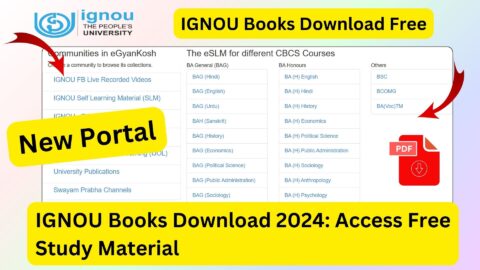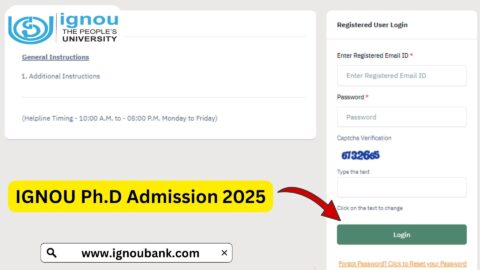IGNOU Student Zone 2025: The Indira Gandhi National Open University (IGNOU) caters to millions of students annually, offering flexible and accessible education across the globe. Among its many initiatives, the IGNOU Student Zone plays a vital role in providing essential resources, services, and support to students. The Student Zone is a one-stop solution for all academic, administrative, and informational needs.
If you’re an IGNOU student or planning to enroll, this guide will explain everything about the IGNOU Student Zone 2025, its features, and how you can make the most of it.
What is the IGNOU Student Zone?
The IGNOU Student Zone is an online platform designed to support students throughout their academic journey. From admission to examinations and beyond, the Student Zone provides seamless access to key information and services.
Students can use the platform to:
- Check admission status.
- Access study materials and assignments.
- View term-end results and marksheets.
- Track re-registration and fee payment status.
- Apply for re-evaluation or duplicate marksheets.
Access the IGNOU Student Zone here: IGNOU Student Zone 2025.
Key Features of the IGNOU Student Zone
1. Admission Status Check
After submitting your admission form, you can check your admission status directly on the portal. This feature helps you stay updated on the progress of your application.
Steps to check admission status:
- Visit the Admission Status page.
- Enter your enrollment number and program code.
- Click “Submit” to view the status.
2. Study Materials and eGyanKosh
The Student Zone provides access to IGNOU’s digital repository, eGyanKosh, which houses study materials for various programs. You can download PDFs or access audio-visual content for free.
How to access eGyanKosh:
- Visit the eGyanKosh website.
- Search for your program or course code.
- Download or view the materials online.
3. Assignments and Submission
IGNOU assignments play a crucial role in final evaluations. The Student Zone offers assignment questions for all courses, along with submission deadlines and guidelines.
How to download assignments:
- Navigate to the “Assignments” section of the Student Zone.
- Select your program and course code.
- Download the PDF files.
4. Term-End Examination (TEE) Results
The portal provides quick access to term-end examination results. You can also download your marksheet and grade card from the Student Zone.
Steps to check results:
- Visit the “Results” section.
- Select the relevant term and course.
- Enter your enrollment number to view your results.
5. Re-Registration and Fee Payment
The Student Zone simplifies the re-registration process for the next semester or academic year. Students can also view fee payment records and make online payments.
Steps for re-registration:
- Log in to the Student Zone.
- Select the “Re-Registration” tab.
- Fill out the required details and complete the payment process.
6. Grievances and Support
Facing issues with your enrollment, assignments, or results? The Student Zone provides a grievance redressal system to ensure quick resolutions.
How to raise a grievance:
- Log in to the portal and click on “Grievances.”
- Fill out the complaint form with relevant details.
- Submit the form and track the status online.
7. Hall Ticket and Exam Schedule
The Student Zone allows students to download hall tickets and check exam schedules conveniently.
Steps to download hall ticket:
- Go to the “Examination” section.
- Select your program and term.
- Enter your enrollment number and download the ticket.
8. Re-Evaluation and Duplicate Marksheet Requests
Students unsatisfied with their exam results can apply for re-evaluation through the Student Zone. Additionally, you can request duplicate marksheets or certificates in case of loss.
Benefits of the IGNOU Student Zone
- Accessibility: Available 24/7, allowing students to access information anytime, anywhere.
- Convenience: A single platform for multiple academic and administrative functions.
- Transparency: Ensures real-time updates on admission, results, and more.
- Cost-Effective: Eliminates the need to visit regional centers for many services.
- User-Friendly: The intuitive interface makes navigation simple for all users.
How to Access the IGNOU Student Zone?
Accessing the IGNOU Student Zone is straightforward. Here’s how:
- Open the IGNOU Student Zone link.
- Enter your login credentials (enrollment number and password).
- Once logged in, explore various sections like admission status, assignments, results, and more.
Tips for Using the IGNOU Student Zone Effectively
- Bookmark Important Links: Save the Student Zone link for quick access.
- Check Regularly: Stay updated on assignment deadlines, exam schedules, and results.
- Keep Credentials Safe: Use a secure password and avoid sharing login details.
- Contact Support: If you face issues, use the grievance system or contact your regional center.
Common Challenges and Solutions
- Forgot Password: Use the “Forgot Password” option to reset it via your registered email.
- Slow Portal: Access the portal during non-peak hours to avoid delays.
- Technical Issues: Report problems using the grievance redressal system for quick resolutions.
Frequently Asked Questions about IGNOU Student Zone 2025
What is the IGNOU Student Zone?
The IGNOU Student Zone is an online platform where students can access academic and administrative services, such as admission status, results, assignments, and more.
How do I log in to the Student Zone?
Visit the IGNOU Student Zone and log in using your enrollment number and password.
Can I access the Student Zone on my phone?
Yes, the IGNOU Student Zone is mobile-friendly and can be accessed on smartphones and tablets.
What should I do if I face issues with the portal?
If you encounter any issues, try accessing the portal during off-peak hours. For unresolved problems, raise a complaint through the grievance redressal system.
Is the IGNOU Student Zone free to use?
Yes, all services on the IGNOU Student Zone are free for registered students.
Conclusion
The IGNOU Student Zone 2025 is a powerful tool that enhances the overall learning experience for students. Whether you’re checking your admission status, downloading study materials, or applying for re-evaluation, the portal simplifies these tasks and saves valuable time.
Make the most of this platform to stay organized and succeed in your academic journey with IGNOU. Access the IGNOU Student Zone here: IGNOU Student Zone 2025.