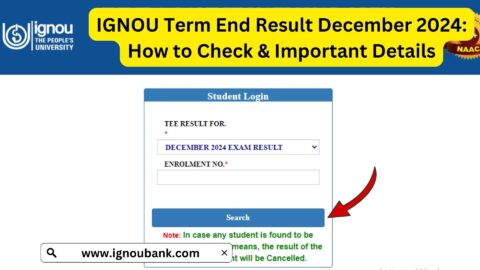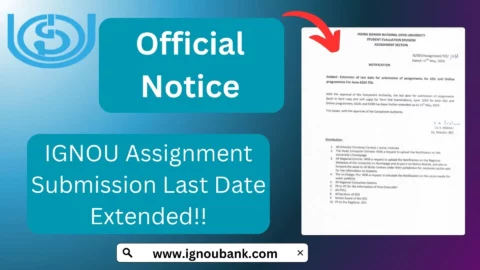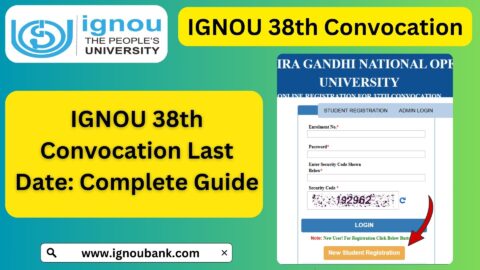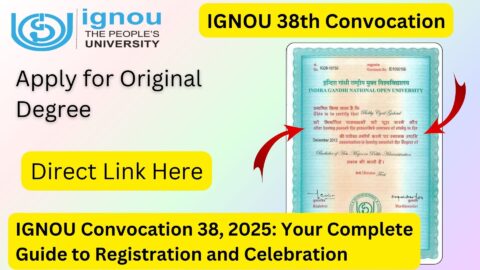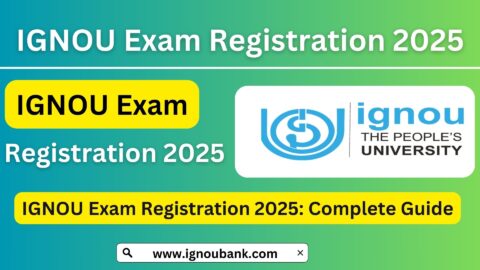IGNOU Students Portal 2025: The Indira Gandhi National Open University (IGNOU) is one of the largest distance learning universities in the world. To cater to the needs of its vast student base, IGNOU has introduced an efficient and user-friendly digital platform known as the IGNOU Students Portal. The portal is a one-stop solution for all student-related activities, from registration to accessing course materials, assignments, and examination results.
In this detailed article, we will explore the features, benefits, and how students can effectively use the IGNOU Students Portal in 2025.
What is the IGNOU Students Portal?
The IGNOU Students Portal is an online platform designed to facilitate seamless communication and interaction between students and the university. It allows students to perform various academic and administrative tasks from the comfort of their homes. The portal is accessible at https://ignou.samarth.edu.in/index.php/site/login.
Whether you are a prospective student or an existing one, the portal caters to all your academic needs, making it an essential tool for every IGNOU learner.
Features of the IGNOU Students Portal
- User-Friendly Interface
- The portal has an intuitive design, ensuring that students can easily navigate through different sections and find the resources they need.
- Online Registration and Admission
- New students can register and apply for admission to their chosen programs directly through the portal.
- Access to Study Materials
- The portal provides access to e-study materials, saving students from the hassle of waiting for hard copies.
- Assignment Submission
- Students can download assignment questions and upload their completed assignments for evaluation.
- Exam Form Submission
- The portal allows students to fill out their examination forms and pay fees online.
- Grade Card and Results
- Students can view their grades and download their results for each term.
- Re-Registration
- Existing students can re-register for subsequent semesters or courses directly through the portal.
- Query and Grievance Redressal
- The portal includes a support section where students can raise queries and get their issues resolved.
How to Access the IGNOU Students Portal?
Accessing the IGNOU Students Portal is simple and requires just a few steps:
- Visit the Login Page
- Enter Your Credentials
- Use your registered email ID and password to log in. If you are a new user, register by clicking on the “New User? Register Here” link.
- Dashboard Access
- Once logged in, you will be redirected to your personalized dashboard, where you can manage your academic activities.
Step-by-Step Guide to Using Key Features
1. Registering as a New Student
- Visit the IGNOU Students Portal login page.
- Click on “New User? Register Here.”
- Fill in your personal and academic details.
- Create a username and password.
- Submit the form and check your email for confirmation.
2. Downloading Study Materials
- Log in to the portal using your credentials.
- Navigate to the “Study Material” section.
- Select your program and course code.
- Download the materials in PDF format.
3. Submitting Assignments Online
- Go to the “Assignments” section in your dashboard.
- Download the assignment questions for your course.
- Complete the assignments offline and scan them.
- Upload the completed assignments in the designated section.
4. Filling Out the Examination Form
- Log in to the portal and select “Examination Form.”
- Choose your courses and pay the examination fee online.
- Confirm your submission and download the receipt for future reference.
5. Checking Grade Cards and Results
- After logging in, navigate to the “Results” or “Grade Card” section.
- Select your program and semester.
- View or download your grade card and term-end results.
6. Re-Registration for the Next Semester
- Go to the “Re-Registration” section.
- Select your next semester or course.
- Pay the re-registration fee online and confirm your enrollment.
Benefits of the IGNOU Students Portal
- Convenience
- Students can manage their academic activities anytime, anywhere.
- Time-Saving
- No need to visit regional centers for routine tasks like form submissions or result inquiries.
- Transparency
- Students can track their progress and access detailed information about their courses and grades.
- Eco-Friendly
- By providing e-study materials and online submission options, the portal reduces paper usage.
- 24/7 Availability
- The portal is available around the clock, ensuring students can access it whenever needed.
Common Issues and Troubleshooting
1. Forgotten Password
- Use the “Forgot Password” option on the login page. Enter your registered email to receive a password reset link.
2. Login Problems
- Ensure your internet connection is stable.
- Double-check your login credentials for errors.
- If the issue persists, contact IGNOU support.
3. Error While Submitting Assignments
- Ensure your file size and format meet the specified requirements.
- Retry during non-peak hours to avoid server overload.
4. Payment Issues
- Verify your payment details before proceeding.
- If a transaction fails, wait 24 hours and check your bank statement before attempting again.
Tips for Using the IGNOU Students Portal Effectively
- Bookmark the Login Page
- Save the portal link (https://ignou.samarth.edu.in/index.php/site/login) for quick access.
- Keep Credentials Secure
- Do not share your username and password with anyone to avoid unauthorized access.
- Update Your Profile Regularly
- Ensure your contact details are up-to-date to receive important notifications.
- Submit Forms Early
- Avoid last-minute submissions to prevent issues caused by server overload.
- Check Notifications
- Regularly check the portal for updates on assignments, exams, and results.
FAQs for IGNOU Students Portal 2025
What is the IGNOU Students Portal?
The IGNOU Students Portal is an online platform for students of Indira Gandhi National Open University. It facilitates various academic and administrative activities like admission, accessing study materials, submitting assignments, checking results, and more.
Where can I access the IGNOU Students Portal?
You can access the IGNOU Students Portal at this link: https://ignou.samarth.edu.in/index.php/site/login.
How do I register on the IGNOU Students Portal?
To register:
Visit the portal login page.
Click on “New User? Register Here.”
Enter your details and create a username and password.
Submit the form and verify your email address to complete the registration process.
I forgot my password. How can I reset it?
If you forget your password, click on the “Forgot Password” option on the login page. Enter your registered email address to receive a password reset link.
What can I do on the IGNOU Students Portal?
The portal allows you to:
Register and apply for admission.
Download study materials.
Submit assignments online.
Fill and pay for exam forms.
Check your grade card and results.
Re-register for the next semester or course.
Raise queries and track grievance resolution.
Can I access study materials on the portal?
Yes, the portal provides access to e-study materials. Log in to the portal, navigate to the “Study Materials” section, and download the required content in PDF format.
How can I check my exam results and grade card?
Log in to the portal and navigate to the “Results” or “Grade Card” section. Select your program and term to view or download your results.
Can I track my grievance or query on the portal?
Yes, the portal has a grievance redressal section where you can raise queries and track their status until resolution.
Is there a mobile app for the IGNOU Students Portal?
Currently, there is no dedicated mobile app. However, the portal is mobile-friendly and can be accessed using any browser on your smartphone or tablet.
What payment methods are available on the portal?
You can pay fees using debit/credit cards, net banking, or UPI. Ensure you save the payment receipt for future reference.
Can I access the portal 24/7?
Yes, the portal is available 24/7, allowing you to manage your academic activities anytime.
Are there any helpline numbers for portal support?
Yes, IGNOU provides a helpline for technical and administrative support. You can find the contact details in the “Support” section of the portal.
How can I stay updated with important announcements on the portal?
Regularly log in to the portal and check the “Notifications” section for updates on assignments, exams, and results.
What should I do if the portal is slow or unresponsive?
If the portal is slow:
Check your internet connection.
Try accessing it during non-peak hours.
Clear your browser cache and cookies.
If the issue persists, contact IGNOU support.
Conclusion
The IGNOU Students Portal is a game-changer for distance learning students. By centralizing academic and administrative tasks into a single platform, it saves time, reduces stress, and enhances the overall learning experience.
Whether you are enrolling in a new program, downloading study materials, or checking your results, the portal provides a seamless and user-friendly experience. If you are an IGNOU student, make the most of this powerful tool to stay organized and focus on your academic success.
Start using the IGNOU Students Portal today by visiting https://ignou.samarth.edu.in/index.php/site/login.