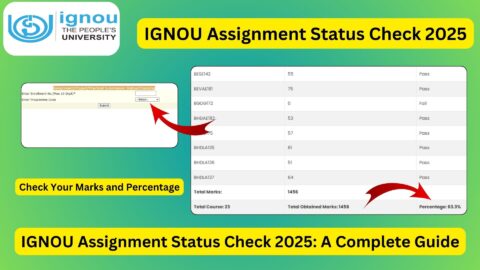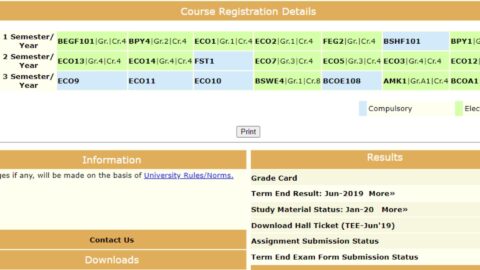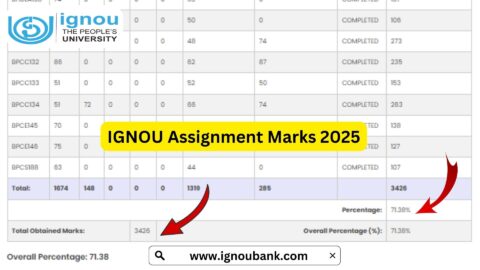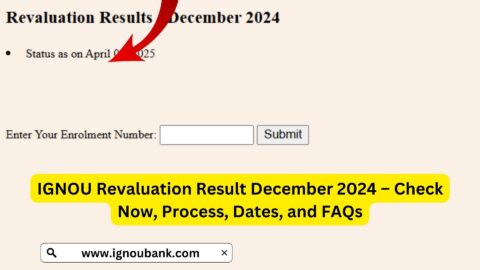IGNOU Assignment Status Check Link 2025: IGNOU (Indira Gandhi National Open University) requires students to submit assignments as a crucial part of their academic evaluation. Submitting assignments on time and tracking their status is essential to ensure smooth progress in exams. In this guide, we will discuss how to check your IGNOU assignment status, marks, and percentage for 2025, along with providing the official links for easy access.
Why Checking IGNOU Assignment Status is Important?
Before appearing for term-end exams (TEE), it is essential to check whether your assignments have been successfully submitted and marked. Here are a few reasons why tracking assignment status is important:
- Confirmation of Submission: Ensures that your assignments have reached the university and are being processed.
- Evaluation Progress: Allows you to check whether your assignments have been evaluated and marks updated.
- Eligibility for Term-End Exams: Students need to submit assignments to be eligible for TEE exams.
- Improving Grades: Since assignments contribute to final grades, knowing the marks helps students strategize for their exams.
How to Check IGNOU Assignment Status 2025?
To check the status of your submitted assignments, follow these steps:
- Visit the Official Assignment Status Link: Check IGNOU Assignment Status
- Enter Your Enrollment Number: Input your 9- or 10-digit enrollment number correctly.
- Select Your Program Code: Choose your program (e.g., BCA, BA, MBA, etc.).
- Click on ‘Submit’: The system will display the status of your assignments.
- Check Submission and Evaluation Details: If your assignments have been evaluated, you will see the marks; otherwise, the status may indicate ‘Not Updated’ or ‘Pending.’
Possible Status Messages and Their Meaning
- ‘Received’: IGNOU has received your assignment but has not yet evaluated it.
- ‘Under Evaluation’: The assignment is being checked by the evaluator.
- ‘Marks Updated’: The assignment has been graded, and marks are available.
- ‘Not Received’: The assignment submission has not been recorded, indicating a possible issue with submission.
How to Check IGNOU Assignment Marks and Percentage 2025?
Once your assignments are evaluated, you can check your marks and calculate your percentage. Follow these steps:
- Visit the Assignment Marks and Percentage Link: Check IGNOU Assignment Marks and Percentage
- Enter Your Enrollment Number: Ensure you input the correct enrollment number.
- Select Your Course and Year: Choose your course and the academic session.
- Click on ‘Submit’: Your assignment marks and percentage will be displayed.
Understanding IGNOU Assignment Marks and Percentage Calculation
IGNOU assignments carry significant weight in the overall grade calculation. Here’s how marks contribute to the final grade:
- Total Marks: Each assignment has a maximum score (e.g., 100 marks).
- Weightage in Final Score: Assignments typically contribute 30% of the total course marks, while term-end exams contribute 70%.
- Pass Criteria: Students must score at least 40% in assignments and 40% in exams to pass.
For example, if an assignment is scored out of 100 marks and a student gets 70, and the exam is out of 100 and the student gets 50, the total calculation will be:
- Assignment Contribution: (70/100) * 30 = 21
- Exam Contribution: (50/100) * 70 = 35
- Final Score: 21 + 35 = 56 (Pass)
Important Links for IGNOU Assignment Tracking
| Purpose | Link |
|---|---|
| Check Assignment Status | Click Here |
| Check Assignment Marks & Percentage | Click Here |
| IGNOU Official Website | Click Here |
| IGNOU Student Zone | Click Here |
| IGNOU Term-End Exam Results | Click Here |
Common Issues While Checking Assignment Status
- Assignment Status Not Updated: If your status is not updated, wait for a few weeks and check again.
- Marks Not Showing: Sometimes, marks take time to reflect; if delayed for more than a month, contact your regional center.
- Wrong Enrollment Details: Ensure that you have entered the correct enrollment number and program code.
- Not Received Status Even After Submission: If your assignment is showing ‘Not Received’ despite submission, contact your study center with proof of submission.
How to Contact IGNOU for Assignment Issues?
If you face any issues regarding your assignments, you can contact:
- Regional Study Center: Visit your regional center to resolve assignment-related issues.
- IGNOU Helpline: Call IGNOU support for assignment queries.
- Email Support: You can email IGNOU at [email protected] for assistance.
FAQ about IGNOU Assignment Status Check Link 2025
What should I do if my assignment status is not updated?
If your assignment status is not updated, wait for a few weeks and check again. If the delay persists, contact your regional center.
How long does it take for IGNOU to update assignment marks?
It usually takes 30-45 days after submission. However, delays can occur due to evaluation workload.
What happens if my assignment is marked as ‘Not Received’?
If your assignment is marked ‘Not Received’ despite submission, visit your study center with proof of submission (receipt or email confirmation) and request an update.
Can I submit my IGNOU assignment online?
Some programs allow online submission, but most require physical submission at the study center. Check with your regional center for specific guidelines.
What is the passing criteria for IGNOU assignments?
Students must score at least 40% in assignments and 40% in exams to pass.
Where can I find IGNOU assignment questions?
Assignment questions are available on the IGNOU official website under the ‘Student Zone’ section.
Can I resubmit an assignment if I fail?
Yes, you can resubmit the assignment in the next session. Ensure that you follow the guidelines for resubmission.
Conclusion
Checking IGNOU assignment status, marks, and percentage is crucial for academic success. Students should regularly track their submissions and evaluation status to avoid last-minute issues. By using the provided official links, you can easily stay updated and ensure that your assignments contribute effectively to your final grades.
Stay proactive, submit your assignments on time, and keep checking for updates. Best of luck with your IGNOU studies!