Here we provide all complete information on IGNOU ID Card Download with Enrollment No. 2025 and also provide the direct link to download the IGNOU ID Card 2025
As an enrolled student of Indira Gandhi National Open University (IGNOU), having your ID card is essential for accessing various university facilities and services. The IGNOU ID card serves as proof of your association with the institution and is required for numerous administrative processes.
In this article, we will guide you through the process of downloading your IGNOU ID card using your enrollment number.
Step 1: Understanding the Importance of the IGNOU ID Card
The IGNOU ID card is not just an identification document but also acts as a gateway to a range of benefits. It grants you access to the university’s library, examination halls, study centers, and other academic resources.
Additionally, the ID card is essential for availing discounts at various institutions and participating in university events. Therefore, it is crucial to possess a valid ID card throughout your tenure at IGNOU.
Step 2: Gathering the Required Information
Before proceeding with the ID card download, ensure you have the following information readily available:
- Enrollment Number: This unique identifier is provided to you at the time of admission and is mentioned on your enrollment confirmation or student ID card.
- Personal Details: Make sure you have accurate personal information such as your name, date of birth, and program details.
Step 3: Accessing the IGNOU Student Portal
To download your ID card, you need to log in to the IGNOU Student Portal. Follow these steps:
- Open your preferred web browser and visit the official IGNOU website (www.ignou.ac.in).
- Locate and click on the “Student Support” or “Student Zone” section on the homepage.
- Look for the “Student Zone” or “Student Support” link and click on it.
- On the Student Zone page, you will find the option to log in to the student portal. Click on the relevant link to proceed.
Step 4: Logging in to the Student Portal
After clicking on the student portal link, you will be directed to a login page. Follow these steps:
- Enter your enrollment number in the designated field.
- Provide your date of birth in the prescribed format (dd/mm/yyyy) or as requested.
- Fill in any other required details, such as a security code or password, if prompted.
- Double-check the information you entered for accuracy and click on the “Login” or “Submit” button to proceed.
Step 5: IGNOU ID Card Downloading
Once you have successfully logged in to the student portal, follow these steps to download your ID card:
- Look for the “ID Card” or “Download ID Card” option on the student portal dashboard. It is usually located in the “Downloads” or “Student Services” section.
- Click on the ID card download link, and a new window or page will open.
- Verify that the displayed information, such as your name and program details, matches your enrollment details.
- Click on the “Download” or “Print” button to save the ID card to your device or print it directly.
Step 6: Downloading and Saving the ID Card
Upon successful verification, a link to download your ID card will be displayed on the screen. Click on the download link, and the ID card file will be saved to your device in PDF or image format. Choose a suitable location on your computer or mobile device to save the file for easy access.
Step 7: Printing the ID Card
To utilize your IGNOU ID card effectively, it is essential to have a physical copy. Open the downloaded file and print it using a printer. Use a standard-sized white paper or cardstock for printing to ensure the ID card looks professional and legible.
IGNOU ID Card Download Overview
| University | Indira Gandhi National Open University (IGNOU) |
| IGNOU ID Card Download by Enrollment No. | Download Here |
| IGNOU ID Card Download by User ID & Password | Download |
| IGNOU Official Site | IGNOU.Ac.In |
| Our Official Site | IGNOUBank.Com |
| Watch Video | Watch Now |
IGNOU ID Card Download Old Student
If you’re an old student of IGNOU and need to download your IGNOU ID card, the process is simple and can be done online. The IGNOU ID card is an essential document required for various purposes such as accessing study materials, attending exams, and other university-related activities.
To download your ID card, visit the official IGNOU website or the university’s mobile app. Log in using your enrollment number and the password you created during registration. Once logged in, navigate to the “Student Zone” section, where you’ll find the option to download your ID card.
Make sure to keep a digital and printed copy for future reference, as it is crucial for verifying your identity during exams and accessing various services at IGNOU.
IGNOU ID Card Download Old Student Link
| To access your IGNOU student account, select your admission session and log in using your user ID and password. This information is typically provided during the admission process. Once logged in, you can access to download the id card. |
|---|
| 2023 JANUARY ODL MODE |
| 2022 JULY ONLINE PROGRAMME MODE |
| 2022 JULY Open Distance Learning Mode |
| 2022 JANUARY ONLINE PROGRAMME MODE |
| 2022 JANUARY Open Distance Learning Mode |
| 2021 JULY ONLINE PROGRAMME MODE |
| 2021 JULY Open Distance Learning Mode |
| 2021 JANUARY |
| 2020 JULY |
| 2020 JANUARY |
| OLD STUDENT LINK (BEFORE JAN 2020) |
IGNOU ID Card Download 2025
To download your IGNOU ID card in 2025, follow a simple and convenient process through the official IGNOU website. The ID card is a vital document for all students, as it is required for various academic purposes, including exam registration, access to study centers, and attending examinations.
To download your IGNOU ID card, log in to the university’s student portal using your enrollment number and password.
Once logged in, navigate to the “Student Profile” section, where you’ll find the option to download your ID card in PDF format. It is essential to keep a copy of this ID card with you throughout your academic journey at IGNOU, as it serves as an official proof of identity within the university system.
FAQ for IGNOU ID Card Download by Enrollment No. 2025
Q: What is an IGNOU ID card?
Ans: An IGNOU ID card is an official identification document issued by Indira Gandhi National Open University (IGNOU) to its students. It serves as proof of enrollment and is required for various academic and administrative purposes.
Q: Why do I need an IGNOU ID card?
Ans: An IGNOU ID card is essential for accessing various university services, such as appearing for examinations, accessing study materials, attending practical sessions, and availing of library facilities. It also serves as valid identity proof for any official interactions with the university.
Q: How can the IGNOU ID card download?
Ans: To download your IGNOU ID card, follow these steps:
Visit the official IGNOU website (www.ignou.ac.in).
Navigate to the “Student Zone” or “Student Support” section.
Look for the option to download the ID card.
Provide the required details such as enrollment number, program code, and date of birth.
Submit the information and your ID card will be displayed for download.
Save the ID card in a secure location and take a printout if necessary.
Q: What information is required to download the IGNOU ID card?
Ans: To download your IGNOU ID card, you typically need to provide the following information:
Enrollment number: This is a unique identification number assigned to you by IGNOU at the time of admission.
Program code: The code representing the program or course you are enrolled in.
Date of birth: Your date of birth is mentioned in your IGNOU records.
Q: What should I do if I forgot my enrollment number?
Ans: If you have forgotten your enrollment number, you can retrieve it by visiting the IGNOU website and using the “Enrollment Number/Username” retrieval option. You will need to provide your registered email address or mobile number, date of birth, and other requested details to recover your enrollment number.
Q: Can I download my IGNOU ID card without an enrollment number?
Ans: No, you cannot download your IGNOU ID card without the enrollment number. The enrollment number is a unique identifier assigned to each student, and it is necessary to access and download your ID card from the official website.
Q: What should I do if there is an error on my IGNOU ID card?
Ans: If you notice any errors on your IGNOU ID card, such as incorrect name, photograph, or program details, you should contact the IGNOU student support services or your regional center as soon as possible. They will guide you through the process of rectifying the error and issuing a corrected ID card, if necessary.
Q: Is the IGNOU ID card download valid for all purposes?
Ans: Yes, the downloaded IGNOU ID card is considered valid for all official purposes within the university, such as attending examinations, accessing study materials, and utilizing various student services. However, suppose you require a physical ID card for any external purposes, such as government identification. In that case, you may need to apply for an official IGNOU ID card through the prescribed process.
Q: Do I need to renew my IGNOU ID card annually?
Ans: No, IGNOU ID cards are generally valid for the duration of your enrollment in the university. However, if any changes or updates are required, such as a change in program or personal details, you may need to apply for a new ID card reflecting the updated information.
Q: What is the IGNOU ID Card PDF Password?
Ans: The password of IGNOU ID pdf is your Enrollment Number.
Conclusion
Acquiring your IGNOU ID card is a vital step for every student. It serves as proof of your association with the university and provides access to various resources and benefits. By following the steps outlined in this guide, you can easily download your IGNOU ID card using your enrollment number.
Remember to keep your ID card safe and present it whenever required for smooth functioning throughout your academic journey at IGNOU.
Note: In case you encounter any technical issues or face difficulties in obtaining your IGNOU ID card, it is advisable to reach out to the university’s student support helpline or visit your regional IGNOU center for further assistance.

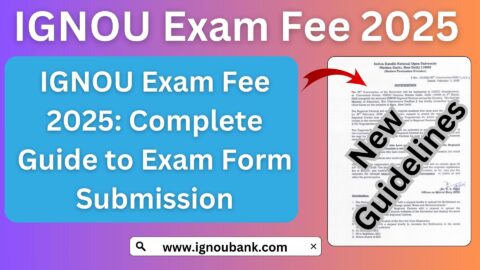
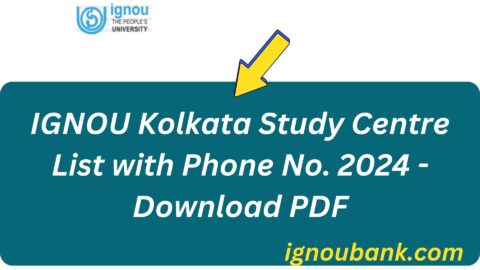

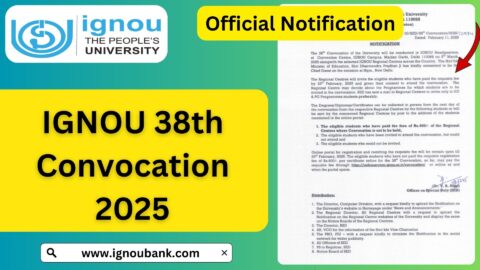
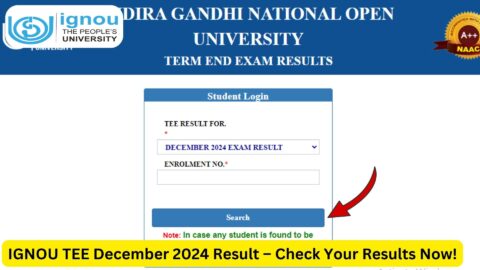






No comments
Sir mne Jan 2024 m admission liya tha or Mera I’d card nhi nikl rha October se try kr rhi hu
2014 ki id card kb ayegi
[email protected]
I don’t have enrollment number and I’d card
Mera I’d card download nhi ho rha invalid bta rha hai
cannot download id card user id password does not exist.
Watch video and know download process: https://www.youtube.com/watch?v=iq6Mn-3tGz4
Hii
Where is my id card
BSCM
PGDRD ka Enrollment Number chahiye
मैंने जुलाई 2023 में एडमिशन लिया है मेरे पास नामांकन संख्या भी है और यूजर नेम पासवर्ड भी है लेकिन मेरा आईडी नहीं निकल पा रहा है कोई सुझाव दें