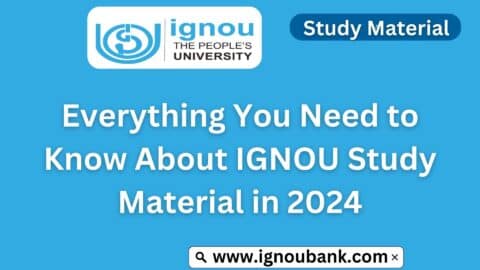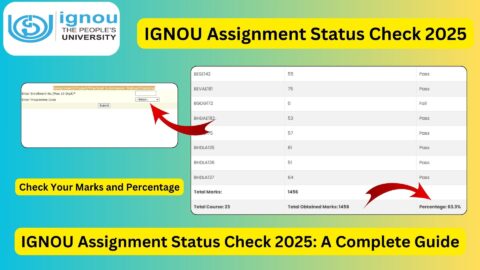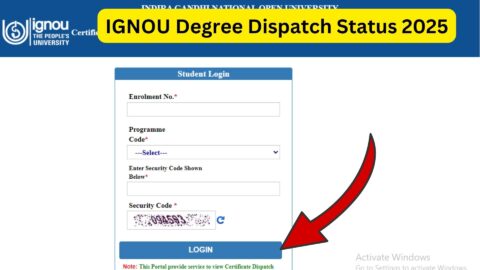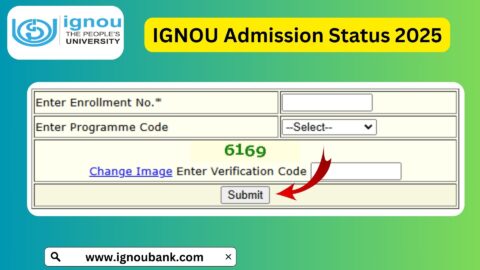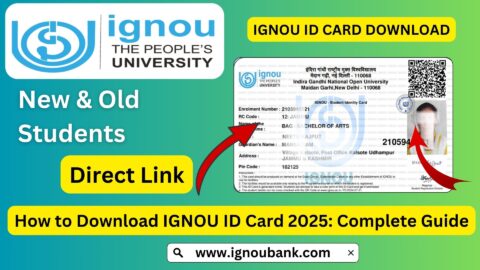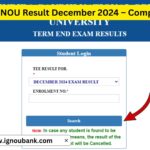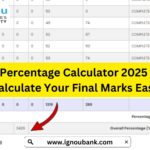IGNOU ID Card Download 2025: If you’re an IGNOU student enrolled for the January or July 2025 session, having your IGNOU ID Card is mandatory for various academic and administrative purposes. Whether you’re a new applicant or a continuing learner, the ID card is your official proof of admission at Indira Gandhi National Open University (IGNOU).

In this blog post, we will explain everything you need to know about downloading the IGNOU ID Card 2025 – including step-by-step instructions, how to use it, common issues, and more.
Why is the IGNOU ID Card Important?
The IGNOU ID Card acts as your official student identification and is essential for:
- Appearing in Term-End Examinations (TEE)
- Accessing Study Centres and Libraries
- Attending Practical/Project/Workshop sessions
- Verifying identity during assignment submission
- Availing student-related services
Without this card, you may face issues in exam halls, assignment submissions, and university-related communications.
Types of IGNOU ID Cards
IGNOU issues ID cards in two formats:
1️⃣ Digital ID Card (Online Admission)
If you took online admission through the SAMARTH Portal, your ID card is generated digitally and can be downloaded online using your login credentials.
2️⃣ Physical ID Card (Offline Admission)
Students admitted through offline mode (at regional centres) are issued a physical card by the study or regional centre manually.
How to Download IGNOU ID Card 2025 (Online Admission Students)?
Follow these simple steps:
✅ Step-by-Step Process
- Visit the official ID Card download page:
👉 https://www.ignoubank.com/ignou-id-card-download/ - Click on the SAMARTH Admission Portal link for your session (January/July 2025).
- Login using your:
- Registered Username (from admission time)
- Password
- Captcha code
- After login, go to the “My Applications” or “Services” section.
- Click on the ID Card Download button next to your program name.
- Your ID card will be downloaded as a PDF file.
- Print and laminate the ID card for future use.
Forgot Your Login Credentials?
If you’ve forgotten your username or password:
- Click on “Forgot Password” on the login page.
- Enter your registered email/phone number and reset the password.
In case you don’t receive a reset link, contact your regional centre for help.
Important Details on IGNOU ID Card
An IGNOU ID Card includes:
| Field | Description |
|---|---|
| Student’s Name | As per your admission form |
| Enrollment Number | Unique 9/10 digit number |
| Program Code | e.g., BAG, BCOMG, MAH |
| Admission Session | January or July 2025 |
| Photograph | Passport size photo |
| Signature | Scanned digital signature |
| QR Code | For quick verification |
Ensure all these details are correct. If there’s a mistake, contact your regional centre immediately.
IGNOU ID Card Validity
Your ID card is valid throughout the duration of your program (e.g., 3 years for a bachelor’s degree, 2 years for a master’s). Do not discard or lose it, even if you’re in your final year.
When Will IGNOU ID Card 2025 Be Available?
Generally:
- For January 2025 Session, ID cards are available by March 2025.
- For July 2025 Session, ID cards can be downloaded by September 2025.
Keep checking your email and admission portal for updates.
What If Your ID Card Is Not Showing or Download Link Isn’t Working?
Here’s what you can do:
- Check if your admission has been confirmed (look for the confirmation email or status on the portal).
- Wait for 15-20 working days after confirmation.
- Still not showing? Contact your Regional Centre or raise a ticket at IGNOU iGRAM portal.
Do You Need to Print and Laminate the ID Card?
Yes, IGNOU recommends printing the ID card on A4 paper and laminating it to avoid damage. Carry this during:
- Exams
- Practical/Project sessions
- Study centre visits
- Assignment submissions
Important IGNOU ID Card Links & Information
| 🔗 Information | 📍 Link |
|---|---|
| Download IGNOU ID Card 2025 | https://www.ignoubank.com/ignou-id-card-download/ |
| Official SAMARTH Portal | https://ignouadmission.samarth.edu.in |
| Student Support iGRAM | http://igram.ignou.ac.in |
| Check Admission Status | https://admission.ignou.ac.in/changeadmdata/admissionstatusnew.asp |
| List of Regional Centres | http://www.ignou.ac.in/ignou/aboutignou/regional |
Common Issues Faced by Students
🟥 Problem 1: Can’t log in to SAMARTH
Solution: Use the “Forgot Password” feature or contact your RC.
🟥 Problem 2: ID Card Not Available Yet
Solution: Check if admission is confirmed. If yes, wait 10–15 more days.
🟥 Problem 3: Wrong details on the ID card
Solution: Raise a complaint via iGRAM or visit your Regional Centre.
How to Contact IGNOU for Help?
- Email: [email protected]
- Phone: 011-29572513, 011-29572514
- Visit: Your Regional Centre with proof of admission
- Raise ticket: http://igram.ignou.ac.in
ID Card for International Students
IGNOU also provides ID cards for international learners. You must contact your international partner institute or submit a request to the International Division of IGNOU.
Final Tips
- Always check spelling and enrollment number on your ID card.
- Carry your IGNOU ID card during exams, or you may be barred from entry.
- If you’re a project student, you will need this for evaluations too.
- Save a digital backup of your ID card on your phone or cloud storage.
FAQ about IGNOU ID Card Download 2025
How can I download my IGNOU ID card for 2025?
You can download your ID card by visiting the official student portal or directly through this link:
👉 https://www.ignoubank.com/ignou-id-card-download/
Log in with your registered credentials to access and download the card.
When will the IGNOU ID card for 2025 be available?
For January 2025 session: Available from March 2025 onwards.
For July 2025 session: Available from August or September 2025. The ID card will be generated after your admission is confirmed.
Do I need to print and laminate my ID card?
Yes. After downloading the ID card in PDF format, print it on A4 paper and laminate it. This ensures the card stays safe and is acceptable at examination centers and study centres.
I can’t download my ID card. What should I do?
Ensure your admission is confirmed.
Double-check your login credentials.
If the issue persists, contact your Regional Centre or raise a ticket on http://igram.ignou.ac.in.
What if I forget my SAMARTH login credentials?
Use the “Forgot Password” option on the login page. Enter your registered email or mobile number to reset your password.
Is the ID card valid for the entire course duration?
Yes, your IGNOU ID card is valid throughout the duration of your program—until you complete your course or get officially discharged.
Can I use my ID card at any IGNOU Regional or Study Centre?
Yes, your IGNOU ID card is accepted at all official study centres, regional centres, and during university-conducted events, exams, and classes.
Can I get a duplicate ID card if I lose the original?
Yes. If lost or damaged, you must contact your Regional Centre and submit a written request. They may provide a reissued digital or physical ID card based on your admission mode.
What if I am an international student of IGNOU?
International students should connect with their respective Partner Institutions or write to the IGNOU International Division for ID card-related queries and downloads.
Is the digital ID card acceptable during Term-End Exams?
Yes, a printed version of the digital ID card is fully accepted during TEE and practical exams. It must be signed and stamped (if required) by the Regional Centre.
Who can I contact for issues related to my ID card?
You can contact:
IGNOU Student Support: [email protected]
Regional Centre: Visit or call your regional office
iGRAM Portal: http://igram.ignou.ac.in
Conclusion
The IGNOU ID Card is more than just a piece of paper—it’s your identity throughout your academic journey at IGNOU. Whether you’re attending your first class, submitting assignments, or sitting for your final exams, your ID card will be your companion.
Make sure you download, print, and keep it safe. For any issues, rely on the IGNOU official support channels or your regional centre. And don’t forget—you can always visit the following page to access the latest updates and download the ID Card: